ZyXEL GS1510-24 User Guide - Page 90
Queuing Method
 |
View all ZyXEL GS1510-24 manuals
Add to My Manuals
Save this manual to your list of manuals |
Page 90 highlights
Chapter 15 QoS The following table describes the labels in this screen. Table 24 Priority/Queue Mapping LABEL DESCRIPTION Reset to default Click this button to reset the priority to queue mappings to the defaults. Priority This field displays each priority level. The values range from 0 (lowest priority) to 7 (highest priority). Queue ID Select the number of a queue for packets with the priority level. Apply Refresh Click Apply to save your changes. Click Refresh to begin configuring the screen afresh. 15.7 Queuing Method Use the Queuing Method screen to configure the weight value of each queue. Click Advanced Settings > QoS > Queuing Method to open the following screen. Figure 50 Queuing Method 90 GS1510 Series User's Guide
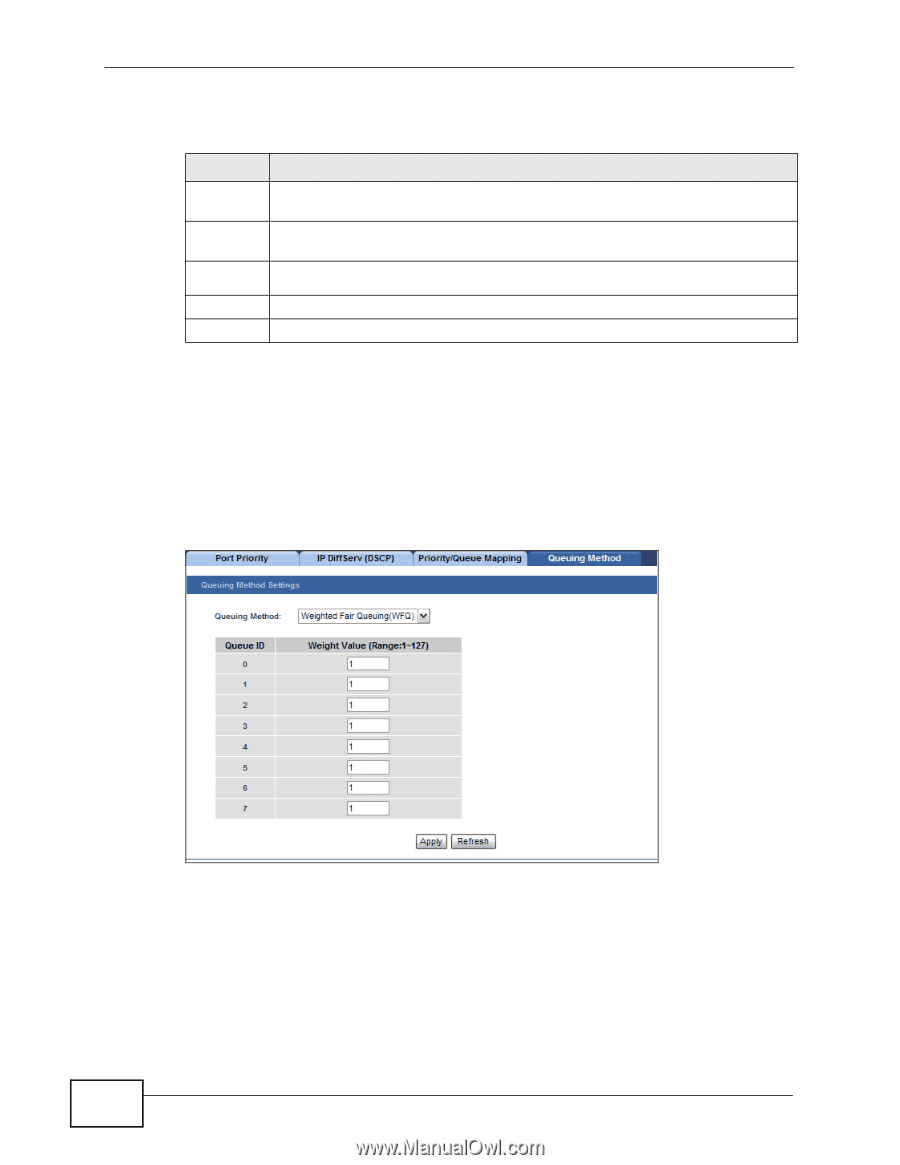
Chapter 15 QoS
GS1510 Series User’s Guide
90
The following table describes the labels in this screen.
15.7
Queuing Method
Use the
Queuing Method
screen to configure the weight value of each queue.
Click
Advanced Settings > QoS > Queuing Method
to open the following
screen.
Figure 50
Queuing Method
Table 24
Priority/Queue Mapping
LABEL
DESCRIPTION
Reset to
default
Click this button to reset the priority to queue mappings to the defaults.
Priority
This field displays each priority level. The values range from 0 (lowest
priority) to 7 (highest priority).
Queue ID
Select the number of a queue for packets with the priority level.
Apply
Click
Apply
to save your changes.
Refresh
Click
Refresh
to begin configuring the screen afresh.














