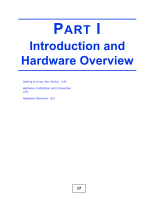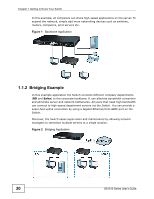Table of Contents
GS1510 Series User’s Guide
15
18.5 Port Settings
....................................................................................................................
108
18.6 ARP Inspection
.................................................................................................................
110
18.6.1 Filter Table
...............................................................................................................
111
18.7 Binding Table
....................................................................................................................
112
18.7.1 Static Entry Settings
................................................................................................
112
18.7.2 Binding Table
...........................................................................................................
114
Chapter
19
802.1x
.....................................................................................................................................
117
19.1 Overview
..........................................................................................................................
117
19.2 What You Can Do
.............................................................................................................
117
19.3 What You Need to Know
...................................................................................................
118
19.3.1 IEEE 802.1x Authentication
....................................................................................
118
19.3.2 Local User Accounts
...............................................................................................
118
19.4 Global Settings
.................................................................................................................
118
19.5 Port Settings
................................................................................................................
120
Chapter
20
Web Authentication
..............................................................................................................
123
20.1 Overview
.........................................................................................................................
123
20.2 What You Can Do
............................................................................................................
123
20.3 What You Need to Know
..................................................................................................
123
20.3.1 User Authentication Experience
.............................................................................
124
20.4 Configuration
...................................................................................................................
125
20.5 Customization
..................................................................................................................
126
Chapter
21
Maintenance
..........................................................................................................................
129
21.1 Overview
..........................................................................................................................
129
21.2 What You Can Do
............................................................................................................
129
21.3 Configuration
...................................................................................................................
130
21.3.1 Backup Settings
.....................................................................................................
130
21.3.2 Upgrade Configuration
...........................................................................................
131
21.3.3 Restore Factory Default Settings
..........................................................................
131
21.4 Firmware
..........................................................................................................................
132
21.5 Reboot
.............................................................................................................................
132
21.6 System Log
......................................................................................................................
133
21.6.1 Syslog
....................................................................................................................
133
Chapter
22
SNMP
......................................................................................................................................
135
22.1 Overview
........................................................................................................................
135
22.2 What You Can Do
............................................................................................................
135