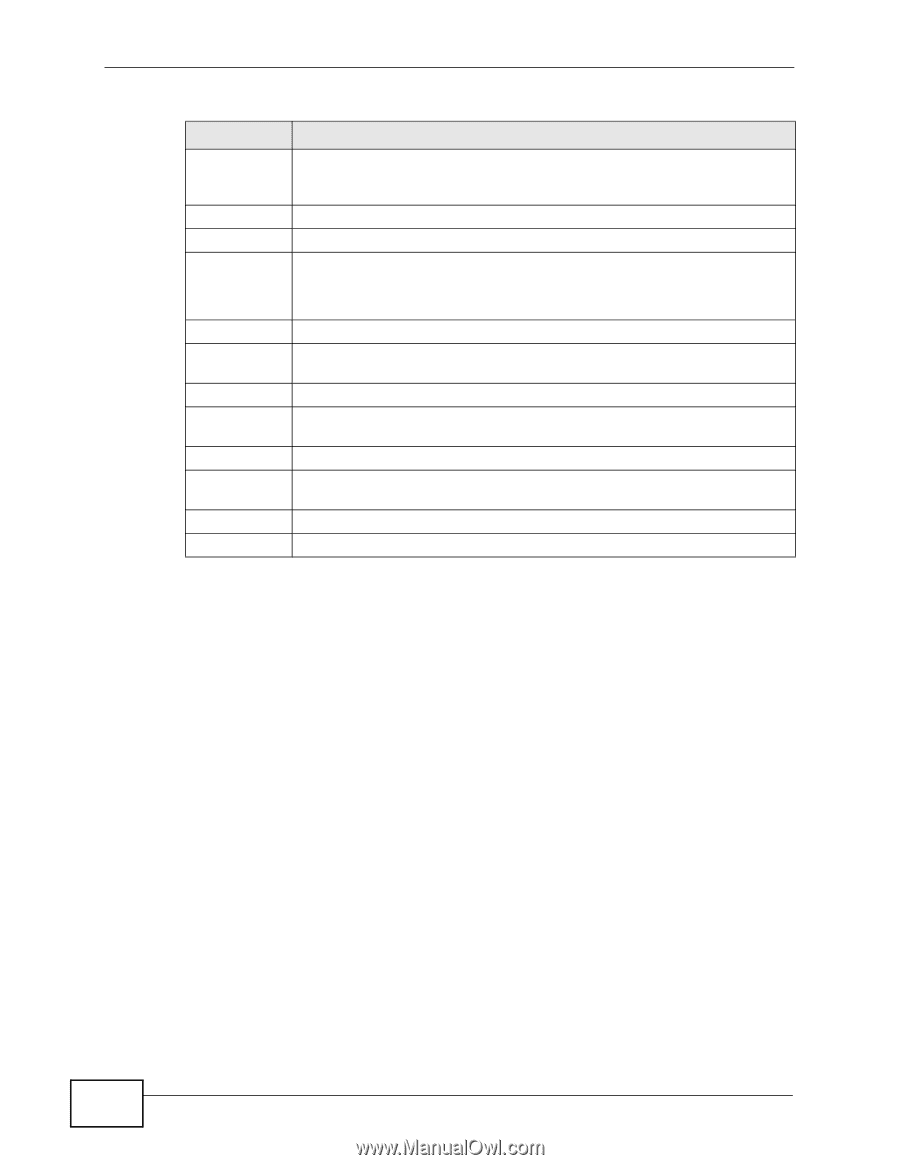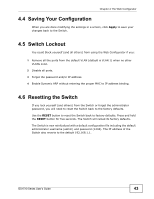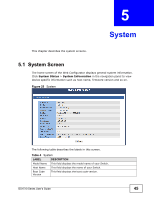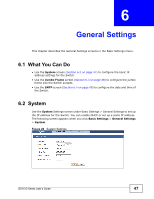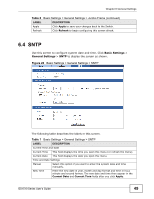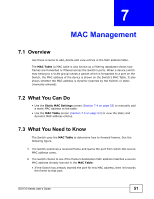ZyXEL GS1510-24 User Guide - Page 46
Label, Description
 |
View all ZyXEL GS1510-24 manuals
Add to My Manuals
Save this manual to your list of manuals |
Page 46 highlights
Chapter 5 System Table 4 System (continued) LABEL DESCRIPTION Firmware Version This field displays the version number of the Switch's current firmware. Click Upgrade to go to the firmware upgrade screen. See Section 21.3.2 on page 131. Built Date This field displays the date of the currently installed firmware. DHCP Client This field displays whether the DHCP client feature is enabled or disabled. IP Address This field indicates the IP address of the Switch. Subnet Mask Default Gateway MAC Address Management VLAN CPU Loading Memory Information Current Time Refresh You can click the existing IP address to change it. See Section 6.2 on page 47. This field indicates the subnet mask of the Switch. This field indicates the IP address of the default gateway. This field displays the MAC (Media Access Control) address of the Switch. This field displays the VLAN ID that is used for the Switch management purposes. This field displays the percentage of your Switch's system load. This field displays the total memory the Switch has and the memory which is currently available (Free) and occupied (Usage). This field displays current date (yyyy-mm-dd) and time (hh:mm:ss). Click this to update the information in this screen. 46 GS1510 Series User's Guide