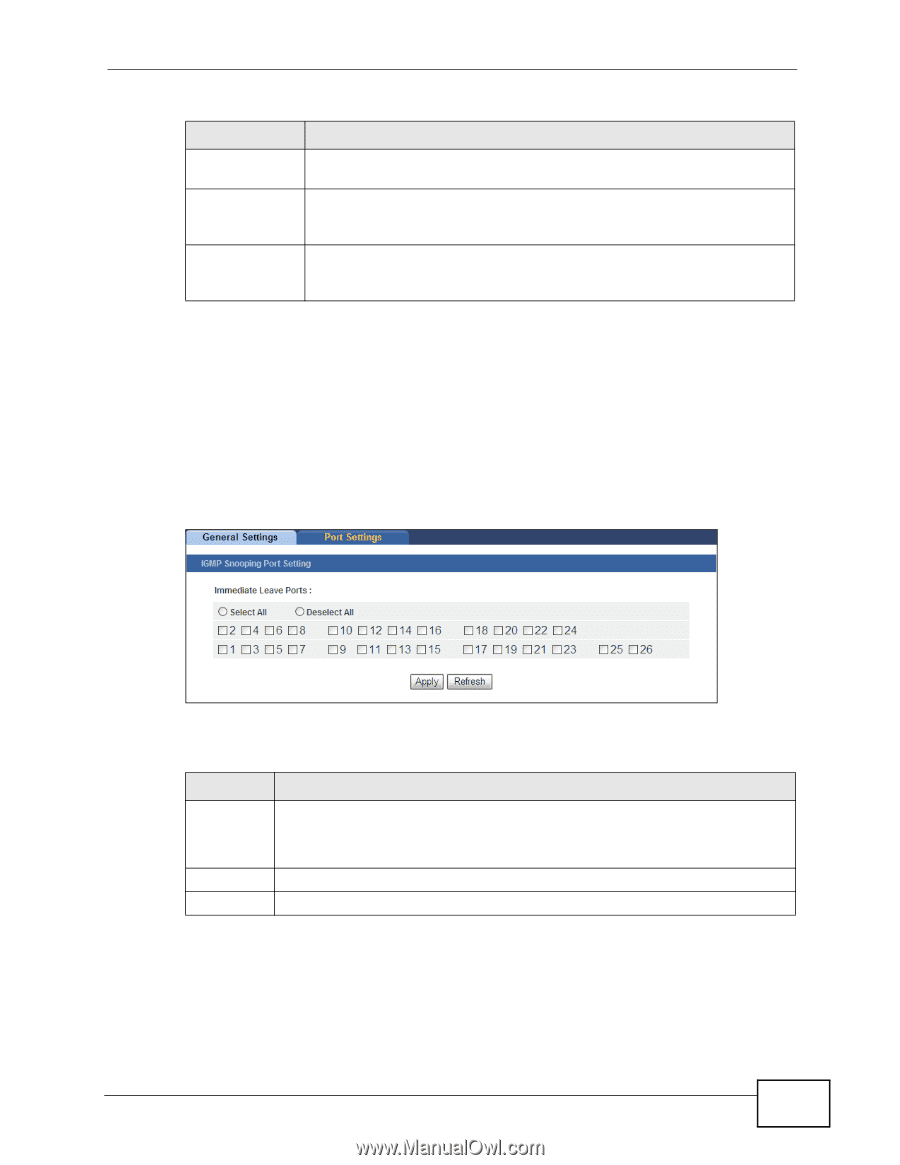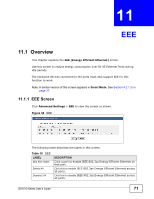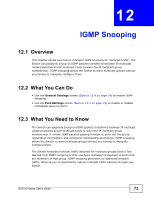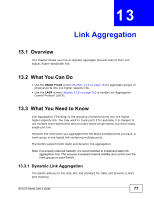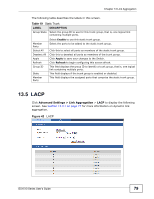ZyXEL GS1510-24 User Guide - Page 75
Table 17, Table 18
 |
View all ZyXEL GS1510-24 manuals
Add to My Manuals
Save this manual to your list of manuals |
Page 75 highlights
Chapter 12 IGMP Snooping Table 17 IGMP Snooping (continued) LABEL DESCRIPTION IGMP Snooping This field displays whether IGMP snooping is globally enabled or State disabled. IGMP Snooping This field displays VLANs on which the Switch is to perform IGMP VLAN State snooping. None displays if you have not enabled IGMP snooping on any port yet. Unknown Mulitcast Packets This field displays whether the Switch is set to discard or flood unknown mulicast packets. 12.5 Port Settings Click Advanced Applications > IGMP Snooping > Port Settings to open the following screen. Use this screen to enable or disable immediate leave on ports. When immediate leave is enabled on a port, the Switch removes a port from the multicast table immediately when an IGMP leave report is received on that port. Figure 40 IGMP Snooping Port Setting The following table describes the labels in this screen. Table 18 IGMP Snooping Port Setting LABEL DESCRIPTION Immediate Leave Ports Select individual ports on which to enable immediate leave. Use Select All or Deselect All to enable or disable immediate leave for all ports. Apply Click Apply to save your changes to the Switch. Refresh Click Refresh to begin configuring this screen afresh. GS1510 Series User's Guide 75