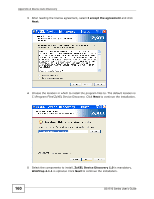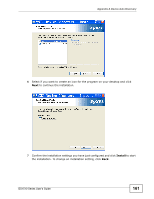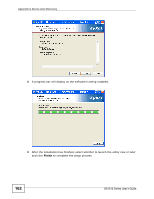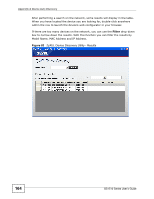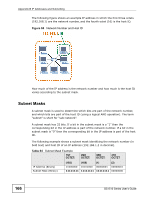ZyXEL GS1510-24 User Guide - Page 163
Using the Software
 |
View all ZyXEL GS1510-24 manuals
Add to My Manuals
Save this manual to your list of manuals |
Page 163 highlights
Appendix A Device Auto Discovery Using the Software After launching the utility, the following screen will display. To begin scanning for devices on the network you are currently connected to, click the Search button. You can also configure a more specific search by selecting to search only for devices with a specific model name. To do this, use the Model Name drop-down box. If no model name is entered, all devices will be scanned. Figure 82 ZyXEL Device Discovery Utility GS1510 Series User's Guide 163
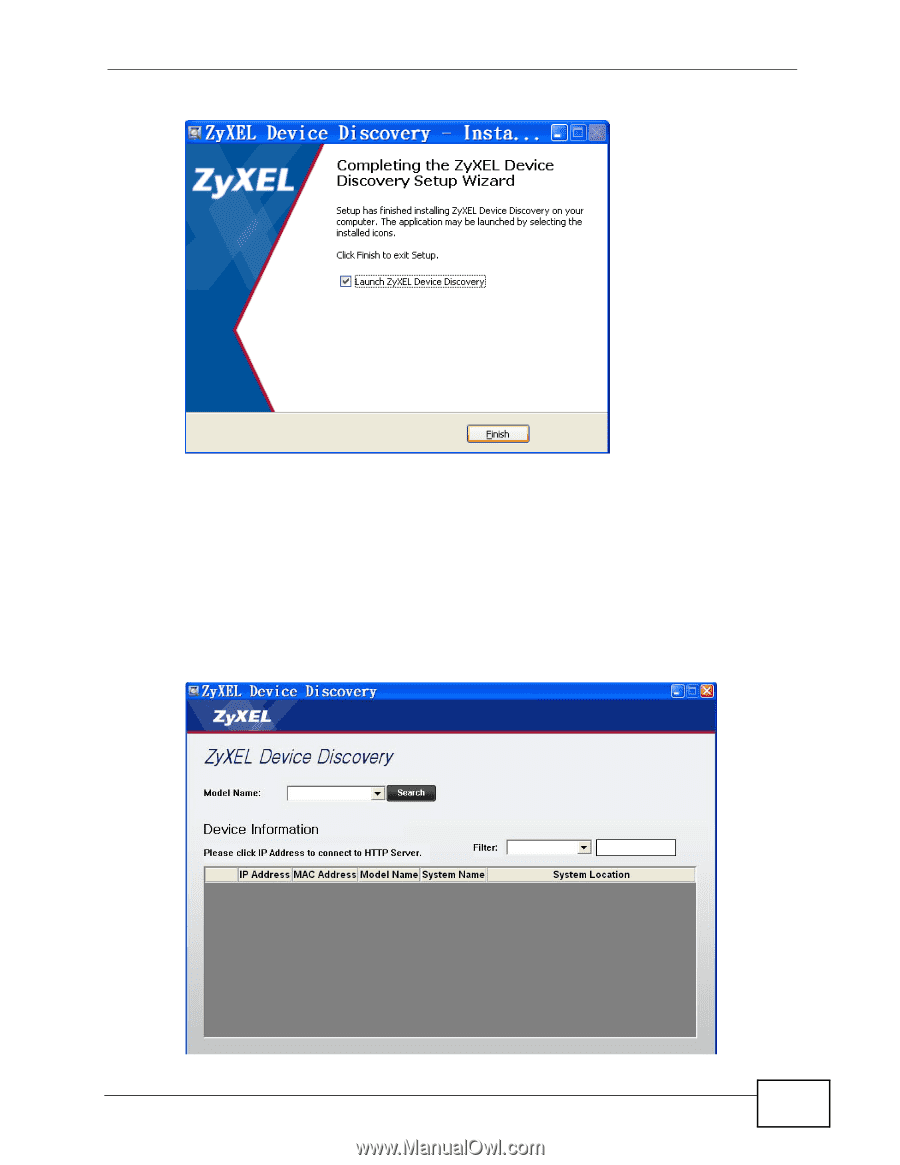
Appendix A Device Auto Discovery
GS1510 Series User’s Guide
163
Using the Software
After launching the utility, the following screen will display. To begin scanning for
devices on the network you are currently connected to, click the
Search
button.
You can also configure a more specific search by selecting to search only for
devices with a specific model name. To do this, use the
Model Name
drop-down
box. If no model name is entered, all devices will be scanned.
Figure 82
ZyXEL Device Discovery Utility