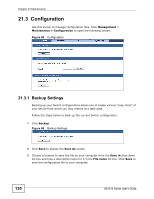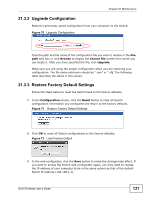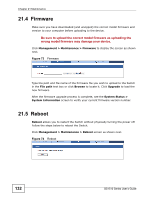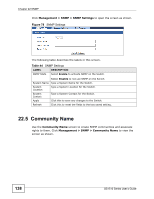ZyXEL GS1510-24 User Guide - Page 135
About SNMP
 |
View all ZyXEL GS1510-24 manuals
Add to My Manuals
Save this manual to your list of manuals |
Page 135 highlights
CHAPTER 22 SNMP 22.1 Overview This chapter describes how to configure the SNMP options of the Switch. Simple Network Management Protocol (SNMP) is an application layer protocol used to manage and monitor TCP/IP-based devices. 22.2 What You Can Do • Use the SNMP Settings screen (Section 22.4 on page 137) to configure the basic SNMP settings for the Switch. • Use the Community Name screen (Section 22.5 on page 138) to create SNMP communities. • Use the Trap Receiver screen (Section 22.6 on page 140) to configure the sending of SNMP traps to remote SNMP management stations. 22.3 What You Need to Know 22.3.1 About SNMP Simple Network Management Protocol (SNMP) is an application layer protocol used to manage and monitor TCP/IP-based devices. SNMP is used to exchange management information between the network management system (NMS) and a network element (NE). A manager station can manage and monitor the Switch through the network via SNMP version one (SNMPv1) or SNMP version 2c. The GS1510 Series User's Guide 135