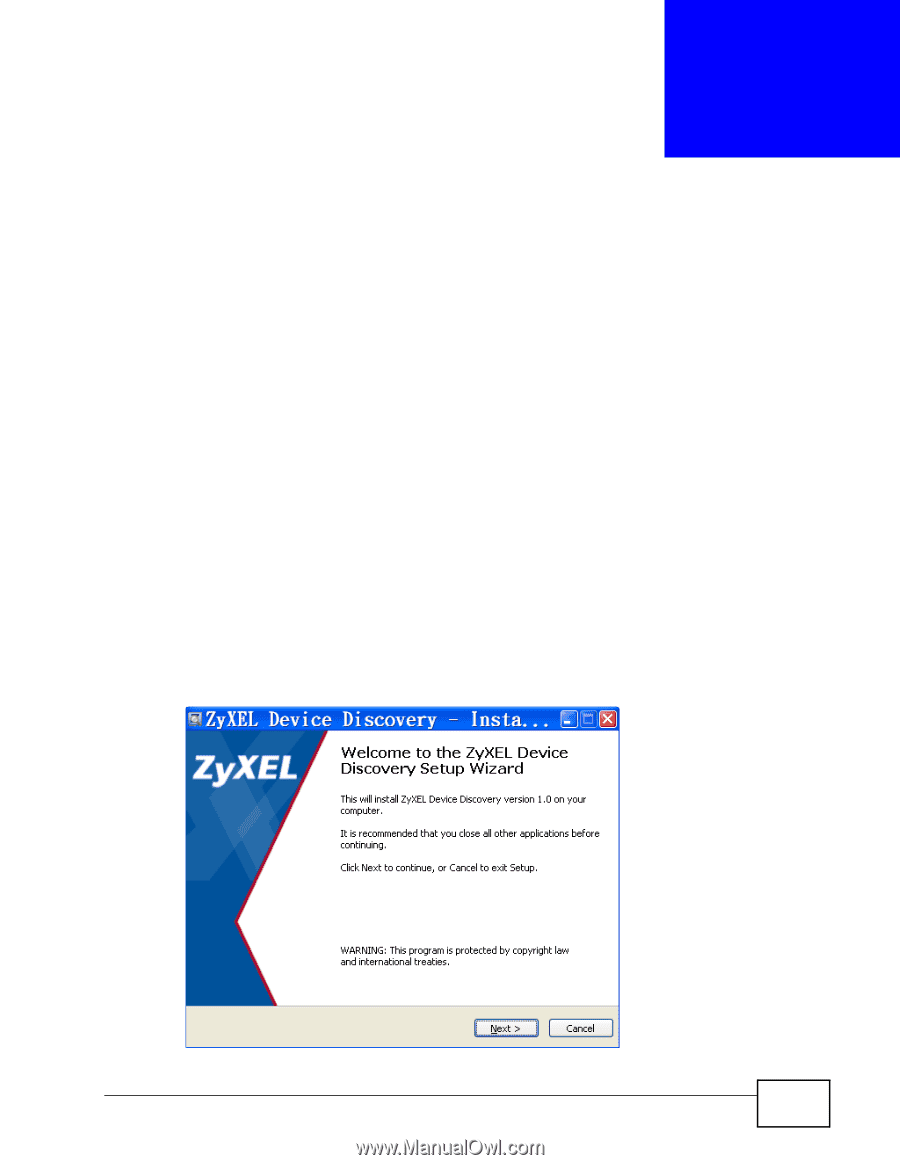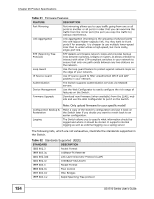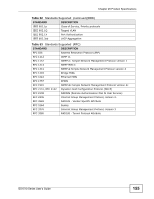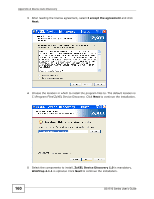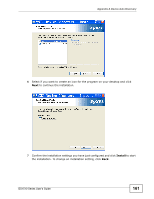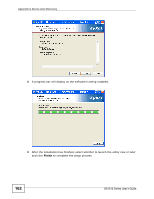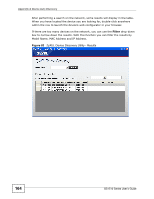ZyXEL GS1510-24 User Guide - Page 159
Ppendix
 |
View all ZyXEL GS1510-24 manuals
Add to My Manuals
Save this manual to your list of manuals |
Page 159 highlights
APPENDIX A Device Auto Discovery This appendix introduces the ZyXEL device discovery utility. This utility helps the network administrator find the IP address of a device on the network by performing a scan. This function is useful if the default IP address has been changed and the device can not be located on the network, this utility is even more useful if the Switch does not have a console port. The program ZyXEL_device_discovery.exe can be found on the CD that accompanies the Switch. The software is compatible with Windows XP, Vista and 7. Installing the Software 1 Double-click the file zyxel_device_discovery_setup.exe located on the CD that came with the Switch. 2 The following screen will display, click Next. GS1510 Series User's Guide 159