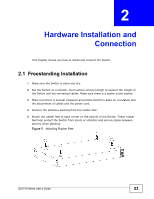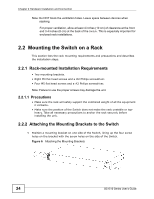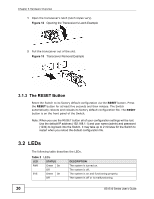ZyXEL GS1510-24 User Guide - Page 27
Hardware Overview
 |
View all ZyXEL GS1510-24 manuals
Add to My Manuals
Save this manual to your list of manuals |
Page 27 highlights
CHAPTER 3 Hardware Overview This chapter describes the front panel and rear panel of the Switch and shows you how to make the hardware connections. 3.1 Front Panel The figures below show the front panel of the Switch. Figure 8 GS1510-16 Front Panel LEDs RJ-45 Gigabit Ethernet Figure 9 GS1510-24 Front Panel LEDs RJ-45 Gigabit Ethernet Mini-GBIC GS1510 Series User's Guide 27
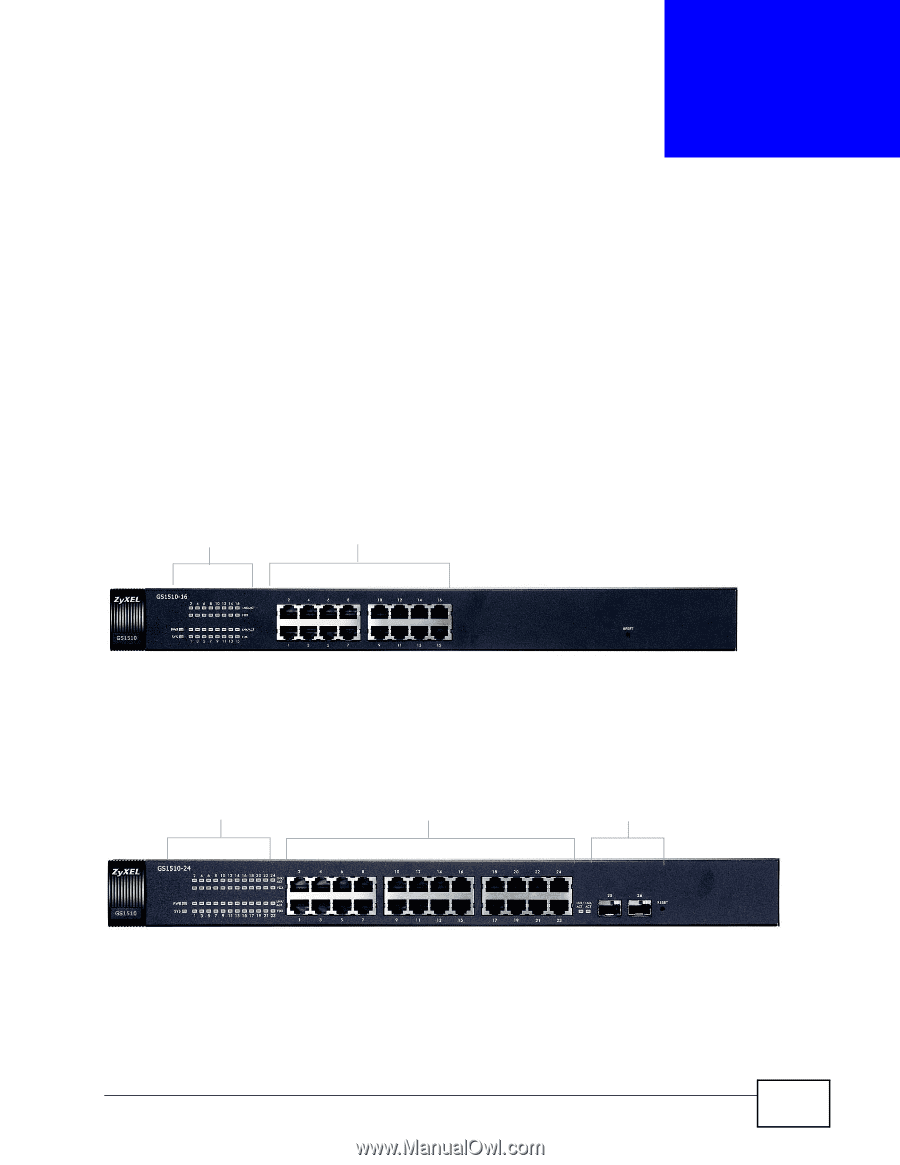
GS1510 Series User’s Guide
27
C
HAPTER
3
Hardware Overview
This chapter describes the front panel and rear panel of the Switch and shows you
how to make the hardware connections.
3.1
Front Panel
The figures below show the front panel of the Switch.
Figure 8
GS1510-16 Front Panel
Figure 9
GS1510-24 Front Panel
LEDs
RJ-45 Gigabit Ethernet
LEDs
RJ-45 Gigabit Ethernet
Mini-GBIC