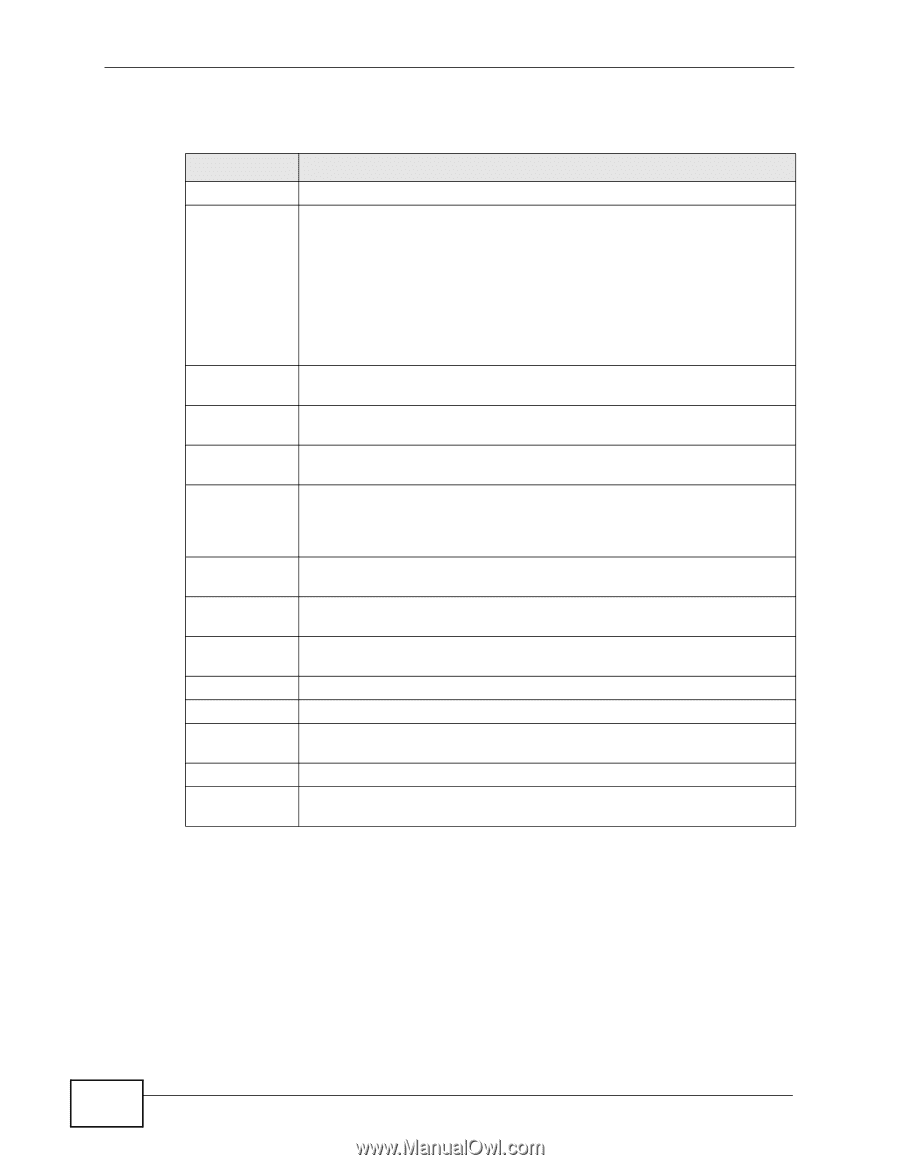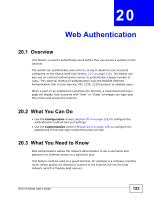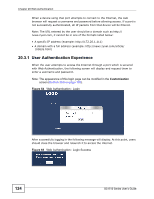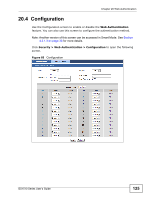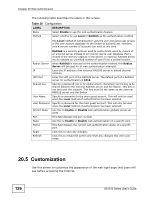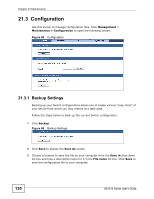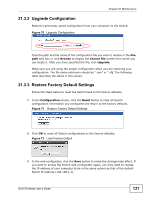ZyXEL GS1510-24 User Guide - Page 126
Customization
 |
View all ZyXEL GS1510-24 manuals
Add to My Manuals
Save this manual to your list of manuals |
Page 126 highlights
Chapter 20 Web Authentication The following table describes the labels in this screen. Table 38 Configuration LABEL DESCRIPTION State Select Enable to use the web authentication feature. Method Select whether to use Local or RADIUS as the authentication method. The Local method of authentication uses the user and guest user groups of the user account database on the Switch to authenticate. However, only a certain number of accounts can exist at one time. RADIUS is a security protocol used to authenticate users by means of an external server instead of an internal device user database that is limited to the memory capacity of the device. In essence, RADIUS allows you to validate an unlimited number of users from a central location. Radius Server When RADIUS is selected as the authentication method, this Radius Server will be used for all web authentication attempts. IP Enter the IP address of an external RADIUS server in dotted decimal notation. UDP Port Enter the UDP port of the RADIUS server. The default port of a RADIUS server for authentication is 1812. Shared Key Specify a password (up to 32 alphanumeric characters) as the key to be shared between the external RADIUS server and the Switch. This key is not sent over the network. This key must be the same on the external RADIUS server and the Switch. User Name Specify a username for the main guest account. This will only be used when the Local method of authentication has been selected. User Password Specify a password for the main guest account. This will only be used when the Local method of authentication has been selected. All Port State Use this to Enable or Disable web authentication globally across all ports. Port This field displays the port number. State Use this to Enable or Disable web authentication on a specific port. Status This field displays the current web authentication status of a specific port. Apply Click this to save any changes. Refresh Click this to reload the screen and reset any changes that were just made. 20.5 Customization Use this screen to customize the appearance of the web login page that users will see before accessing the Internet. 126 GS1510 Series User's Guide