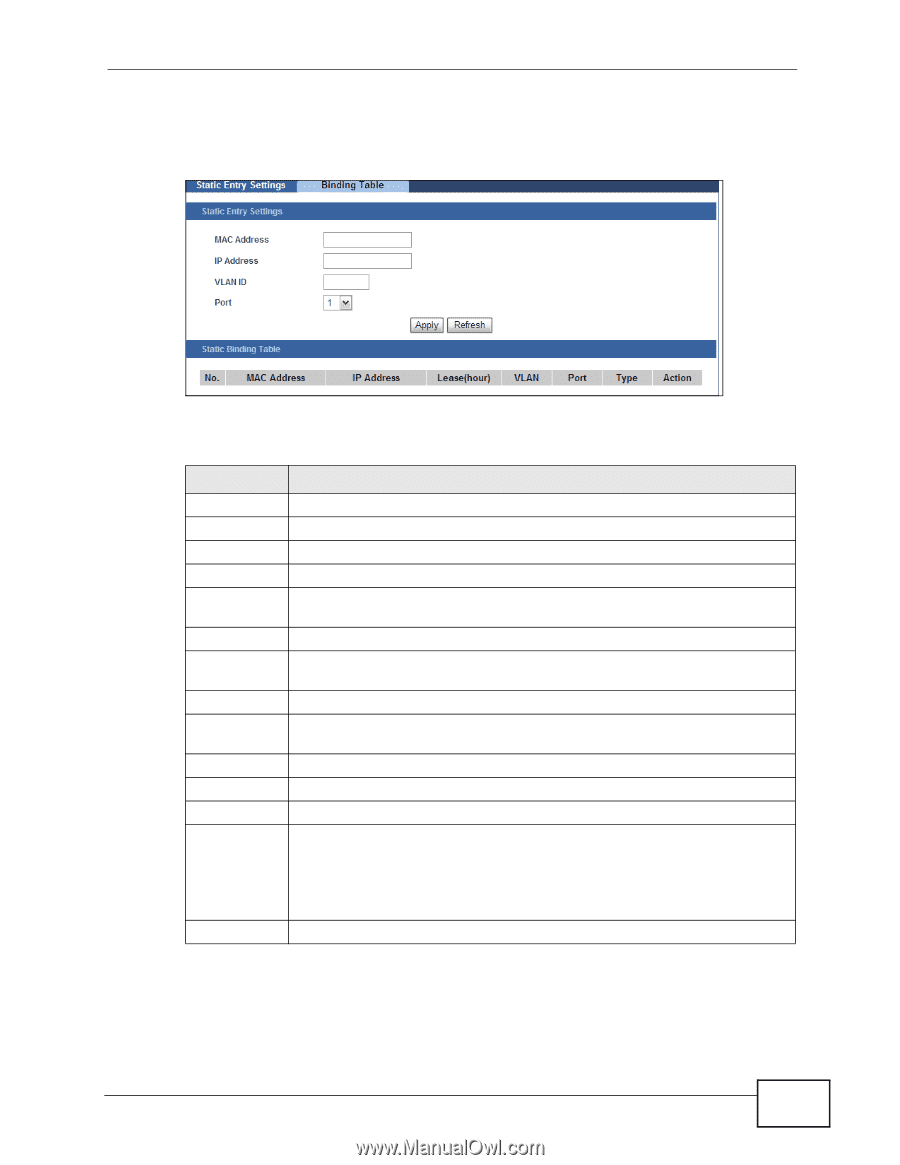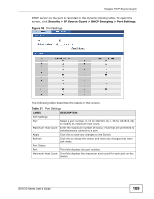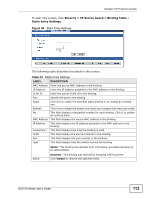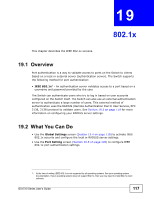ZyXEL GS1510-24 User Guide - Page 113
Table 34
 |
View all ZyXEL GS1510-24 manuals
Add to My Manuals
Save this manual to your list of manuals |
Page 113 highlights
Chapter 18 IP Source Guard To open this screen, click Security > IP Source Guard > Binding Table > Static Entry Settings. Figure 59 Static Entry Settings The following table describes the labels in this screen. Table 34 Static Entry Settings LABEL DESCRIPTION MAC Address Enter the source MAC address in the binding. IP Address Enter the IP address assigned to the MAC address in the binding. VLAN ID Enter the source VLAN ID in the binding. Port Specify the port in the binding. Apply Click this to create the specified static binding or to update an existing one. Refresh Click this to reload the screen and reset any changes that were just made. No. This field displays a sequential number for each binding. Click it to update an existing entry. MAC Address This field displays the source MAC address in the binding. IP Address This field displays the IP address assigned to the MAC address in the binding. Lease(hour) This field displays how long the binding is valid. VLAN This field displays the source VLAN ID in the binding. Port This field displays the port number in the binding. Type This field displays how the Switch learned the binding. Static: This binding was learned from information provided manually by an administrator. Action Dynamic: This binding was learned by snooping DHCP packets. Click Delete to remove the specified entry. GS1510 Series User's Guide 113