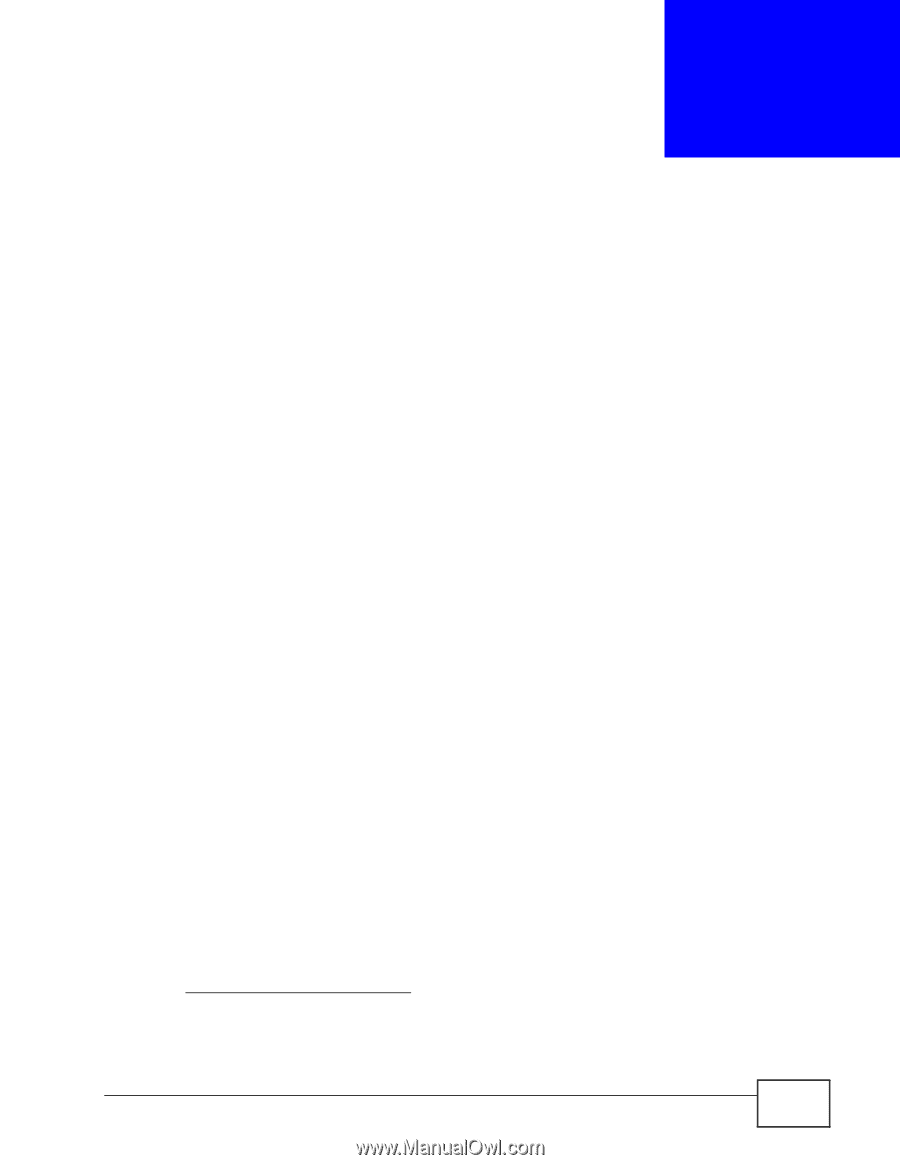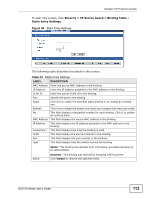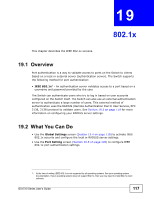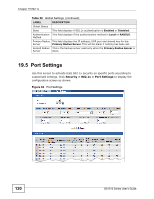ZyXEL GS1510-24 User Guide - Page 117
Overview, What You Can
 |
View all ZyXEL GS1510-24 manuals
Add to My Manuals
Save this manual to your list of manuals |
Page 117 highlights
CHAPTER 19 802.1x This chapter describes the IEEE 802.1x screens. 19.1 Overview Port authentication is a way to validate access to ports on the Switch to clients based on a local or external server (authentication server). The Switch supports the following method for port authentication: • IEEE 802.1x1 - An authentication server validates access to a port based on a username and password provided by the user. The Switch can authenticate users who try to log in based on user accounts configured on the Switch itself. The Switch can also use an external authentication server to authenticate a large number of users. This external method of authentication uses the RADIUS (Remote Authentication Dial In User Service, RFC 2138, 2139) protocol to validate users. See Section 19.3 on page 118 for more information on configuring your RADIUS server settings. 19.2 What You Can Do • Use the Global Settings screen (Section 19.4 on page 118) to activate IEEE 802.1x security and configure the local or RADIUS server settings. • Use the Port Setting screen (Section 19.5 on page 120) to configure IEEE 802.1x port authentication settings. 1. At the time of writing, IEEE 802.1x is not supported by all operating systems. See your operating system documentation. If your operating system does not support 802.1x, then you may need to install 802.1x client software. GS1510 Series User's Guide 117