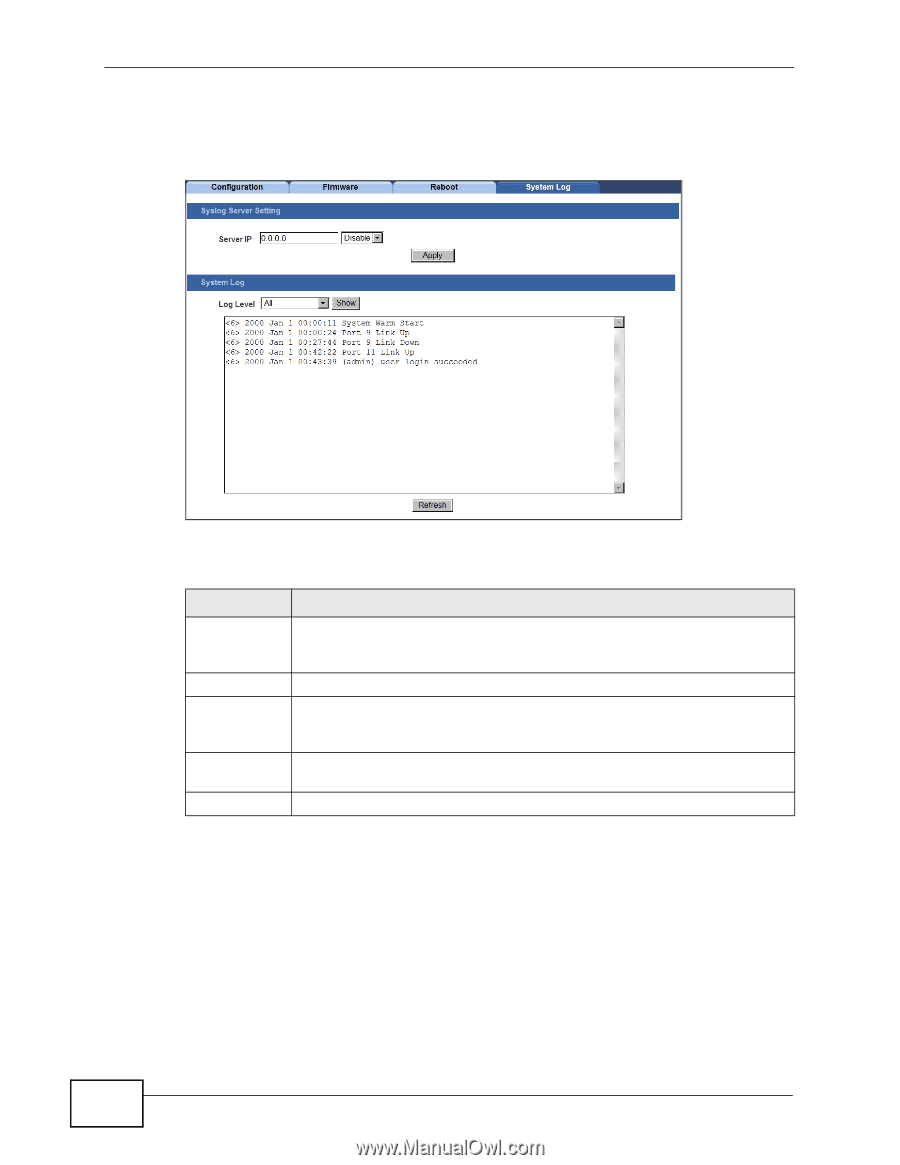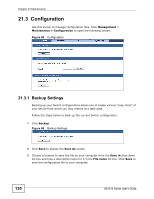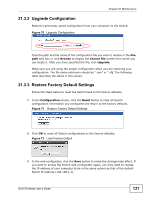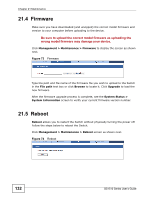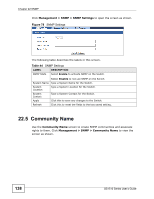ZyXEL GS1510-24 User Guide - Page 134
Table 41
 |
View all ZyXEL GS1510-24 manuals
Add to My Manuals
Save this manual to your list of manuals |
Page 134 highlights
Chapter 21 Maintenance Click Management > Maintenance > System Log to display the screen as shown next. Click Refresh to update the log and see any available new entires. Figure 76 System Log The following table describes the labels in this screen. Table 41 System Log LABEL DESCRIPTION Server IP Enter the IP address of an external syslog server in dotted decimal notation. Select Enable to use the external syslog server or Disable to not use it. Apply Click this to save any changes. Log Level Select the severity level of the logs to be displayed. For more information, refer to the Syslog Severity Level table above. Select All to display all levels. Show Click this to update the system log with log events of the selected severity level. Refresh Click this to update the log and see any available new entires. 134 GS1510 Series User's Guide