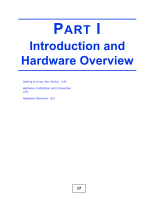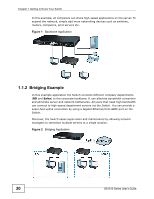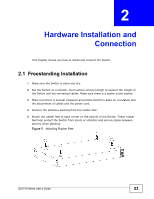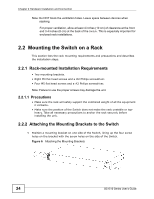ZyXEL GS1510-24 User Guide - Page 19
ZyXEL GS1510-24 Manual
 |
View all ZyXEL GS1510-24 manuals
Add to My Manuals
Save this manual to your list of manuals |
Page 19 highlights
CHAPTER 1 Getting to Know Your Switch This chapter introduces the main features and applications of the Switch. 1.1 Introduction Your Switch is an intelligent layer 2 switch with 1000BASE-T RJ-45 ports and miniGBIC slots (GS1510-24 only) for fiber-optic transceivers. • The GS1510-16 has 16 1000BASE-T RJ-45 ports. • The GS1510-24 has 24 1000BASE-T RJ-45 ports, and two SFP open slots. With its built-in Web Configurator, managing and configuring the Switch is easy. The Switch can operate in low power idle mode in compliance with IEEE 802.3az Energy Efficient Ethernet (EEE). See Chapter 25 on page 151 for a full list of software features available on the Switch. 1.1.1 Backbone Application The Switch is an ideal solution for small networks where rapid growth can be expected in the near future. The Switch can be used standalone for a group of heavy traffic users. You can connect computers and servers directly to the Switch's port or connect other switches to the Switch. GS1510 Series User's Guide 19