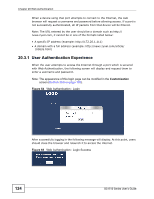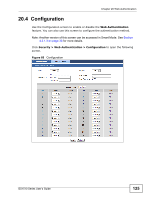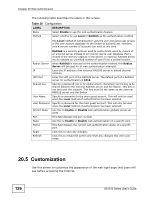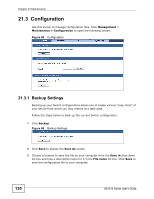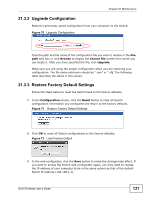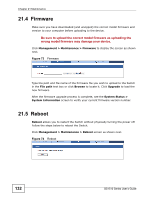ZyXEL GS1510-24 User Guide - Page 129
Maintenance
 |
View all ZyXEL GS1510-24 manuals
Add to My Manuals
Save this manual to your list of manuals |
Page 129 highlights
CHAPTER 21 Maintenance 21.1 Overview This chapter explains how to configure the maintenance screens that let you maintain the firmware and configuration files. 21.2 What You Can Do • Use the Configuration screen (Section 21.3 on page 130) to manage the configuration settings. • Use the Firmware screen (Section 21.4 on page 132) to upgrade the firmware of the Switch. • Use the Reboot screen (Section 21.5 on page 132) to reboot the Switch without resetting any settings. • Use the System Log screen (Section 21.6 on page 133) to look at the log entries generated by the Switch. GS1510 Series User's Guide 129

GS1510 Series User’s Guide
129
C
HAPTER
21
Maintenance
21.1
Overview
This chapter explains how to configure the maintenance screens that let you
maintain the firmware and configuration files.
21.2
What You Can Do
•
Use the
Configuration
screen (
Section 21.3 on page 130
) to manage the
configuration settings.
•
Use the
Firmware screen
(
Section 21.4 on page 132
) to upgrade the firmware
of the Switch.
•
Use the
Reboot screen
(
Section 21.5 on page 132
) to reboot the Switch
without resetting any settings.
•
Use the
System Log
screen (
Section 21.6 on page 133
) to look at the log
entries generated by the Switch.