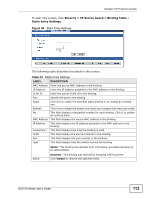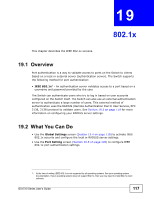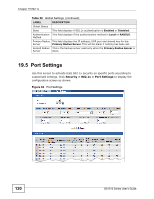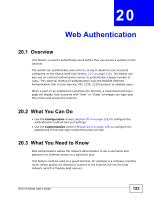ZyXEL GS1510-24 User Guide - Page 118
What You Need to Know, Global Settings
 |
View all ZyXEL GS1510-24 manuals
Add to My Manuals
Save this manual to your list of manuals |
Page 118 highlights
Chapter 19 802.1x 19.3 What You Need to Know 19.3.1 IEEE 802.1x Authentication The following figure illustrates how a client connecting to a IEEE 802.1x authentication enabled port goes through a validation process. The Switch prompts the client for login information in the form of a user name and password. When the client provides the login credentials, the Switch sends an authentication request to a RADIUS server. The RADIUS server validates whether this client is allowed access to the port. Figure 61 IEEE 802.1x Authentication Process 1 New Connection 2 Login Info Request 3 Login Credentials 4 Authentication Request 5 Authentication Reply Session Granted/Denied 19.3.2 Local User Accounts By storing user profiles locally on the Switch, your Switch is able to authenticate users without interacting with a network authentication server. However, there is a limit on the number of users you may authenticate in this way. 19.4 Global Settings Use this screen to enable 802.1x authentication and configure the method of authentication. 118 GS1510 Series User's Guide