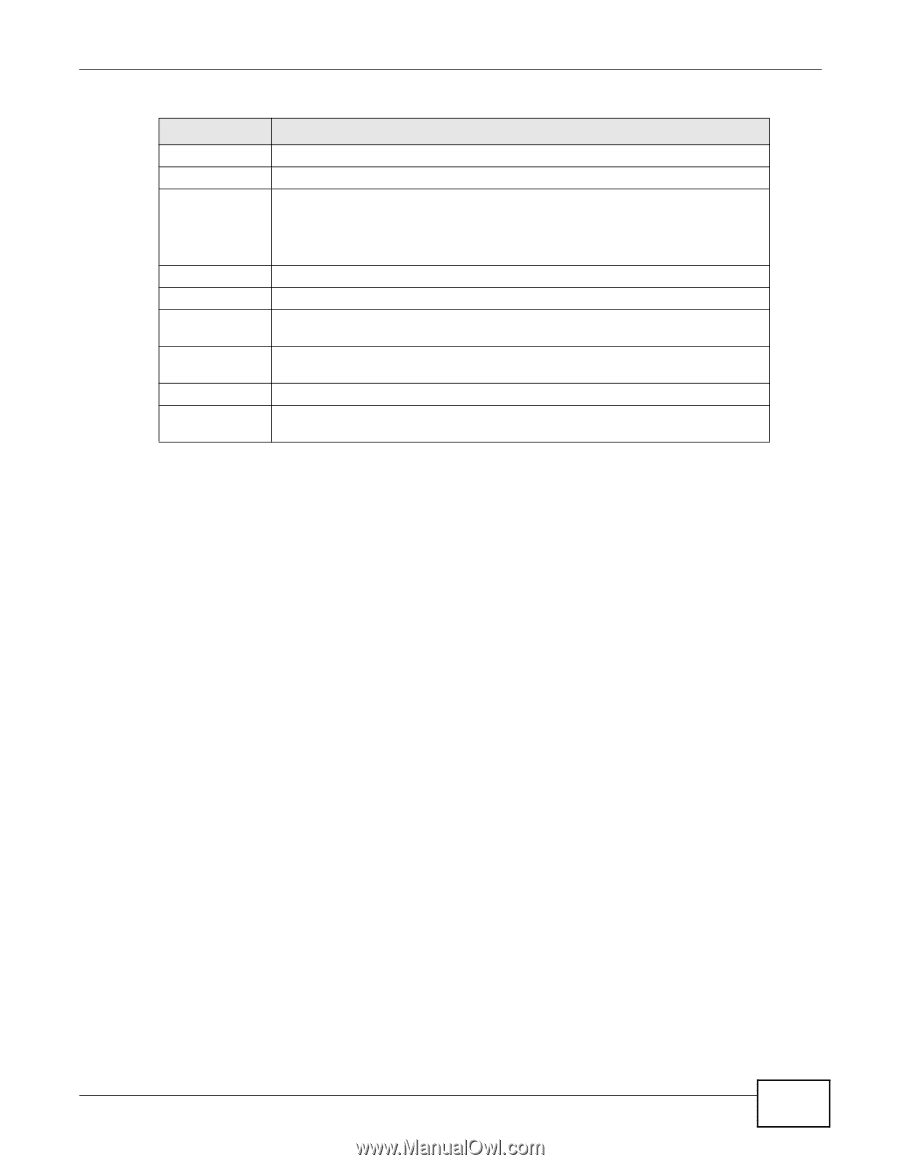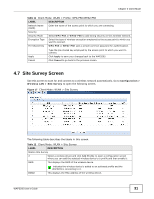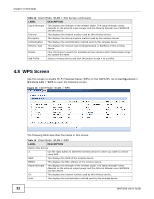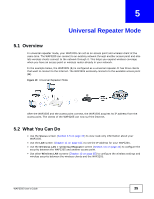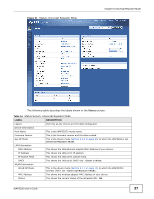ZyXEL WAP3205 User Guide - Page 33
Table 13, Label, Description - firmware update
 |
View all ZyXEL WAP3205 manuals
Add to My Manuals
Save this manual to your list of manuals |
Page 33 highlights
Chapter 4 Client Mode Table 13 Client Mode: WLAN > WPS (continued) LABEL Encrypt Ver. Status DESCRIPTION This displays the data encryption method used by this wireless device. This displays the firmware version running on the wireless device. This displays Conf. (configured) when WPS has been set up on the wireless device. PIN Renew PIN PIN Start PBC Start Stop Rescan This displays Unconf. (unconfigured) if WPS has not been set up on the wireless device. This displays the PIN number of the WAP3205. Click this button to generate a new PIN and display it in the PIN field. Click this button to perform wireless security information synchronization using the PIN configuration method. Click this button to perform wireless security information synchronization using the Push Button Configuration (PBC) method. Click this button to cancel wireless security information synchronization. Click this button to search for available for WPS-enabled devices within transmission range and update this table. WAP3205 User's Guide 33