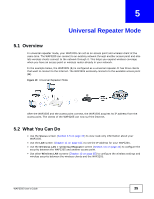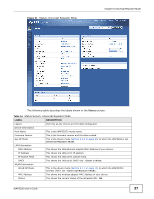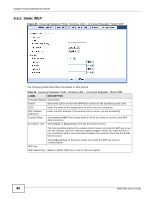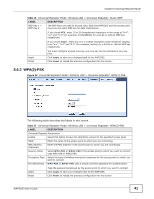ZyXEL WAP3205 User Guide - Page 39
Universal Repeater Screen, 5.6.1 No Security, No Security - repeater mode
 |
View all ZyXEL WAP3205 manuals
Add to My Manuals
Save this manual to your list of manuals |
Page 39 highlights
Chapter 5 Universal Repeater Mode 5.6 Universal Repeater Screen Use this screen to enter the SSID and select the wireless security mode used by the wireless device to which you want to connect. Go to Configuration > Wireless LAN > Universal Repeater to open the Universal Repeater screen. The screen varies depending on security mode. Note: To have wireless clients access or acquire an IP address from another access point or wireless router (B) through the WAP3205 (A) in universal repeater mode, you must set the channel number in the Wireless LAN > General screen to be the same as the one on the wireless router or AP to which the WAP3205 wants to connect. B A 5.6.1 No Security Figure 22 Universal Repeater Mode: Wireless LAN > Universal Repeater: No Security The following table describes the labels in this screen. Table 15 Universal Repeater Mode: Wireless LAN > Universal Repeater: No Security LABEL DESCRIPTION Universal Repeater Parameters Enable Select this option to have the WAP3205 connect to the specified access point. SSID Enter the name of the access point to which you are connecting. MAC Address (Optional) Enter the MAC address of the access point to which you are connecting. Security Mode Select No Security if the access point to which you want to connect does not use encryption. Apply Click Apply to save your changes back to the WAP3205. Reset Click Reset to reload the previous configuration for this screen. WAP3205 User's Guide 39