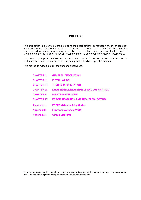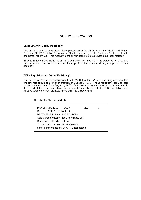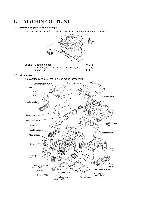Brother International DCP-1400 Service Manual
Brother International DCP-1400 Manual
 |
View all Brother International DCP-1400 manuals
Add to My Manuals
Save this manual to your list of manuals |
Brother International DCP-1400 manual content summary:
- Brother International DCP-1400 | Service Manual - Page 1
MULTI-FUNCTION CENTER SERVICE MANUAL MODEL: MFC9800/MFC9700/DCP1400 MFC9880/MFC9860/MFC9760 - Brother International DCP-1400 | Service Manual - Page 2
maintenance of the Brother machine. It includes information required for field troubleshooting and repair--disassembly, reassembly, and lubrication--so that service personnel will be able to understand machine function, to rapidly repair the machine and order any necessary spare parts. To perform - Brother International DCP-1400 | Service Manual - Page 3
below indicates compliance with the CDRH regulations and must be attached to laser products marketed in the United States. The label for Chinese products MANUFACTURED: JULY 2001 C BROTHER CORP. (ASIA) LTD. BROTHER BUJI NAN LING FACTORY Gold Garden Industry, Nan Ling Village, Buji, Rong - Brother International DCP-1400 | Service Manual - Page 4
CHAPTER I. GENERAL DESCRIPTION CONTENTS 1. MACHINE OUTLINE I-1 1.1 External Appearance and Weight I-1 1.2 Components I-1 2. SPECIFICATIONS I-2 - Brother International DCP-1400 | Service Manual - Page 5
18.0" Machine proper Machine (incl. drum unit & toner cartridge) In package 15.2 kg 17.0 kg 21.2 kg 1.2 Components The machine consists of the following major components: Document tray ASSY Scanner top cover ADF unit Outer chute Scanner base Lower rear cover Upper rear cover Laser unit Heat - Brother International DCP-1400 | Service Manual - Page 6
2. SPECIFICATIONS (1/5) Machine Type Multi-Function Center w/ Fax Multi-Function Center w/ Fax Model MFC9800 MFC9700 GENERAL Print Engine Laser (ZLe) Laser (ZLe) Modem Speed (bps) 33,600 (Fax) 14,400 (Fax) Transmission Speed (sec.) Approx. 2 Approx. 4 ITU-T Group Super G3 G3 - Brother International DCP-1400 | Service Manual - Page 7
Humidity Power Source Power Consumption (Sleep/Standby/Peak) On/Off Switch TELEPHONE Automatic Redial Handset One-Touch Dial Speed Dial Max. Number of Digits for OneTouch & Speed Dial Registerable Number Of Characters Telephone Index Speaker Phone (1/5) Multi-Function Center w/o Fax DCP1400 Laser - Brother International DCP-1400 | Service Manual - Page 8
Machine Type Model GENERAL Print Engine Modem Speed (bps) Digits for OneTouch & Speed Dial Registerable Number Of Characters Telephone Index Speaker Phone Multi-Function Center w/ Fax MFC9880 (1/5) Multi-Function Center w/ Fax MFC9860 Laser (ZLe) Laser (ZLe) 33,600 (Fax) 33,600 (Fax - Brother International DCP-1400 | Service Manual - Page 9
Humidity Power Source Power Consumption (Sleep/Standby/Peak) On/Off Switch TELEPHONE Automatic Redial Handset One-Touch Dial Speed Dial Max. Number of Digits for OneTouch & Speed Dial Registerable Number Of Characters Telephone Index Speaker Phone (1/5) Multi-Function Center w/o Fax MFC9760 Laser - Brother International DCP-1400 | Service Manual - Page 10
Scan Speed (A4:Standard) Memory Transmission Broadcasting Batch Transmission Auto Reduction Out-of-Paper Reception (Brother #1 Chart) Dual Access ECM (Error Correction Mode) ITU SUB Addressing Multi-Function Center w/ Fax MFC9800 Yes Yes No Yes No No Yes (3 steps + OFF) Yes (3 steps + OFF) No No - Brother International DCP-1400 | Service Manual - Page 11
Multi-Resolution Transmission Multi-Transmission Next-Fax Reservation Delayed Timer Polling Quick-Scan Key Scan Speed (A4:Standard) Memory Transmission Broadcasting Batch Transmission Auto Reduction Out-of-Paper Reception (Brother #1 Chart) Dual Access ECM (Error Correction Mode) ITU SUB Addressing - Brother International DCP-1400 | Service Manual - Page 12
Machine Type Model Chain Dialing Caller ID Call Waiting Caller ID Distinctive Ringing Hold/Mute Key Power Failure Dialing Speaker Volume Ringer Volume Handset Volume PBX Feature Transfer Method FAX Internet FAX Data Modem Easy Receive/Fax Detect Fax/Tel Switch Super Fine 300 dpi Transmission Gray - Brother International DCP-1400 | Service Manual - Page 13
Machine Type Model Chain Dialing Caller ID Call Waiting Caller ID Distinctive Ringing Hold/Mute Key Power Failure Dialing Speaker Volume Ringer Volume Handset Volume PBX Feature Transfer Method FAX Internet FAX Data Modem Easy Receive/Fax Detect Fax/Tel Switch Super Fine 300 dpi Transmission Gray - Brother International DCP-1400 | Service Manual - Page 14
- Function Center w/ Fax Multi- Function Center w/ Fax Model MFC9800 MFC9700 Group Dial Error Re-Transmission Station ID Yes (6) , Yes (6) . No • No 1 (20 digits/20 chars) 1 (20 digits/20 chars) Off-Hook Alarm No No Remote Maintenance Yes Yes Call Reservation Over Manual TX No - Brother International DCP-1400 | Service Manual - Page 15
Interface (USB) LAN Interface PRINTER Color/Mono Engine Type Resolution (dpi) Speed (ppm) Paper Capacity (sheets) Additional Paper Capacity (sheets) Output Paper Capacity (sheets) Standard Print Language (3/5) Multi- Function Center w/o Fax DCP1400 No No No No Yes Yes Yes Mono Laser (ZLe) 600 x 600 - Brother International DCP-1400 | Service Manual - Page 16
Yes No No Yes Yes Yes (10-Base T: LAN Board), available w/ option Yes Mono Laser (ZLe) 600 x 600 14 250 250 (User option) 150 Windows GDI (600 x 600) I - 12 (3/5) Multi- Function Center w/ Fax MFC9860 Yes (6) No Yes (20 digits/20 chars) No Yes No LCD LED Yes No Yes (182 locations) Yes (50 locations - Brother International DCP-1400 | Service Manual - Page 17
) Paper Capacity (sheets) Additional Paper Capacity Output Paper Capacity (sheets) Standard Print Language (3/5) Multi- Function Center w/o Fax MFC9760 No No No Yes No No No No No Yes No No No No Yes Yes No Yes Mono Laser (ZLe) 600 x 600 14 250 250 (User option) 150 Windows GDI (600 x 600) I - 13 - Brother International DCP-1400 | Service Manual - Page 18
Printer Driver Windows 95/98/Me/NT4.0/2000 Mac OS 8.5-9.1 Windows 95/98/Me/NT4.0/2000 Mac OS 8.5-9.1 Utility Software Bundled Cable . Yes (Remote Printer Console for PCL5e) Yes (Remote Printer Console for PCL4) . Yes (Parallel) Yes (Parallel) Network Optional (Brother) • Optional (Brother - Brother International DCP-1400 | Service Manual - Page 19
Manual Feed Slot Other Paper Type Sheet Weight (Paper Cassette) (Manual Slot) Printer Driver Utility Software Bundled Cable Network (4/5) Multi- Function Center w/o Fax lb) Windows 95/98/Me/NT4.0/2000 Mac OS 8.5-9.1 Yes (Remote Printer Console for PCL4) Yes (Parallel) Optional (Brother) COPY - Brother International DCP-1400 | Service Manual - Page 20
g/m2 (16 to 43 lb) Printer Driver Windows 95/98/Me/NT4.0/2000 Mac OS 8.5-9.1 Windows 95/98/Me/NT4.0/2000 Mac OS 8.5-9.1 Utility Software Yes (Remote Printer Console for PCL5e) Yes (Remote Printer Console for PCL5e) Bundled Cable No No Network Option (Brother) No COPY Colour/Mono Speed - Brother International DCP-1400 | Service Manual - Page 21
Model Emulation Resident Fonts Fonts Disk Based Paper Handling Size Manual Feed Slot Other Paper Type Sheet Weight (Paper Cassette) (Manual Slot) Printer Driver Utility Software Bundled Cable Network (4/5) Multi- Function Center w/o Fax MFC9760 PCL5e 24 bitmap (PCL5e Comp.) Yes (35 TrueType) LTR - Brother International DCP-1400 | Service Manual - Page 22
CENTER (PC MC) No No VIDEO CAPTURE No No BUNDLED SOFTWARE (For Windows) Printer Driver TWAIN Viewer PC Fax Formats (Import) Formats (Export) OCR Pop Up Menu PCI Remote Setup (Remote Diagnostics) Remote Setup Brother Brother Scan Soft Brother TIFF/BMP/PCX/DCX/BTF/BTX/MAX TIFF/BMP/MAX Yes - Brother International DCP-1400 | Service Manual - Page 23
MESSAGE CENTER (PC MC) No VIDEO CAPTURE No BUNDLED SOFTWARE (For Windows) Printer Driver TWAIN Viewer PC Fax Formats (Import) Formats (Export) OCR Pop Up Menu PCI Remote Setup (Remote Diagnostics) Remote Setup for Time Brother Brother Scan Soft Brother TIFF/BMP/PCX/DCX/BTF/BTX/MAX TIFF/BMP/MAX - Brother International DCP-1400 | Service Manual - Page 24
CENTER (PC MC) No No VIDEO CAPTURE No No BUNDLED SOFTWARE (For Windows) Printer Driver TWAIN Viewer PC Fax Formats (Import) Formats (Export) OCR Pop Up Menu PCI Remote Setup (Remote Diagnostics) Remote Setup Brother Brother ScanSoft Brother TIFF/BMP/PCX/DCX/BTF/BTX/MAX TIFF/BMP/MAX ScanSoft - Brother International DCP-1400 | Service Manual - Page 25
No MESSAGE CENTER (PC MC) No VIDEO CAPTURE No BUNDLED SOFTWARE (For Windows) Printer Driver TWAIN Viewer PC Fax Formats (Import) Formats (Export) OCR Pop Up Menu PCI Remote Setup (Remote Diagnostics) Remote Setup Brother Brother ScanSoft No TIFF/BMP/PCX/DCX/BTF/BTX/MAX TIFF/BMP/MAX ScanSoft - Brother International DCP-1400 | Service Manual - Page 26
CHAPTER II. INSTALLATION CONTENTS 1. INSTALLING THE UPDATE DATA TO THE FACSIMILE MACHINE II-1 2. SETTING ID CODES TO FACSIMILE MACHINES CONNECTED TO A SINGLE PC VIA THE USB PORT II-3 - Brother International DCP-1400 | Service Manual - Page 27
end of the interface cable to the printer port of your computer and secure it with the two screws. (5) While pressing the 5 key on the machine's control panel, plug the machine's power cord into a wall socket (or turn on the power ON/OFF switch if the machine has the switch). (6) Check to see that - Brother International DCP-1400 | Service Manual - Page 28
DOS Prompt to open an MS-DOS window. (3) Type the drive letter where the downloading, the machine beeps intermittently. Upon completion of the downloading, the machine beeps continuously. NOTE: If the facsimile machine cannot return to the standby state after completion of downloading, turn the power - Brother International DCP-1400 | Service Manual - Page 29
screws. (5) Plug the machine's power cord into a wall socket or other power source. (6) Turn on your PC. ■ Operating Procedure (1) On your PC, run the ID setting utility. Follow the instructions shown on the PC's screen and enter the 9-digit serial number (e.g., G01012345) printed on the nameplate - Brother International DCP-1400 | Service Manual - Page 30
CHAPTER III. THEORY OF OPERATION CONTENTS 1. OVERVIEW 2. MECHANISMS 2.1 Scanner Mechanism 2.2 Laser Printing Mechanism 2.2.1 Paper pick-up and registration mechanism 2.2.2 Print process mechanism 2.2.3 Heat-fixing mechanism 2.2.4 Paper ejecting mechanism 2.3 Sensors and Actuators 3. CONTROL - Brother International DCP-1400 | Service Manual - Page 31
USB interface Line Control Section Fax data Printer data V V NCU Speaker ADF unit Scanner unit Laser printing unit Paper Low- and • - ADF motor - CCD unit - CCD motor Charging, exposing, developing, transferring, and feeding mechanism high-voltage power supplies AC heat-fixing - Brother International DCP-1400 | Service Manual - Page 32
2. MECHANISMS The machine is classified into the following mechanisms: • SCANNER MECHANISM - ADF mechanism - Document scanning mechanism • LASER PRINTING MECHANISM - Paper pick-up and registration mechanism - Print process mechanism (consisting of charging, exposing, developing, and - Brother International DCP-1400 | Service Manual - Page 33
Document ejection roller ASSY ADF motor tt' Document feed roller ASSY .________- Document chute Document tray ASSY ADF cover Scanner top cover Scanner unit CCD rail CCD unit ,./ (4 0 CCD motor r CCD rail clamp CCD idle pulley holder 0 r CCD drive belt ,-1. . CCD HP sensor III - Brother International DCP-1400 | Service Manual - Page 34
glass of the scanner top cover, close the scanner unit, and start the scanning operation, then the CCD drive mechanism will be driven. That is, the CCD motor rotates and its rotation will be transmitted via the gear train to the CCD drive belt. The CCD unit, which is supported and guided by the CCD - Brother International DCP-1400 | Service Manual - Page 35
'""C0() -- "RI O (Front) Paper ejecting mechanism Heat-fixing mechanism Print process mechanism With paper feeding mechanism Paper pick-up and registration mechanism 2.2.1 Paper pick-up and registration mechanism Laser-sensitive drum Transfer roller Paper feed roller O Paper pick-up roller - Brother International DCP-1400 | Service Manual - Page 36
paper. 2.2.2 Print process mechanism Paper ejection roller Heat-fixing unit Charger (Corona wire) Laser-sensitive drum Cleaner Mirrors Mirror Laser unit Polygon mirror Thermistor Polygon motor Heater roller Cover glass Developer roller Blade Agitator Toner sensor Drum unit Toner supply - Brother International DCP-1400 | Service Manual - Page 37
The print process unit works with laser beam, electrical charges, and toner. The graph below shows the transition of electrical charge on the surface of the laser-sensitive drum through the four processes: charging, exposing, developing, and transferring processes. 1 Electrical charge on the drum - Brother International DCP-1400 | Service Manual - Page 38
thermistor Paper + Pressure roller As the paper passes between the heater roller and the pressure roller in the heat-fixing unit, the heater roller fuses the toner on the paper. The controller monitors the internal resistance of the heater thermistor to keep the surface temperature of the heater - Brother International DCP-1400 | Service Manual - Page 39
) After the paper passes through the heat-fixing process, it will be ejected from the heat-fixing unit by the paper ejection roller. If the leading edge of the paper pushes up the actuator of the paper ejection sensor, the sensor signals the - Brother International DCP-1400 | Service Manual - Page 40
Paper ejection sensor PCB Toner sensor (LED) PCB and toner sensor (light-receiver) PCB Toner sensor (LED) PCB Heat-fixing unit Left-hand plate of the recording paper goes out of the machine. • Toner sensor which detects whether there is toner or a toner cartridge is loaded. • Cover sensor which - Brother International DCP-1400 | Service Manual - Page 41
PCB) Heater thermistor Toner sensor (light-receiver) Paper ejection sensor actuator (embedded in the heat-fixing unit) Paper ejection sensor (Paper ejection sensor PCB) Registration sensor actuator Registration sensor (PH1) Manual insertion sensor actuator Manual insertion sensor (PH2) Cassette - Brother International DCP-1400 | Service Manual - Page 42
& 2nd registration sensor) Solenoid High-voltage power supply PCB Fan Solenoid Toner sensor PCBs (Toner sensor LED, light-receiver, and cover sensor) LASER PRINTING UNIT ; *1 Provided on models supporting LAN interface. *2 Provided on models supporting video capture. *3 Provided on models - Brother International DCP-1400 | Service Manual - Page 43
video capture) 1.13 Front Cover Front Sub Cover (for models not supporting video capture) 1.14 Outer Chute and Paper Pinch Rollers 1.15 Main Cover 1.16 Switch Cover (for models not equipped with a power switch) 1.17 Laser Unit 1.18 Heat-fixing Unit and FU Lamp 1.19 Fan 1.20 Drive Gear ASSY and Main - Brother International DCP-1400 | Service Manual - Page 44
up Roller Paper Feed Roller ASSY Clutch Levers, Cassette Guide L, and Solenoid Cleaning of High-voltage Contacts and Grounding Contacts 2. LUBRICATION [ 1 ] ADF unit [ 2 ] Scanner mount [ 3 ] Drive gear ASSY [ 4 ] Paper cassette IV-63 IV-65 IV-66 IV-67 IV-68 IV-69 IV-71 IV-71 IV-72 IV-73 IV-74 ii - Brother International DCP-1400 | Service Manual - Page 45
maintenance work. (1) Unplug the power cord from the power outlet before accessing parts or units inside the machine. When having access to the power supply, be sure to unplug the power cord from the power outlet. (2) When servicing the optical system of the laser printing unit, be careful not to - Brother International DCP-1400 | Service Manual - Page 46
(Not shown below.) (2) Remove - the paper cassette and - the drum unit (with toner cartridge loaded). Power cord Telephone line cord PC interface cable Arefgikili, l oop... 00 00OcZzt , cbt-DI°. o Drum unit (with toner cartridge loaded) Paper cassette • How to Access the Object Component • On - Brother International DCP-1400 | Service Manual - Page 47
video capture. *3 Provided on models not equipped with the power switch. *4 Provided on models supporting facsimile function. *5 Provided on models available with a 2nd paper cassette (as an option). Scanner base - CCD unit - CCD rail -CCD motor - CCD flat cable - CCD HP sensor ?Speaker - Brother International DCP-1400 | Service Manual - Page 48
1.1 Lower Rear Cover (1) Remove the three screws (two "a" and one "b") from the lower rear cover. Screw "b" is provided on those models available with a 2nd paper cassette (as an option). (2) Lightly pressing sections "X," pull out the lower rear cover. Lower rear cover "a" "b" (Rear) "a" Bosses - Brother International DCP-1400 | Service Manual - Page 49
the bosses (arrow ®) and remove it (arrow 0). (4) Fully slide the paper rear guide to the front and lift it up (arrow 6). Paper rear guide Side guide L o Side guide R k(1 1 Separation pad Separation pad support Separation pad spring I Boss Pressure plate Paper cassette Hook Pressure plate - Brother International DCP-1400 | Service Manual - Page 50
Tray ASSY (1) Fully open the document tray ASSY. (2) Lift up the document tray ASSY straight and pull the hinges up and out of the scanner unit. (3) Remove the three screws from each of the hinges. Document tray ASSY Hinges Taptite, cup B M3x10 (-) O 00a0000oo00o 0 0 e. 0 0 0 0 a c2 IV - Brother International DCP-1400 | Service Manual - Page 51
the document chute to release the three hooks from the document tray. (5) Remove the sponge. (6) Remove screw "b" to take off the support plate. 1' Document chute Hooks Document tray Support plate C.) 6 "b" Taptite, pan B M3x6 Tightening torque: 0.4 N•m Sponge "a" Taptite, cup S M3x8 IV - 7 - Brother International DCP-1400 | Service Manual - Page 52
O 0O0000 O 00 0 O C0) 00 00000000",--- 0 0 0 o ' oS) -) 0 Installing the upper rear cover Support Scanner mount • Reassembling Notes • When installing the upper rear cover, first hook sections "b" onto the supports of the scanner mount and push the upper rear cover into place. IV - 8 - Brother International DCP-1400 | Service Manual - Page 53
1.6 ADF Unit (1) Remove screw "a" from the harness support. (2) Remove screw "b" to release the grounding wires. (3) Disconnect the following from the relay PCB: • CCD flat cable (P4) • ADF motor harness (4-pin, P3) • Document sensor harness (4-pin, P8) Scanner top cover "a" Harness support CCD - Brother International DCP-1400 | Service Manual - Page 54
cover ADF motor harness Document sensor harness ADF grounding wire Harness support ADF supports "c" I ADF unit Front pin "y" Arm retaining ring Scanner top cover ADF unit O oo°o'O000000000000000 0 6> ea iI BOSS Harness support ADF motor harness, document sensor harness, and grounding wire 00 - Brother International DCP-1400 | Service Manual - Page 55
[ Disassembling the ADF Unit ] 1) Open the ADF cover. Pull the ADF side cover outwards and release the ADF cover from the bosses provided on the ADF side covers. ADF - Brother International DCP-1400 | Service Manual - Page 56
. 9) Push the hooks provided on the upper ADF chute and remove the pressure rollers and their springs. ADF film Spring plate A ADF parts Separation rubber Rubber holder Compression spring Hook Pressure rollers ;l - Taptite, pan B M3x6 Upper ADF chute Pressure roller springs Hook IV - 12 (Front - Brother International DCP-1400 | Service Manual - Page 57
harness from the document sensor PCB and take out its harness from the harness guides. 14) Unhook the two latches (large and small latches in this order) PCB and lift it up. Routing the document sensor harness Harness guides Document rear sensor Gs. 0 Document sensor harness Document front - Brother International DCP-1400 | Service Manual - Page 58
15) At the front end of the document ejection roller shaft, remove the pawled bushing by pulling its pawls outwards. At the rear end, pull the bushing outwards and lift up the document ejection roller ASSY. 16) Remove the three screws and take off the motor bracket. 17) At the front end of the lower - Brother International DCP-1400 | Service Manual - Page 59
to route the document sensor harness through the three harness guides so that it will not interfere with the document rear unit, first set the ADF support onto rear pin "x" of the ADF unit, set the ADF unit back into place, set the other ADF support onto front pin "y," then secure those ADF supports - Brother International DCP-1400 | Service Manual - Page 60
1.7 Scanner Unit and Control Panel ASSY (1) Disconnect the following from the relay PCB: - CCD motor harness - Panel harness - Scanner HP sensor harness Scanner base CCD flat cable Panel harness Scanner HP sensor harness CCD motor harness / (Rear) Relay PCB IV - 16 - Brother International DCP-1400 | Service Manual - Page 61
to the rear by approx. 5 mm and then lift it up. (For the disassembly procedure of the scanner unit, refer to page IV-19.) Scanner unit - - ^ Cutouts Pawls G"---y' .' 4,e>O o .....f : Holes Scanner mount 0 0 / Stepped screw, cup B M4x8 (Tightening torque: 0.98 N•m) a -Di (Front) IV - 17 - Brother International DCP-1400 | Service Manual - Page 62
NI•m) I4 ii Flat screwdriver • Reassembling Notes • When reinstalling the scanner unit, fit the holes and cutouts provided in the scanner unit over screws "A" and pawls of the scanner mount, respectively, and then slide the scanner unit to the front. (Refer to page IV-17.) • When connecting the - Brother International DCP-1400 | Service Manual - Page 63
bottom [ Disassembling the Scanner Unit ] The disassembling job of the scanner unit should be done in a clean room to prevent dust or dirt from getting into the scanner unit. 1) Remove the four screws from the scanner top cover. 2) Separate the scanner top cover from the scanner base. Taptite, cup - Brother International DCP-1400 | Service Manual - Page 64
move the CCD unit to the right the CCD unit and CCD drive belt, and then disconnect the CCD flat cable. NOTE: When handling the CCD unit, do not rail from the CCD unit. 8) Remove the CCD lock. CCD unit Pressure spring CCD rail Spring II II CCD idle pulley holder 6 CCD unit CCD drive belt "a": - Brother International DCP-1400 | Service Manual - Page 65
bracket. 12) Remove two screws "d" from the CCD motor. The scanner grounding wire also comes off. "d" "d" CCD motor CCD motor harness 7"s" Scanner grounding wire / „c„ us" ? I ? H Motor bracket Gear 17/97 0 Pulley gear Scanner base 0 0 . (Front) 13) Disconnect the COD HP sensor harness - Brother International DCP-1400 | Service Manual - Page 66
M3x8 Flat cable clamp Arranging the CCD flat cable t CCD flat cable Sponge 3 Positioning rib O 325±2 CCD flat cable Scanner base 17) Remove the four screws and take off the guide plate. 18) Remove tape and sponges 1, then take out the panel harness and CCD HP sensor harness. NOTE: Once removed - Brother International DCP-1400 | Service Manual - Page 67
motor harness Motor bracket i i Scanner grounding wire I Cutout (Rear) Rib II ... (Viewed from the top) Sponge • Set the CCD lock in the release (forward) position. If the CCD lock is placed in the lock position, the CCD home positioning will fail in the next powering-up sequence. If this - Brother International DCP-1400 | Service Manual - Page 68
Remove six screws "b." 5) Remove the key support plate and FPC key. "i; "cao" Control panel PCB "b' "b" 9 Key support plate "b" 9 "b" I FPC key O control panel, wipe fingerprints or dust off the LCD surface and control panel window with a soft cloth. • A new LCD is covered with a protection - Brother International DCP-1400 | Service Manual - Page 69
M3x10 (Tightening torque: 0.69 N•m) ett, ogreiw a• Relay PCB Main-relay (panel) harness Speaker harness Scanner mount Main-relay (motors) harness fs..Q Main-relay (CCD) harness Chassis grounding wire Scanner mount Bosses Relay PCB • Reassembling Notes • When setting the relay PCB back into place - Brother International DCP-1400 | Service Manual - Page 70
1.9 Speaker (1) Press the pawl in the direction of arrow ® and slide the speaker spring in the direction of arrow M. (2) Lift up the speaker. Speaker spring '-==k7i/eCD, Speaker - ..,.___ Pawl CI Scanner mount .7), i 0 / I 10 (Front) IV - 26 - Brother International DCP-1400 | Service Manual - Page 71
mount in the direction of arrow M. "a": Stepped screw (Tightening torque: 0.78 N•m) "b": Taptite, cup S M3x10 (Tightening torque: 0.78 N•m) a" v "a" Scanner mount Tab Tab "b" . Chassis grounding wire Main-relay (motors) harness Main cover Main-relay (CCD) harness o N Main-relay (panel - Brother International DCP-1400 | Service Manual - Page 72
-static brushes. NOTE: Once removed, they will become unusable and new parts will have to be put back in. (7) As shown below, warp the gear-equipped end of the exit roller and remove it. Anti-static brushes Scanner mount Exit roller Anti-static brushes 0 to 1.5 1 11111441114 1-111 111-4-1 0 to - Brother International DCP-1400 | Service Manual - Page 73
into place: - at the right-hand side, raise the main-relay (panel) harness coming through the main cover up and through cutout "x" provided in the scanner mount. - at the left-hand side, pull up the main-relay (motors) harness and chassis grounding wire and raise them up and through square cutout - Brother International DCP-1400 | Service Manual - Page 74
1.11 Paper Sub Tray and Tray Holder (1) Pull out the paper sub tray. (2) While pushing down the center of the paper sub tray to warp it (in the direction of arrow CA pull it out of the tray holder (arrow CI). Tray holder --___ Main cover 0 f -o- , ® ., ..:.,,,,. Paper sub tray o (Front) - Brother International DCP-1400 | Service Manual - Page 75
1.12 VC Cover, VC Bracket, and VC Connector PCB (for models supporting video capture) (1) Remove two screws ("a" and "b"), then take off the VC cover. (2) Remove screw "c," take out the VC bracket together with the VC connector PCB, - Brother International DCP-1400 | Service Manual - Page 76
capture: Remove the screw and take off the front sub cover from the front cover. Taptite, cup B M3x8 Front sub cover (for models not supporting video capture) O Front cover (2) Remove the screw from the left bottom of the front side of the main cover. (3) Hold the front cover at an - Brother International DCP-1400 | Service Manual - Page 77
Chute spring C) Viewed from the left tA\ Main-relay (panel) harness O •Q Hook "Nil A --__ Main cover o c . 0 ---__ (Front) (3) Remove the paper pinch rollers, their supports, and their springs. Paper pinch roller Chassis grounding wire o Main-relay (motors) harness o c 0 Pinch roller - Brother International DCP-1400 | Service Manual - Page 78
grounding wire Main-relay (CCD) harness C C 0 0l "a" "a" Main-relay (panel) harness 666 0 Main chassis--\ Adhesive tape Guide VC harness (provided on models supporting video capture) 0 (Front) "a" and "b": Taptite, bind S M3x8 ■ Reassembling Notes • When reinstalling the main cover, route the - Brother International DCP-1400 | Service Manual - Page 79
1.16 Switch Cover (for models not equipped with a power switch) (1) Push the locks of the switch cover as shown below and remove it. 0 Main chassis Thin Switch cover -- -1-* Locks Rib 1/ Thick C.) \.\J (Left) IV - 35 - Brother International DCP-1400 | Service Manual - Page 80
tape ,2? -a] O Main chassis Glass (Do not touch here.) 0 0 O 0 (Front) "a" and "b": Taptite, cup S M3x16 • Reassembling Notes • Before putting the laser unit back into place, check for any toner particles, paper dust or dirt, and clean them out. • After routing the polygon motor harness and - Brother International DCP-1400 | Service Manual - Page 81
Unhook the harness duct from the main chassis in the directions of arrows 0 and 0. VC harness* CIS harness Guide *Provided on models supporting video capture Scanner motor harness Guide Harness duct Hook Taptite, cup S r M3x6 Groove Tape Groove Viewed from the right tot Idle gear 59 Main - Brother International DCP-1400 | Service Manual - Page 82
short heater wire (of the heater harness) from the left end of the heat-fixing unit. (7) Lift up the heat-fixing unit and disconnect the heater thermistor harness from the engine PCB. Heat-fixing unit Iii 0 V Heater thermistor harness Long heater wire , rcl 0 0 4i Short heater wire 0 Latch - Brother International DCP-1400 | Service Manual - Page 83
Screw, bind M3x10 (3) Release the heater thermistor harness from the three harness guides provided on the underside of the heat-fixing unit. (4) Remove the two screws from the top of the heat-fixing unit. (5) Unlatch the upper FU frame from the lower one at each of the right and left ends. Taptite - Brother International DCP-1400 | Service Manual - Page 84
Heater roller 1' '' ill 1 1FI'-- Heater roller Halogen lamp Screw Lamp lock plate Upper FU frame NOTE: When setting the halogen lamp into the heat-fixing unit, be careful with the insertion direction as shown above. IV - 40 - Brother International DCP-1400 | Service Manual - Page 85
CAUTION: When securing the halogen lamp to the lamp lock plate with the screw, be sure to use the plastic jig as shown below to avoid damaging the edge of the FU lamp with a screwdriver. Lamp lock plate „ -,- --N, z Screw Halogen lamp .,\ Plastic jig 0 (9) Take the heater roller out of the - Brother International DCP-1400 | Service Manual - Page 86
NOTE: When setting the heater roller to the upper FU frame, fit the two ribs of the bushing 25 onto the bosses provided on the FU frame as shown below. HR gear 34 Bushing 25 Rib Heater roller Boss NOTE: At the gear side of the heater roller, fit the bushing 25 onto the heater roller with the 0.5 - Brother International DCP-1400 | Service Manual - Page 87
NOTE: When setting the heater roller into the upper FU frame, take care not to damage the heater roller with the four hooks. Hooks Heater roller Hooks `O- Upper FU frame (11) Remove the cleaner ASSY and cleaner spring from the upper FU frame. Cleaner ASSY Cleaner spring Upper FU frame IV - 43 - Brother International DCP-1400 | Service Manual - Page 88
(12) From the lower FU frame, gently lift up the right end of the pressure roller 25 and remove it. Pressure roller 25 c) g, Lower FU frame (13) At each of the right and left ends of the lower FU frame, push down the PR bushing to incline it inwards and take it out. Remove the PR springs also. (14 - Brother International DCP-1400 | Service Manual - Page 89
provided on the upper FU frame. Then remove the screw and take off the thermistor. Harness guides • Thermistor Upper FU frame Taptite, bind B M3x12 NOTE: When setting the thermistor into the upper FU frame, insert it in the direction shown below. Upper - Brother International DCP-1400 | Service Manual - Page 90
(17) From the upper FU frame, remove the screw and take off the idle gear 13. Then slide the ejection roller to the left and take it out to the front. Upper FU frame Taptite, B M2.3x10 Ejection roller Idle gear 13 (18) Unlatch each of the four ejection pinch roller holders R and L from the upper - Brother International DCP-1400 | Service Manual - Page 91
(19) Remove a pair of ejection pinch rollers from each of the ejection pinch roller holders R and L. Ejection pinch rollers Ejection pinch rollers Ejection pinch roller holder R Ejection pinch roller holder L (20) Remove the screw from each of the four claw holder plates and take them off. Next - Brother International DCP-1400 | Service Manual - Page 92
(21) Release the paper ejection sensor actuator from the hook on the lower FU frame and then remove it in the direction of the arrow shown below together with the ejection actuator spring. Paper ejection sensor actuator Ejection actuator spring I \-t Lower FU frame NOTE: When setting the paper - Brother International DCP-1400 | Service Manual - Page 93
3 C_> Jam sensor PCB Upper FU frame 2 (23) Turn the ejection actuator 3, move it to the right, and lift it up and out of the support. Ejection actuator 3 Support Upper FU frame IV - 49 - Brother International DCP-1400 | Service Manual - Page 94
system misinterprets the hot heater as being cold. As a result, the temperature of the heat-fixing unit may become excessively high. To prevent the system from heating the hot heater further at the next powering-on, it is designed so that the heater will not be energized. To cancel this setting, you - Brother International DCP-1400 | Service Manual - Page 95
wires from the latch of the fan duct, and take off the fan duct together with the fan. Routing the heater wires Film Heat-fixing unit Drive gear ASSY Fan et' Taptite, cup S M3x6 Fan duct Main chassis c Short heater wire Long heater wire Latch iso ,--5- Heater wires Fan duct Latch - Brother International DCP-1400 | Service Manual - Page 96
(3) As shown below, pull the fan duct outwards and take out the fan. Positioning bosses 0 o -, ,. 0 Rating label (Should be upside down) Fan Fan duct ■ Reassembling Notes • Put the fan back into place so that the rating label faces outwards and upside down. • Route the heater wires through the - Brother International DCP-1400 | Service Manual - Page 97
* In-casing temperature sensor harness Main motor harness 00 (IA Main chassis Taptite, cup S M3x6 O cn / '0"\), Drive gear ASSY Idle gear 56 Polygon motor harness Laser flat cable Front cover link (Cover sensor actuator) Develop joint Spring *Provided on models - Brother International DCP-1400 | Service Manual - Page 98
(4) Remove four screws and take off the main motor ASSY from the drive gear ASSY. Taptite, cup S M3x6 Main motor ASSY Drive gear ASSY 0% ■ Reassembling Notes • If you have removed the gear 39/98 from the drive gear ASSY, hook the spring and tape it as shown below. Spring Gear 39/98 Adhesive tape - Brother International DCP-1400 | Service Manual - Page 99
three screws from the NCU shield, then take off the NCU shield. NCU shield 'Y % 9 99 9 9 9 9 9% VC harness (provided on models supporting video capture) CIS harness Taptite, cup S M3x6 (Tightening torque: 0.5 N•rn) (Rear) 99 9% 9 9 9 Main-relay (motors) 0 harness Main chassis USA - Brother International DCP-1400 | Service Manual - Page 100
i') • '9 `'.' `94 19 % '9 "9 '9 "9 '9 (Rear) NCU PCB [European version] • As illustrated below, route the main-NCU harness and main-NCU harness 2 between the NCU PCB and the power supply bracket to prevent them from interfering with the primary circuitry on the NCU PCB. Then install the NCU shield - Brother International DCP-1400 | Service Manual - Page 101
relay (panel) harness (13-pin, P3) • Main-LV-engine harness (5-pin, P18) • Laser flat cable (P6) • Engine-main harness (12-pin, P5) • VC harness*1 (2-pin, (motors) harness (11-pin, P10) *1 Provided on models supporting video capture *2 Provided on the European version In-casing temperature sensor - Brother International DCP-1400 | Service Manual - Page 102
(2) Turn the main chassis upside down. (3) Remove 14 screws (nine "a" and five "b"). (4) Slightly lift up the bottom plate and pull it to the rear until you can remove screw "c." (5) Remove screw "c" to release the grounding wire. (6) For models available with a 2nd paper cassette: Removes screw "d" - Brother International DCP-1400 | Service Manual - Page 103
PCB Bottom plate (Front) "d" and "e": Taptite, cup S M3x6 if": Machine screw, pan M3x6 ■ Reassembling Notes • When putting the bottom plate back into place, make sure that the grounding wire is looped and routed through the support film (as illustrated on page IV-61) and then secure the grounding - Brother International DCP-1400 | Service Manual - Page 104
Then perform the following: - EEPROM customizing [Function code: 74] - CCD scanner area setting [Function code: 55] (Refer to Chapter V, Subsections 3.10 . (For details about the installation procedure, refer to Chap. II.) The "DOWNLOADING" is shown on the LCD. The "PLEASE WAIT" appears on the LCD. - Brother International DCP-1400 | Service Manual - Page 105
lead wires from the PCB. g Low-voltage power supply PCB "h" "g" Rear underbar „.7 (Front underbar) O Power inlet Main chassis placed upside down Main-LV-engine harness Cutout "X" provided in the support film Heater harness (Rear) Power inlet Grounding wire "g" and "i": Taptite, cup S M3x6 - Brother International DCP-1400 | Service Manual - Page 106
the grounding wire into two and route the fold through cutout "Y" provided in the support film as shown on the previous page. • When reinstalling the low-voltage power supply PCB, route the main-LV-engine harness through cutout "X' provided in the support film as shown on the previous page. IV - 62 - Brother International DCP-1400 | Service Manual - Page 107
and one "c") from the high-voltage power supply PCB and engine PCB. (3) Slightly lift up the high-voltage power supply PCB and disconnect it from the P6), if the heat-fixing unit has not been removed • Fan harness (2-pin, P7), if the fan has not been removed • Toner sensor (LED) harness (4-pin, - Brother International DCP-1400 | Service Manual - Page 108
Engine-main harness 0 R..-- Toner sensor (light-receiver) harness di_i Toner sensor (LED) harness Polygon motor harness -------. Solenoid harness --------. Engine PCB 0 0 \ High-voltage power supply PCB Main-LV-engine harness Registration sensor (PH1) Cassette sensor Manual insertion sensor (PH2 - Brother International DCP-1400 | Service Manual - Page 109
two harness latches, and then pull it out. (2) At the left-hand plate of the main chassis, press the both sides of the lens support on the toner sensor (LED) PCB with your fingers to release them from the main chassis, release its harness from the two latches, and then pull it - Brother International DCP-1400 | Service Manual - Page 110
1.26 Gears and Paper Pick-up Roller (1) Place the main chassis upside down. (2) Remove the inner gear 54 (by pulling its pawl outwards), gear 45 set P/R, gear 20 P/R, and the bushing from the end of the paper pick-up roller shaft. (3) Remove the pawled bushing by pulling its pawl outwards, then - Brother International DCP-1400 | Service Manual - Page 111
1.27 Paper Feed Roller ASSY (1) Unhook the latch (arrow 0) provided on the underside of the plastic frame by using a small flat screwdriver and pull out the gear 21 (arrow O). (2) Place the main chassis rightside up. (3) At the right end of the paper feed roller shaft, pull up the pawl of the - Brother International DCP-1400 | Service Manual - Page 112
clutch lever spring and clutch lever P/R. (6) Remove the plunger and solenoid release spring. (7) Remove two screws "a" and take off the cassette guide L. (8) Remove screw "b" and take off the solenoid. 0 9 Main chassis Plunger Solenoid release spring (Left) Pawl Clutch lever F/R Square hole Latch - Brother International DCP-1400 | Service Manual - Page 113
Contacts and Grounding Contacts If any toner particles, paper dust or dirt are on the contacts, clean them out. This will ensure that power flows correctly to enable printing. ®For grid Drum unit Wire cleaner @For developer roller 0 For photo-sensitive drum 0 For charger (DFor transfer roller - Brother International DCP-1400 | Service Manual - Page 114
ibd 0 0 (Front) Paper feed roller 0 Grounding contact Paper feed roller grounding wire Viewed from the bottom IV - 70 - Brother International DCP-1400 | Service Manual - Page 115
-sized pinch Two rice-sized pinches Five rice-sized pinches of grease (6 mm3) of grease (12 mm3) of grease (30 mm3) CEM1) (EMD1) (PG1) [ 1 ] ADF unit (Joint between the gear's pawl and shaft) M1 Gear 19/36 (Document feed roller gear) (Upper LF roller (gray) gear) co 7/ 0 Rear side of the - Brother International DCP-1400 | Service Manual - Page 116
[ 2 ] Scanner mount / Scanner mount i / Exit roller L (gMD1)( IV - 72 - Brother International DCP-1400 | Service Manual - Page 117
[ 3 ] Drive gear ASSY G1 MD1 01 (Gear end) PG (Teeth) S G1 (End of rib) (Shaft (Gear end 01 and hole) PG1 (Gear end (Hole) (Gear end) (Teeth) (Teeth) PG1 (Teeth) (PG1) (Teeth) (PG1 PG1 (Gear end) 01 0 PG Drive gear ASSY (Teeth) S 01 (End of rib) (Hole) 0 I (Teeth) PG (Teeth) - Brother International DCP-1400 | Service Manual - Page 118
[ 4 ] Paper cassette G1 PG1 Separation pad support Separation pad spring Paper cassette IV - 74 - Brother International DCP-1400 | Service Manual - Page 119
Check of Control Panel PCB 3.8 Sensor Operational Check 3.9 CCD Scanner Area Setting 3.10 EEPROM Customizing 3.11 Erasure of Received FAX Messages Temporarily Stored in the Flash Memory (Not applicable to the American version) 3.12 Machine Error Code Indication 3.13 Output of Transmission Log to the - Brother International DCP-1400 | Service Manual - Page 120
the 9 key twice in the initial stage of the maintenance mode makes the machine exit from the maintenance mode, restoring it to the standby state. • Pressing the Stop key after entering only one digit restores the machine to the initial stage of the maintenance mode. • If an invalid function code - Brother International DCP-1400 | Service Manual - Page 121
10) 3.5 (V-12) 3.6 (V-13) 3.7 (V-13) Sensor Operational Check CCD Scanner Area Setting EEPROM Customizing Erasure of Received FAX Messages Temporarily Stored in the Flash Memory (Not applicable to the American version) Machine Error Code Indication Output of Transmission Log to the Telephone Line - Brother International DCP-1400 | Service Manual - Page 122
service personnel should instruct end users to follow the procedure given below. (1) For machines w/ fax: Press the Menu and Resolution keys in this order. For machines w/o fax Fax Start 0 DCP1400 MCP Coo,•Pr.ntcr • Sca nr, Menu key Resolution key 0 key Stop key Print" brother DCP 1400 IY - Brother International DCP-1400 | Service Manual - Page 123
MFC9760 - txov~er 7 9760 Menu key O 00 O 00 CIA Auto 0 MI T. O 00 POOR Pta. . o o o Sort key 0 key Stop key MFC9700 -o O O 0 ® Oi O®®® ;O O 000 0 bitther RAMC 9700 0 Stop key Menu key 0 key Resolution key irntle OCR 7 , CO0v Copy V - 4 - Brother International DCP-1400 | Service Manual - Page 124
-MODE FUNCTIONS 3.1 EEPROM Parameter Initialization ■ Function The machine initializes the parameters, user switches, and firmware switches dialing Received FAX messages temporarily stored in the flash memory (Not applicable to the American version) EEPROM customizing code (4-digit) 01 All - Brother International DCP-1400 | Service Manual - Page 125
■ Operating Procedure Do not start this function merely after powering on the equipment but start it after carrying out a sequence of scanning operation. Unless the equipment has carried out any scanning operation, this function cannot print out correct scanning compensation data. This is because at - Brother International DCP-1400 | Service Manual - Page 126
50736040 7 77 7Q 77 7, 77 7Q 7G 77 77 77 7Q 7Q 77 C) 40044713 50736050 71 70 71 71 71 70 6f 72 72 6f 6f 70 71 70 72 71 70 71 71 74 72 71 72 72 Erf 72 71 72 Se Se 70 71 72 73 72 71 74 71 73 72 72 75 72 72 71 71 72 73 71 70 70 be 70 71 71 70 70 72 70 71 72 72 70 6f 70 71 72 72 71 71 72 71 70 71 - Brother International DCP-1400 | Service Manual - Page 127
up to the ADF capacity.) The "DOC. READY" will appear on the LCD. (2) Press the 0 and 8 keys in this order. While counting the documents, the machine feeds them in and out, displaying the current count on the LCD as shown below. ADF CHECK P.01 4\ Current count (1st page in this example - Brother International DCP-1400 | Service Manual - Page 128
out test pattern 1 to allow the service personnel to check for record data missing or print quality. ■ Operating Procedure Press the 0 and 9 keys in this order in the initial stage of the maintenance mode. The figure below shows test pattern 1. ■ ■ ■ ■ -ebt • 4 , 24 77 Test Pattern 1 V - 9 - Brother International DCP-1400 | Service Manual - Page 129
[ A ] Firmware switch setting ■ Function The machine incorporates the following firmware switch functions which may be data list indicates "Not used." for those inapplicable switches. NOTE: Machines w/o fax support some selectors of firmware switches. Those selector numbers are circled. WSW - Brother International DCP-1400 | Service Manual - Page 130
0 (3) For machines w/ fax: Use the 4 and I ► keys to move the cursor to the selector position to be modified. For machines w/o fax: Use the Reset key to move one minute after a single-digit number is entered for double-digit firmware switch numbers, the machine will automatically return to the - Brother International DCP-1400 | Service Manual - Page 131
1 key twice in the initial stage of the maintenance mode. The "PRINTING" will appear on the LCD. (2) The machine prints out the configuration list as shown in the figure below. (3) Upon completion of printing, the machine returns to the initial stage of the maintenance mode. WSW01 = 00000010 WSW02 - Brother International DCP-1400 | Service Manual - Page 132
order in the initial stage of the maintenance mode. The LCD shows (2) For machines w/ fax: Press the Fax Start key. Each time you press the Fax Start key, the LCD cycles through the displays shown at right. For machines w/o fax: Press the Sort key. Each time you press the Sort key, the LCD cycles - Brother International DCP-1400 | Service Manual - Page 133
•rt It. Neal Q O rF Pf1tt Repo ., - e@ to sal tg) to) 7 Z5 co, Copy DCP1400 nro bother DCP 1400 Reset -Soon 000090 Scan to (:),ttnal a- LO Otto, Coy,' Yak 0 MFC9800/9880/9860 brother KAF'C 9880 1n4 Cq) riCopy r oir-g° aC) a@ ris© -60 01) ta, Sorr." !wow _A WO , Stopibitf - Brother International DCP-1400 | Service Manual - Page 134
be switched by pressing the Fax Start key for machines w/ fax or the Sort key for machines w/o fax) Given below is the toner cartridge, jam paper at the paper outlet, insert paper manually through the paper slot, and load the paper cassette(s)), and then check that the indication on the LCD changes - Brother International DCP-1400 | Service Manual - Page 135
case of MFC9800 Canadian version). The newly entered code appears. NOTE: If a wrong 4-digit code is entered, the machine will malfunction. (3) For machines w/ fax: Press the Fax Start key. For machines w/o fax: Press the Sort key. The machine saves the setting and returns to the initial stage of the - Brother International DCP-1400 | Service Manual - Page 136
LCD and erases received FAX messages temporarily stored in the flash memory. Upon completion of erasure, the machine will automatically return to the initial stage of the maintenance mode. 3.12 Machine Error Code Indication ■ Function This function displays an error code of the last error on the LCD - Brother International DCP-1400 | Service Manual - Page 137
to machines wlo fax) ■ Function This function outputs the transmission log (that the machine has stored about the latest transmission) to the telephone line. It allows the service personnel to receive the transmission log of the user's machine at a remote location and use it for analyzing problems - Brother International DCP-1400 | Service Manual - Page 138
Errors (Not applicable to machines w/o fax) 2. TROUBLESHOOTING 2.1 Introduction 2.2 Precautions 2.3 Checking prior to Troubleshooting 2.4 Troubleshooting Procedures [ 1 ] Control panel related [ 2 ] Telephone related [ 3 ] Communications related [ 4 ] Paper/document feeding related [ 5 ] Print - Brother International DCP-1400 | Service Manual - Page 139
of a problem (if any), the machine incorporates the self-diagnostic functions which display error messages for machine errors and communications errors. (Note that machines w/o fax do not support error messages for communications errors.) For the communications errors, the machine also prints out - Brother International DCP-1400 | Service Manual - Page 140
SCANNER Probable Cause In the scanning compensation data list printed and ON, respectively.) • Document loading error (1) The document rear sensor detects no machine. However, the current firmware in the machine cannot support the optional LAN card. You need to update the firmware. *On machines - Brother International DCP-1400 | Service Manual - Page 141
Messages on the LCD (In the 1st row) MACHINE ERROR XX (In the 2nd row) Unplug machine, then call Brother (in the 1st row) PLS CLEAN DRUM (In the 2nd row) Clean corona wire of drum unit Probable Cause "XX" indicates an error code. Refer to [ 2 ] on pages VI-5 and VI6. In either of the following - Brother International DCP-1400 | Service Manual - Page 142
new toner cartridge TONER LOW Probable Cause The toner sensor has detected that there is no toner in the cartridge or that no toner cartridge is loaded. If this message appears, recording is no longer possible. The toner sensor has detected that there is not enough toner. *On machines equipped - Brother International DCP-1400 | Service Manual - Page 143
in the "MACHINE ERROR X X " message Error Code X X (Hex.) ( 71 ( 72 ( 74 ( 75 ( 76 ( 77 ( 78 ( 79 ( 7A ( 7B ( 7C ( 80 ( 82 ( 83 ( 84 ( 85 ( 86 ( 88 ( Al ( A2 ( A3 ( A4 ( AC Error factor Polygon motor does not synchronize with the reference clock. ) Cannot detect Beam Detect signal. ) Toner empty - Brother International DCP-1400 | Service Manual - Page 144
( EA ( F5 ( F6 ( FF Error factor The CCD HP sensor sticks to OFF, indicating that the CCD unit has not returned to the home position. error. ) Fatal error. ) Error codes in parentheses do not appear in the "MACHINE ERROR X X", since those errors are displayed as messages described in "[ 1 ] Error - Brother International DCP-1400 | Service Manual - Page 145
Communications Errors (Not applicable to machines wlo fax) If a communications error occurs, the machine 0, emits an audible alarm (intermittent beeping) for approximately 4 seconds, ® displays the corresponding error message, and ® prints out the transmission verification report if the machine is - Brother International DCP-1400 | Service Manual - Page 146
03 05 06 07 10 Causes Wrong number called. Retrieval file error. Image data entry error. No dial tone detected before start of dialing. Busy tone detected detected. A frame for 3 seconds or more received. CRC error in answerback. Undefined command received. Invalid command received. Command ignored - Brother International DCP-1400 | Service Manual - Page 147
FOR and NULL received. Effective command not received. Unable to reserve a command receiver memory. Image data file error. (3) Compatibility [checking the NSF and DIS] Code 1 32 32 Code 2 01 02 Causes Remote terminal for reception of the confidential or relay broadcasting instruction. VI - 9 - Brother International DCP-1400 | Service Manual - Page 148
(4) Instructions received from the remote terminal [checking the NSC, DTC, NSS, and DCS] Code 1 40 40 Code 2 02 03 [checking the NSF and DIS after transmission of NSS and DCS] Code 1 50 Code 2 01 Causes Vertical resolution capability changed after compensation of background color. VI - 10 - Brother International DCP-1400 | Service Manual - Page 149
(6) ID checking Code 1 63 63 63 63 63 63 Code 2 01 02 03 04 05 06 Causes Password plus "lower 4 digits of telephone number" not coincident. Password not coincident. Polling ID not coincident. Entered confidential mail box ID uncoincident with the mail box ID. Relay broadcasting - Brother International DCP-1400 | Service Manual - Page 150
Code 2 03 AO 11 AO 12 AO 13 AO 14 AO 15 AO 16 AO 17 AO 18 AO 19 A8 01 A9 01 Causes Error correction sequence not terminated even at the final transmission speed for fallback. Receive buffer empty. (5-second time-out) Receive buffer full during operation except receiving - Brother International DCP-1400 | Service Manual - Page 151
. Transmission canceled by pressing the Stop key (before completion of the G3 FAX negotiation). Transmission canceled by pressing the Stop key (after completion of the G3 FAX negotiation). Transmission canceled due to a scanning error. (12) Transmission in V. 34 mode Code 1 CO CO CO CO Code 2 01 - Brother International DCP-1400 | Service Manual - Page 152
B1 B2 B3 B4 B5 B6 CO Cl Causes Timeout waiting for INFOO. Checksum error in INFOO. Timeout waiting for tone A or B. Timeout waiting for first Timeout waiting for turning off the CC. Retraining forced for problems not fixed in phase 2. Problem with S-sequence of HDX-resync. FED turned off in the - Brother International DCP-1400 | Service Manual - Page 153
D5 D6 D8 DA DB E2 E3 E4 FE FF 71 Causes S-sequence finished before prediction in phase 3. Timeout waiting for S-Sbar in phase 3. Timeout waiting for S-Sbar in phase 3. Timeout waiting for S in phase 3. Training after TRN failure. Problem with S-sequence in phase 4. FED turned off in S-sequence in - Brother International DCP-1400 | Service Manual - Page 154
(14) Machine error Code 1 FF FF Code 2 00 FF Causes Burn-in operation canceled by pressing the Stop key. Unrecoverable MODEM error. VI - 16 - Brother International DCP-1400 | Service Manual - Page 155
This section gives the service personnel some of the troubleshooting procedures to be followed if an error or malfunction occurs with the machine. It is impossible to anticipate all of the possible problems which may occur in future and determine the troubleshooting procedures, so this section - Brother International DCP-1400 | Service Manual - Page 156
(3) All cables and harnesses are firmly connected. (4) None of the fuses are blown. Recording paper Check that: (1) A recommended type of recording paper is used. (2) The recording paper is not dampened. VI - 18 - Brother International DCP-1400 | Service Manual - Page 157
2.4 Troubleshooting Procedures [ 1 ] Control panel related Trouble (1) LCD shows nothing. (2) Control panel inoperative. Check: • Panel harness between the control panel PCB and relay PCB • Main-relay (panel) harness between the relay PCB and main PCB • Control panel PCB • Low-voltage power supply - Brother International DCP-1400 | Service Manual - Page 158
Check: [ 4 ] Paper/document feeding related Trouble (1) Neither "COPY: PRESS COPY" nor "FAX: NO. & START" message appears although documents are gears • Main PCB • ADF parts • ADF motor • Paper loaded in the paper cassette(s) • Paper cassette(s) • Drum unit • Heat-fixing unit • Drive gear ASSY • - Brother International DCP-1400 | Service Manual - Page 159
on page VI-28) • Replace the toner cartridge. • Replace the drum unit. • Check the connection of the laser flat cable on the main PCB. • Replace the main PCB. • Replace the laser unit. • Replace the high-voltage power supply PCB. (2) All black At the scanner Check the following components: - CCD - Brother International DCP-1400 | Service Manual - Page 160
Trouble (3) Light (4) Dark Action to be taken At the scanner Check the following components: - CCD unit - Main PCB At the printer side • Replace the toner cartridge with a new one and print 4 to 5 pages. If the problem persists, proceed to the next step. • Remove the toner cartridge and start - Brother International DCP-1400 | Service Manual - Page 161
cleaner is returned to its home position. • Replace the toner cartridge. • Replace the drum unit. • Replace the heat-fixing unit. At the printer side • Clean the laser beam window (glass) on the laser unit. • Replace the laser unit. (7) Black and blurred horizontal stripes -I, 14104-e-IAA NetipSot - Brother International DCP-1400 | Service Manual - Page 162
spots, or hollow print '' - . . . . LP Action to be taken At the scanner Check the following components: - CCD unit At the printer side • Clean the laser beam window on the laser unit. • Replace the toner cartridge. • Replace the drum unit. At the printer side • Replace the drum unit. At the - Brother International DCP-1400 | Service Manual - Page 163
the laser flat cable on the main PCB. • Replace the laser unit. At the printer side • Check that the machine is placed on a flat surface. • Shake the toner cartridge horizontally. If the problem persists, replace it. • Clean the laser beam window (glass) on the laser unit. • Replace the laser unit - Brother International DCP-1400 | Service Manual - Page 164
than 36 lb./m2). • Clean the toner sensors (LED and light-receiver). • Replace the toner cartridge. • Replace the drum unit. • Check the fitting of the heater thermistor. Replace the heat- fixing unit. • Replace the low-voltage power supply PCB. •At the printer side Instruct the user to use paper of - Brother International DCP-1400 | Service Manual - Page 165
cartridge. • Replace the drum unit. • Replace the high-voltage power supply PCB. At the printer side • Instruct the user to use paper of the recommended weight (less than 36 lb./m2). • Replace the toner cartridge. • Replace the drum unit. [ 6 ] PC-driven or video capture-driven printing Trouble - Brother International DCP-1400 | Service Manual - Page 166
Contacts and Grounding Contacts ®For grid Drum unit Wire cleaner @For developer roller ® For photo-sensitive drum 0 For charger ® For transfer roller ®For grid 0 For charger e / ,-- 0 0 C)For photo-sensitive drum ®For developer roller 0 0 0 C)For transfer roller 0 @Grounding contacts 8 - Brother International DCP-1400 | Service Manual - Page 167
666 0 0 (Front) Paper feed roller 0 Grounding contact Paper feed roller grounding wire Viewed from the bottom VI - 29 - Brother International DCP-1400 | Service Manual - Page 168
the case of MFC9800 Canadian version). The newly entered code appears. NOTE: If a wrong 4-digit code is entered, the equipment will malfunction. (4) For machines w/ fax: Press the FaxStart key. For machines w/o fax: Press the Sort key. The equipment saves the setting and returns to the initial stage - Brother International DCP-1400 | Service Manual - Page 169
■ EEPROM Customizing Codes List Versions U.S.A. CANADA DCP1400 9001 0002 Versions GERMANY U.K. FRANCE AUSTRALIA NORWAY BELGIUM NETHERLANDS SWITZERLAND IRELAND FINLAND DENMARK AUSTRIA SPAIN ITALY CHINA TAIWAN SOUTH AFRICA SWEDEN NEW ZEALAND ASIA (SINGAPORE) GENERIC MFC9760 0003 0004 0005 0006 - Brother International DCP-1400 | Service Manual - Page 170
WSW No. WSW01 WSW02 WSW03 WSW04 WSW05 WSW06 WSW07 WSW08 WSW09 WSW10 WSW11 WSW12 WSW13 WSW14 WSW15 WSW16 WSW17 WSW18 WSW19 WSW20 WSW21 WSW22 WSW23 WSW24 WSW25 WSW26 WSW27 WSW28 WSW29 WSW30 WSW31 WSW32 WSW33 WSW34 WSW35 WSW36 WSW37 WSW38 WSW39 WSW40 WSW41 WSW42 WSW43 WSW44 WSW45 WSW46 WSW47 WSW48 - Brother International DCP-1400 | Service Manual - Page 171
Selector No. 1 2 3 4 5 6 7 8 WSW01 (Dial pulse setting) Function Dial pulse generation mode Break time length in pulse dialing Inter-digit pause Switching between pulse (DP) and tone (PB) dialing, by the function switch Default dialing mode, pulse (DP) or tone (PB) dialing Setting and - Brother International DCP-1400 | Service Manual - Page 172
Default dialing mode, pulse (DP) or tone (PB) dialing This selector sets the default dialing mode (pulse dialing or tone dialing) which may be changed by the function switch. If the user switches it with the function switch when selector 7 is set to "0," the setting specified by this selector will - Brother International DCP-1400 | Service Manual - Page 173
of CNG signals by the number of cycles specified by these selectors, the machine interprets CNG as an effective signal and then starts FAX reception. Selector No. 1 No. 5 0 (A) 0 (A) 0 (A) 1 (B) 1 (B) 0 (A) 1 (B) 1 (B) Cycle 0.5 cycle 1.0 cycle 1.5 cycles 2.0 cycles • Selectors 2 through 4: Min - Brother International DCP-1400 | Service Manual - Page 174
tone when a line is connected to the PABX. Setting both of these selectors to "1" activates the dial tone detection function so that the machine starts dialing upon detection of a dial tone when a line is connected. Other setting combinations deactivate the dial tone detection function so that the - Brother International DCP-1400 | Service Manual - Page 175
ms : 80 ms : 110 ms : 250 ms : 500 ms NOTE: Selectors 5 through 8 are not applicable in those countries where no transfer facility is supported. • Selector 1: Earth function in transfer facility This selector determines whether or not the earth function is added to the transfer setting menu to be - Brother International DCP-1400 | Service Manual - Page 176
those countries where no busy tone detection is supported. • Selectors 1 through 3: 1st dial tone activates the dial tone detection function so that the machine starts dialing upon detection of a dial tone when the second digit of a remote ID code after detection of the first digit in remote - Brother International DCP-1400 | Service Manual - Page 177
detect a busy tone only after dialing and disconnect the line. Setting both of selectors 5 and 6 to "1" makes the machine detect a busy tone before and after dialing and then disconnect the line. • Selector 7: Busy tone detection in automatic receiving mode This selector determines whether or - Brother International DCP-1400 | Service Manual - Page 178
WSW06 (Pause key setting and 2nd dial tone detection) Selector No. 1 I 3 4 I 6 7 8 Function Setting and Specifications Pause key setting and 2nd dial tone detection No.1 2 3 0 0 0 : No pause 0 0 1 : 3.5 sec. WAIT 0 1 0 : 7 sec. WAIT 0 1 1 : 10.5 sec. WAIT 1 0 0 : 14 sec. WAIT 110 : 2nd - Brother International DCP-1400 | Service Manual - Page 179
selectors are set to "1, 0, 1": If you press the Pause key during dialing, the machine will wait for the 2nd dial tone to be sent via the communications line. When not apply in those countries where no dial tone detection function is supported. • Selector 7: No. of 2nd dial tone detection times This - Brother International DCP-1400 | Service Manual - Page 180
applicable in those countries where no dial tone or line current detection is supported, e.g., U.S.A. • Selectors 1 and 2: Frequency band range These selectors set Line current detection This selector determines whether or not the machine should detect a line current before starting dialing. • - Brother International DCP-1400 | Service Manual - Page 181
: The WSW08 is not applicable in those countries where no dial tone detection is supported, e.g., U.S.A. • Selectors 1 through 3: 1st dial tone detection time length Upon detection for the time length set by these selectors, the machine starts dialing. This setting is effective only when selectors - Brother International DCP-1400 | Service Manual - Page 182
not applicable in those models which do not support ECM. • Selector 1: Frame length selection Usually a single frame consists of 256 octets (1 octet = 8 bits). For communications lines with higher bit error rate, however, set selector 1 to "1" so that the machine can divide a message into 64-octet - Brother International DCP-1400 | Service Manual - Page 183
DPS following the CML ON/OFF operation. • Selector 2: Time length from transmission of the last dial digit to CML ON This selector sets the time length from when the machine transmits the last dial digit until the CML relay comes on. • Selector 3: Time length from CML ON to CNG transmission This - Brother International DCP-1400 | Service Manual - Page 184
1: 110-410/320-550 ms 1: 100-660/100-660 ms NOTE: WSW11 is not applicable in those countries where no busy tone detection is supported. NOTE: The setting of WSW11 is effective only when selectors 5 and 6 of WSW05 are set to "0, 1" or "1, 1" (Busy tone detection). • Selectors 1 and 2: Frequency band - Brother International DCP-1400 | Service Manual - Page 185
1 1 0 1 1 : 800 ms : 200 ms : 250 ms : 150 ms 0: Yes 1: No • Selectors 1 through 4: Min. and max. OFF time length of calling signal (Ci) If the machine detects the OFF state of calling signal (Ci) for a time length which is greater than the value set by selectors 1 and 2 and less than the - Brother International DCP-1400 | Service Manual - Page 186
is greater than in the low-band frequency.) Set these selectors according to the distance from the telephone switchboard to the machine. • Selectors 3 and 4: Reception level These selectors set the optimum receive signal level. • Selectors 5 through 8: Modem attenuator These selectors are used to - Brother International DCP-1400 | Service Manual - Page 187
and the frequency's lower limit will be fixed to 32 Hz. (Even if the setting made by these selectors does not apply, it will be printed on the configuration list.) • Selectors 5 through 8: No. of rings in AUTO ANS mode These selectors set the number of rings to initiate the AUTO ANS - Brother International DCP-1400 | Service Manual - Page 188
1: No redialing NOTE: Selector 7 is not applicable in those countries where no busy tone detection is supported. • Selectors 1 through 6: Selection of redial interval and No. of redialings The machine redials by the number of times set by selectors 3 through 6 at intervals set by selectors 1 and - Brother International DCP-1400 | Service Manual - Page 189
during reception 0: 400 cm 0: Not functional 1: 90 cm 1: Functional • Selector 2: CCITT superfine recommendation If this selector is set to "1," the machine communicates in CCITT recommended superfine mode (15.4 lines/mm). If it is set to "0," it communicates in native superfine mode. • Selector - Brother International DCP-1400 | Service Manual - Page 190
it is set to "1" (Europe), the DID/MMNY hh:mm format applies: DD is the day, MM is the month, YY is the last two digits of the year, hh is the hour, and mm is the minute. • Selector 7: Non-ring reception Setting this selector to "1" makes the - Brother International DCP-1400 | Service Manual - Page 191
and called stations • Selectors 2 and 3: Detection enabled time for CNG and no tone After the line is connected via the machine or the external telephone, the machine can detect a CNG signal or no tone for the time length specified by these selectors. The setting specified by these selectors - Brother International DCP-1400 | Service Manual - Page 192
speed and attempts to establish the transmission link again. The machine repeats this sequence while stepping down the transmission speed to the This selector determines whether or not the machine communicates with the remote station in the V. 34 mode when that station supports the V. 34 mode. 23 - Brother International DCP-1400 | Service Manual - Page 193
to data distortion due to echoes. Note that some models when called may cause error by receiving a self-outputted DIS. • Selectors 8: CNG detection on/off If this selector is set to "1," the machine detects a CNG signal according to the condition preset by selectors 2 and 3 of WSW18 after - Brother International DCP-1400 | Service Manual - Page 194
current call when a new call comes in. If Call Waiting Caller ID service is available in the area and the user subscribes to it, he/she can about his/her incoming call. • Selectors 5 through 8: Acceptable TCF bit error rate (%) Setting two or more selectors to "1" produces addition of percent - Brother International DCP-1400 | Service Manual - Page 195
with CFR; if not, it responds with FTT. • Selectors 4 and 5: Decoding error rate for transmission of RTN The machine checks the actual decoding errors and then transmits an RTN according to the decoding error rate (Number of lines containing an error per page ÷ Total number of lines per page) set by - Brother International DCP-1400 | Service Manual - Page 196
Selector No. 1 2 3 4 5 I 8 WSW24 (TAD setting 2) Function Not used. Time length from CML ON to start of pseudo ring backtone transmission Setting and Specifications No. 3 4 0 0 : 0 1 : 10 : 11 : 4 sec. 3 sec. 2 sec. 1 sec. Not used. • Selectors 3 and 4: Time length from CML ON to start of - Brother International DCP-1400 | Service Manual - Page 197
• Selectors 4 and 5: No. of CNG cycles to be detected (when the line is connected via the external telephone except in the external TAD mode) The machine interprets a CNG as an effective signal if it detects a CNG signal by the number of cycles specified by these selectors when the line is connected - Brother International DCP-1400 | Service Manual - Page 198
key Ringer OFF setting Not used. Detection of distinctive ringing pattern Not used. Toner save mode Setting and Specifications 0: TEL key 1: TEL/POLLING key 0: Yes selector is set to "1," the machine detects only the number of rings; if it is set to "0," the machine detects the number of rings - Brother International DCP-1400 | Service Manual - Page 199
+0 dB -1 dB -2 dB -3 dB • Selectors 1 through 6: Transmission level of DTMF high-/low-band frequency signal These selectors are intended for the manufacturer who tests the machine for the Standard. Never access them. 30 - Brother International DCP-1400 | Service Manual - Page 200
activity report becomes full If this selector is set to "1," the machine will beep when the memory area for the activity report becomes full Not used. Duty cycle control of pulsed current for the heat-fixing unit Drum cleaning prompt settings Not used. Setting and Specifications 0: OFF 0: ON - Brother International DCP-1400 | Service Manual - Page 201
of 90 ms long, then the machine will interpret the short-OFF as OFF. • Selector 8: "CHANGE DRUM SOON" message This selector determines whether or not the "CHANGE DRUM SOON" message should appear on the LCD when the service life of the laser-sensitive drum in the laser unit will expire soon. 32 - Brother International DCP-1400 | Service Manual - Page 202
Photo Automatic Super light Super dark • Selectors 5 and 6: Default resolution These selectors set the default resolution which applies when the machine is powered up or completes a transaction. • Selectors 7 and 8: Default contrast These selectors set the default contrast which applies when the - Brother International DCP-1400 | Service Manual - Page 203
WSW33 (Function setting 11) Selector No. 1 I 5 6 7 8 Function Not used. Report output of polled transmission requests Not used. Setting and Specifications 0: Yes 1: No NOTE: Selector 6 is not applicable to American versions. 34 - Brother International DCP-1400 | Service Manual - Page 204
an effective signal if it detects a CNG signal by the number of cycles specified by these selectors when the line is connected via the machine or external telephone except in the external TAD mode. • Selectors 6 and 7: Number of DTMF tone signals for inhibiting the detection of CNG during external - Brother International DCP-1400 | Service Manual - Page 205
to "1": otherwise, the machine may mistakenly detect PC powered off. • Selector 5: Escape from phase C This selector determines whether or not the machine will escape from phase C (until the machine starts automatic reception of FAX data if in the FAX mode, according to the preset number of - Brother International DCP-1400 | Service Manual - Page 206
image data of an unsent document onto an error report This selector determines whether or not the 1st-page image data of a document will be printed out onto the error report if the document image data stored in subsequent in-memory message transmission only when recording paper or toner runs out. 37 - Brother International DCP-1400 | Service Manual - Page 207
proper transmission speed choice Redialing when a communications error occurs Not used. Setting and Specifications No transmission speed than the current setting 0 1 : No change from the current setting 1 0 : For lower level to be applied if the machine fails to send training due to weak - Brother International DCP-1400 | Service Manual - Page 208
automatically steps down to the next highest speed and attempts to establish the transmission link again. The machine repeats this sequence while stepping down the transmission speed to the last choice specified by selectors 5 through 8. If the modem always falls back to a low - Brother International DCP-1400 | Service Manual - Page 209
8 0 1 2400 symbols/sec NOTE: WSW40 takes effect only in the V. 34 mode. NOTE: Selector 2 is applicable only to models equipped with a flat-bed scanner. • Selector 2: Automatic paper cassette choice in copying If an optional lower cassette is loaded and you have set either of the upper and lower - Brother International DCP-1400 | Service Manual - Page 210
Symbol rate 2400 2800 Transmission speed (bps) 2400 4800 7200 9600 12000 14400 16800 19200 21600 4800 7200 9600 12000 14400 16800 19200 21600 24000 26400 Symbol rate 3000 3200 Transmission speed (bps) 4800 7200 9600 12000 14400 16800 19200 21600 24000 26400 28800 4800 7200 9600 12000 14400 16800 - Brother International DCP-1400 | Service Manual - Page 211
only in the V. 34 mode. NOTE: Selectors 1 through 3 are applicable only to models equipped with a flat-bed scanner. • Selectors 1 through 3: ON-duration of the fluorescent lamp built in the CCD unit If the scanning operation is started when the fluorescent lamp is off, then the lamp will come on - Brother International DCP-1400 | Service Manual - Page 212
FAX forward function If this selector is set to "ON," the machine may forward a FAX laser-sensitive drum. • Selector 7: Issue of a drum cleaning prompting sheet when the specified number of pages has been printed This selector determines whether or not a drum cleaning prompting sheet will be printed - Brother International DCP-1400 | Service Manual - Page 213
WSW43 (Function setting 21) Selector No. 1 2 3 4 5 6 I 8 Function Addition of a header (station ID) to FAX images to be sent to PCs having e-mail addresses Wait time for PCFax reception (Class 2) and FPTS command transmission Detection time of 2100 Hz CED - Brother International DCP-1400 | Service Manual - Page 214
ineffective 1 min. 3 min. 5 min. 10 min. 15 min. 20 min. 30 min. NOTE: WSW44 is applicable only to models equipped with a flat-bed scanner. • Selectors 6 through 8: Effective time length of the white level compensation data obtained beforehand If you set documents in the ADF and the document front - Brother International DCP-1400 | Service Manual - Page 215
film NOTE: WSW45 is applicable only to models equipped with a flat-bed scanner. • Selectors 1 through 3: Delay time from when documents are set until (attached to the inside of the scanner top cover). If the location of the reference film is selected, the CCD unit will not return to the lock - Brother International DCP-1400 | Service Manual - Page 216
WSW46 (Monitor of PC ON1OFF state) Selector No. Function 1 2 Monitoring the PC ON/OFF state • 3 I Not used. 8 Setting and Specifications No. 1 2 00 : 01 : 10 : 11 : Disabled Monitor SELECT IN Monitor STROBE Monitor both SELECT IN and STROBE • Selectors 1 and 2: Monitoring the PC ON/OFF - Brother International DCP-1400 | Service Manual - Page 217
03F, SCANCLIC CA OSA) RESET), NC ) RANSVA)- NC NC -09A) SCANLOCKN Cab 099) DCLOCKN 16 TONER MEDI II 9a R60 335 .J.11; DI isso3is, P13 911E R101 620 PH2 SG-267 R42 .1 RECIST SENSOR L MANUAL I0 -040) ITESASH1) MANUAL SENSOR RS7 t6201 1660 MLI CO-T1C-211- 4V07,1 /-002 L __ _J (017 C. - Brother International DCP-1400 | Service Manual - Page 218
1 2 3 V 4 5 6 1 . tR7ii- tAtIEP,Ilitth)\1/4W k /c. 1 . UNLESS OTHERWISE SPEC I F I ED, POWER CONSUMPTION OF RESISTORS IS 1/4W. 2. 1R7it+D'r.iT-" `./ 4)-../ Mai\ 25 V N.)150 V k bc. 2. UNLESS OTHERWISE SPECIFI ED, THE VOLTAGE RESISTANCE OF CAPACITORS IS 25V OR 50V. 3. 1 ) IliiiliAi\ - Brother International DCP-1400 | Service Manual - Page 219
- CC104 O O S0V S0V S0V S0V PI BI 1 B-PHK P2 B6B-PH-K D 1 2 -+#1 1 S•0V +5V a 358P C15 S0V CC104 LI CHI SOY JP3 , FG 2 3 0 4 D D 5 NCU PCB (Germany/United Kingdom/France/Norway/Belgium/ Netherlands/Switzerland/Ireland/Denmark/Austria/ Spainfltaly/Sweden) 6 - Brother International DCP-1400 | Service Manual - Page 220
1 2 3 7,7 4 +245 LI 02 155120 ,N20[5) A17(51 0124[10) cm_ FG 43' AssY 6. 0 CRS SH-12402 A NC TI=I Ta La 3 Lb 4 Tb NC -1= 1 cNi (4J-664-R0315 L2 .23 I 9 2 L9 .72(51 JY140 (5) HDPS PLS SP202 e-E0-0 Z 0T. 11 255 wt C4 52,5 2.2A ,(> 511)87B20 -caa TMbtAssy r 040 Ras 470 +5V C10 X - Brother International DCP-1400 | Service Manual - Page 221
ASSY ADRS. ZNR1 SP2 CR2 Q5 D3 JW15 JW29 JW31 JW43 PC1 R4 JW6;JW11 ZD1;ZD2 R1 R2 R9 R11 R12 R13 R22 C1 C10 C11 C12 C13 CN3 CN5 CN4 Q2 R7 R8;R30 R14 R32;R36 R34;R35 R37 C8 C9;C19 C20;C21 C24 JW35;JW38;L5;L6;L7;L8 D4;D5 JW28 #2 R33 C18 JW9;JW34;JW39 Q3 R10 R17 JW2;JW3 NCU B53K479 ASSY ASIA W/O TEL - Brother International DCP-1400 | Service Manual - Page 222
1 2 3 a 4 5 6 1 . ttJ4gtAlt4thh1/10Wkxku 1 . UNLESS OTHERWISE SPEC I F I ED, STANDARD ELECTRIC POWER OF RESISTORS IS 1/10W. 2. igtJ4D:i5-" .-)4t ififfEi\25VR/\50 V kb. 2. UNLESS OTHERWISE SPECIFIED, THE VOLTAGE RESISTANCE OF CAPACITORS IS 25V OR 50V. 3. ( ) 1A121:ligh* - Brother International DCP-1400 | Service Manual - Page 223
1 2 3 4 5 6 A ,-- 1 . ti -+MMitttrith1/10Wk7k. 1 . UNLESS OTHERWISE SPECIFIED, STANDARD ELECTRIC POWER OF RESISTORS IS 1/10W. 2. 1R7Ttp'.)52 '). -VIREA25VRA5OVI- b. 2. UNLESS OTHERWISE SPECIFIED. THE VOLTAGE RESISTANCE OF CAPACITORS IS 25V OR 50V. 3. ( I NAliPni\Vg I-2k. 3. COMPONENTS IN - Brother International DCP-1400 | Service Manual - Page 224
1 2 3 V ZLFB 31N1 PANEL KEY MATRIX REFERENCE TABLE 1 KEY NO. KEY NAME KEY CODE A i Menu 26 2 Job Cancel 06 3 __-------- OE 4 B/W Scan 16 5 Color Scan 1E _ 6 Scan to E-mai l 1C 7 _---------- 24 B Contrast 04 9 Paper Size OC 10 Reduce 14 11 Enlarge 2C B 12 - Brother International DCP-1400 | Service Manual - Page 225
1 A P3 KI0 2 KIi KI2 KI3 KI4 10 KIM .1 K00 9 Kin K02 7 KO3 KO4 11 K.C6 B KI6 12 91.1136-5C7 C V E) 1075: Carrillo upooltor 2 3 7 4 5 6 +5V 0 KIO KI1 KI2 KI3 KI4 KI5 • K00 • K01 K02 • • 48V R7 47k - Brother International DCP-1400 | Service Manual - Page 226
-3 13 20 10KEY-0 08 21 10KEY-# 23 22 Stop 01 23 Start 24 24 Fax Resolut ion 00 25 Funct ion 14 26 .,____ 20 27 ___,..... 10 KEY NO 29 30 31 32 33 34 35 36 37 KEY NAME Set Enlarge/Reduce Opt ions Reset Ink Management Scan Image Scan/OCR Scan to E - Mai l Mono COPY Color COPY - Brother International DCP-1400 | Service Manual - Page 227
La 621 el 1 aoo C 02 pa GO 57 Ci0 LL nie S ; 02 (0, • 9193 a 'CI gz" AV 11122 CII0 eta °at ROO Q ft COQ CI5 HF FG O O O O O O .tc its S t f wo art 10 9 5 5 3 3 I ICIO J34v so TV Al' a CPO • F Power Supply PCB (100-120V) Low-voltage power supply - Brother International DCP-1400 | Service Manual - Page 228
• 02 ; • 1999 6201 P201 Q12 •- C ZSi 15 ia2i a I Pas . tr, C202 mar C15 COS 01101 S. 7 FELT01 90 Y11 YCC 0001 i9 9 0 1 0 3 2 CEFI 0 VC S s 13> tC101 F Power Supply PCB (200-240V) Low-voltage - Brother International DCP-1400 | Service Manual - Page 229
R35 034 04 05 = 8 I 0 8 113 IF 0 CB82 C13131 VP21 P44 _I • "T_J- 042 R40 NY- NV MI NV AN.- 043 041 039 • I I D C27 RB D --- I 0110 O 0 F Power Supply PCB High-voltage
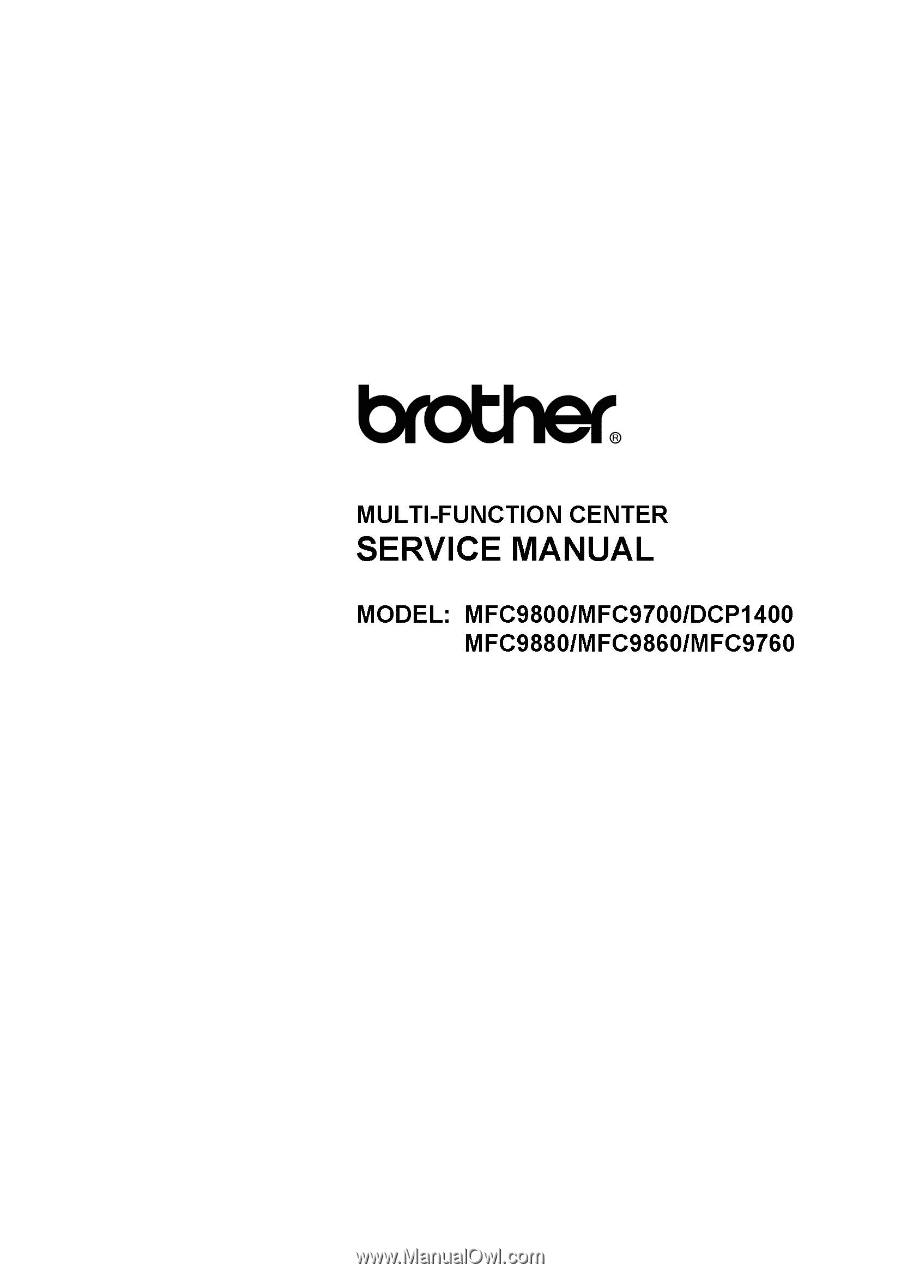
MULTI
-FUNCTION
CENTER
SERVICE
MANUAL
MODEL:
MFC9800/MFC9700/DCP1400
MFC9880/MFC9860/MFC9760