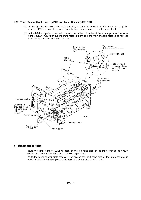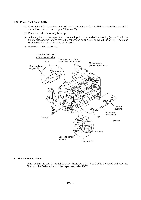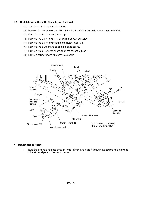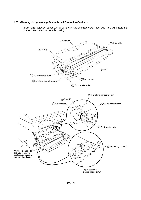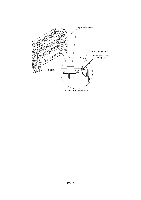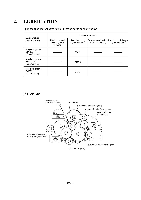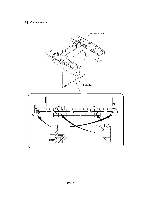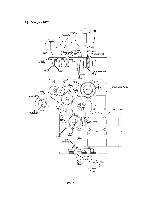Brother International DCP-1400 Service Manual - Page 113
Cleaning, voltage, Contacts, Grounding, toner, particles, paper, contacts, clean, ensure, power,
 |
View all Brother International DCP-1400 manuals
Add to My Manuals
Save this manual to your list of manuals |
Page 113 highlights
1.29 Cleaning of High-voltage Contacts and Grounding Contacts If any toner particles, paper dust or dirt are on the contacts, clean them out. This will ensure that power flows correctly to enable printing. ®For grid Drum unit Wire cleaner @For developer roller 0 For photo-sensitive drum 0 For charger (DFor transfer roller (Rear) °v o ,-- 0 ,- At the left-hand side are also the same contacts as those at the right-hand side. ®For grid ® For charger e / ,-- 0 CDFor photo-sensitive drum ®For developer roller 0 0 0 ® For transfer roller 0 Grounding contacts 8 Paper cassette placed upside down IV - 69

1.29
Cleaning
of
High
-voltage
Contacts
and
Grounding
Contacts
If
any
toner
particles,
paper
dust
or
dirt
are
on
the
contacts,
clean
them
out.
This
will
ensure
that
power
flows
correctly
to
enable
printing.
Drum
unit
Wire
cleaner
®For
grid
@For
developer
roller
0
For
photo
-sensitive
drum
,--
At
the
left-hand side
are
also
the
same
contacts
as
those
at
the
right-hand
side.
°
v
o
0
,-
8
,--
®For
grid
®
For
charger
0
/
0
For
charger
(DFor
transfer
roller
e
IV
-
69
0
0
0
0
(Rear)
CD
For
photo
-sensitive
drum
®For
developer
roller
®
For
transfer
roller
Paper
cassette
placed
upside
down
Grounding
contacts