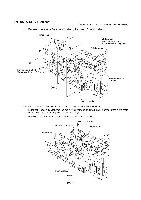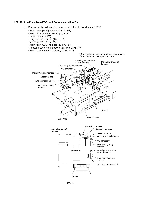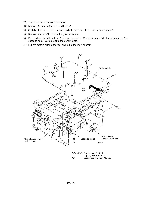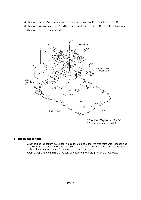Brother International DCP-1400 Service Manual - Page 103
Remove, screw, disconnect, paper, ejection, sensor, screws, three, bottom, plate., insulation, film.
 |
View all Brother International DCP-1400 manuals
Add to My Manuals
Save this manual to your list of manuals |
Page 103 highlights
(8) Remove screw "d" and disconnect the paper ejection sensor PCB from the main PCB. (9) Remove five screws (three "e" and two "f"), then take off the main PCB from the bottom plate. (10) Remove the bottom insulation film. Main PCB C "f" {1 41% Bottom insulation film (D, cD H-d Paper ejection sensor PCB Bottom plate (Front) "d" and "e": Taptite, cup S M3x6 if": Machine screw, pan M3x6 ■ Reassembling Notes • When putting the bottom plate back into place, make sure that the grounding wire is looped and routed through the support film (as illustrated on page IV-61) and then secure the grounding wire to the bottom plate with screw "c" (shown on the previous page). • After you replace the main PCB, be sure to follow the flowchart given on the next page. IV - 59