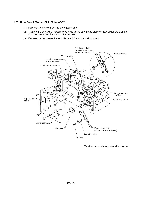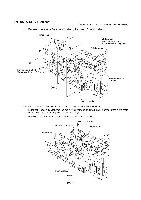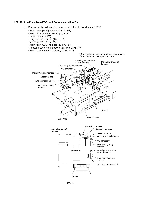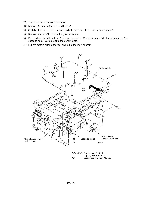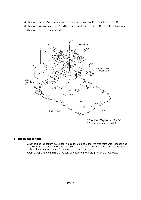Brother International DCP-1400 Service Manual - Page 102
cassette
 |
View all Brother International DCP-1400 manuals
Add to My Manuals
Save this manual to your list of manuals |
Page 102 highlights
(2) Turn the main chassis upside down. (3) Remove 14 screws (nine "a" and five "b"). (4) Slightly lift up the bottom plate and pull it to the rear until you can remove screw "c." (5) Remove screw "c" to release the grounding wire. (6) For models available with a 2nd paper cassette: Removes screw "d" that secures the 2nd cassette relay PCB bracket to the bottom plate. (7) Pull the bottom plate to the rear and out of the main chassis. "b" "b" "b" "b" "a" "a" "a" "a" "a" Bottom plate "a" "a" (c) (cD) (c)) 0 0 0"00 O 0 O Main chassis placed upside down CCCC ce`c CCC ece::;cc 2nd cassette Grounding wire relay PCB bracket "c" 00 (Rear) "a" and "d": Taptite, cup S M3x6 "b" Taptite, bind B M4x12 "c": Screw, pan (washer) M3.5x6 IV - 58

(2)
Turn
the
main
chassis
upside
down.
(3)
Remove
14
screws
(nine
"a"
and
five
"b").
(4)
Slightly
lift
up
the
bottom
plate
and
pull
it
to
the
rear
until
you
can
remove
screw
"c."
(5)
Remove
screw
"c"
to
release
the
grounding
wire.
(6)
For
models
available
with
a
2nd
paper
cassette:
Removes
screw
"d"
that
secures
the
2nd
cassette
relay
PCB
bracket
to
the
bottom
plate.
(7)
Pull
the
bottom
plate
to
the
rear
and
out
of
the
main
chassis.
"b"
O
Main
chassis
placed
upside
down
"b"
"b"
"b"
"a"
"a"
"a"
"a"
"a"
"a"
(c)
(cD)
(c))
0
0
0
"0
O
0
CCCC
ce`c
CCC
ece::;cc
0
Grounding
wire
Bottom
plate
"a"
2nd
cassette
relay
PCB
bracket
"
c
"
0
0
(Rear)
"a"
and
"d":
Taptite,
cup
S
M3x6
"b"
Taptite,
bind
B
M4x12
"c":
Screw,
pan
(washer)
M3.5x6
IV
-
58