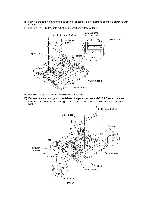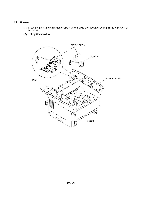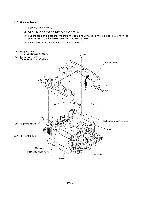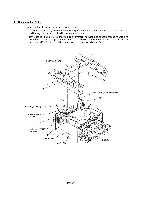Brother International DCP-1400 Service Manual - Page 69
direction.
 |
View all Brother International DCP-1400 manuals
Add to My Manuals
Save this manual to your list of manuals |
Page 69 highlights
1.8 Relay PCB (1) Disconnect the following harnesses from the relay PCB: - Speaker harness - Main-relay (panel) harness - Main-relay (COD) harness - Main-relay (motors) harness (2) Remove the two screws. (3) Take out the relay PCB. (Rear) Taptite, cup B M3x10 (Tightening torque: 0.69 N•m) ett, ogreiw a• Relay PCB Main-relay (panel) harness Speaker harness Scanner mount Main-relay (motors) harness fs..Q Main-relay (CCD) harness Chassis grounding wire Scanner mount Bosses Relay PCB • Reassembling Notes • When setting the relay PCB back into place, be careful with the installation direction. The printed letters should not be upside down. IV - 25

1.8
Relay
PCB
(1)
Disconnect
the
following
harnesses
from
the
relay
PCB:
-
Speaker
harness
-
Main
-relay
(panel)
harness
-
Main
-relay
(COD)
harness
-
Main
-relay
(motors)
harness
(2)
Remove
the
two
screws.
(3)
Take
out
the
relay
PCB.
(Rear)
Main
-relay
(panel)
harness
Taptite,
cup
B
M3x10
(Tightening
torque:
0.69
N•m)
ett,
ogreiw
a
•
Relay
PCB
Main
-relay
(motors)
harness
f
s
..Q
Main
-relay
(CCD)
harness
Chassis
grounding
wire
Scanner
mount
Bosses
•
Reassembling
Notes
Speaker harness
Relay
PCB
Scanner
mount
•
When
setting
the
relay
PCB
back
into
place,
be
careful
with
the
installation
direction.
The
printed
letters
should
not
be
upside
down.
IV
-
25