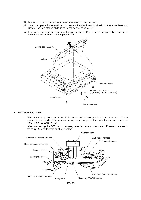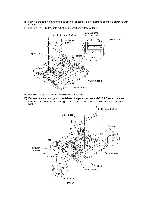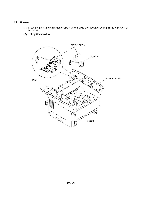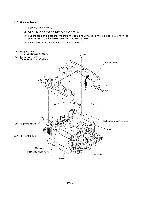Brother International DCP-1400 Service Manual - Page 67
Brother International DCP-1400 Manual
 |
View all Brother International DCP-1400 manuals
Add to My Manuals
Save this manual to your list of manuals |
Page 67 highlights
• Reassembling Notes • Route the panel harness and CCD HP sensor harness through the three notches, then tape them as illustrated on the previous page. • When replacing the CCD flat cable with a new one, be sure to arrange the new cable as illustrated below, then route it along the positioning rib as shown on the previous page. CCD flat cable 30 151 H ,L..o1i 0-1.0 15 325 Adhesive tape Adhesive tape • Set the CCD motor back into place with its connector side facing up as shown on page IV-21. When securing the motor with screws "d," be sure to secure the scanner grounding wire also as shown on page IV-21. • Route the CCD motor harness and scanner grounding wire as illustrated below. Scanner base CCD motor (Front) CCD motor harness Motor bracket i i Scanner grounding wire I Cutout (Rear) Rib II ... (Viewed from the top) Sponge • Set the CCD lock in the release (forward) position. If the CCD lock is placed in the lock position, the CCD home positioning will fail in the next powering-up sequence. If this happens, turn the CCD lock to the release position. IV - 23