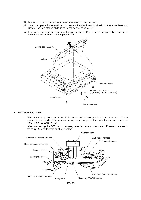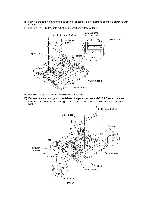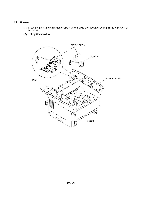Brother International DCP-1400 Service Manual - Page 65
motor, harness, Scanner, grounding, Disconnect, sensor, sensor., Remove, Motor, bracket, Pulley,
 |
View all Brother International DCP-1400 manuals
Add to My Manuals
Save this manual to your list of manuals |
Page 65 highlights
9) Pull up the COD motor harness and disconnect it from the CCD motor. 10) Remove three screws "c" from the motor bracket. 11) Lift up the motor bracket. 12) Remove two screws "d" from the CCD motor. The scanner grounding wire also comes off. "d" "d" CCD motor CCD motor harness 7"s" Scanner grounding wire / „c„ us" ? I ? H Motor bracket Gear 17/97 0 Pulley gear Scanner base 0 0 . (Front) 13) Disconnect the COD HP sensor harness from the sensor. 14) Remove the COD HP sensor. CCD HP sensor harness CCD HP sensor . 0 Scanner base IV - 21 Panel harness

9)
Pull
up
the
COD
motor
harness
and
disconnect
it
from
the
CCD
motor.
10)
Remove
three
screws
"c"
from
the
motor
bracket.
11)
Lift
up
the
motor
bracket.
12)
Remove
two
screws
"d"
from
the
CCD
motor.
The
scanner
grounding
wire
also
comes
off.
"d"
"d"
CCD
motor
„c„
7
"
s
"
us"
?
I
?
H
CCD
motor
harness
.
Scanner
base
0
0
0
/
Scanner
grounding
wire
13)
Disconnect
the
COD
HP
sensor
harness
from
the
sensor.
14)
Remove
the
COD
HP
sensor.
CCD
HP
sensor
harness
.
Scanner
base
0
IV
-
21
CCD
HP
sensor
Motor
bracket
Gear
17/97
Pulley
gear
(Front)
Panel
harness