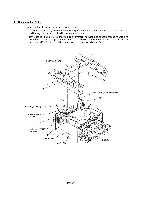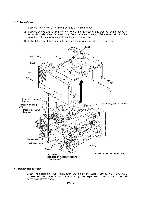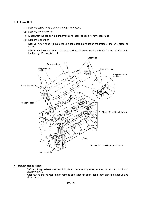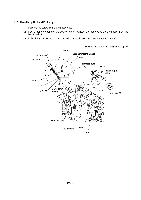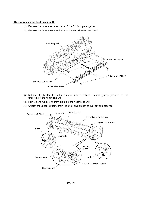Brother International DCP-1400 Service Manual - Page 78
Brother International DCP-1400 Manual
 |
View all Brother International DCP-1400 manuals
Add to My Manuals
Save this manual to your list of manuals |
Page 78 highlights
1.15 Main Cover (1) Remove two screws "a" from the front side of the main cover. (2) Remove two screws "b" from the rear side of the main cover, and then pull corner edges "X" outwards to dislocate the main cover from the main chassis. Make sure that the cutout provided in the main cover is dislocated from the power inlet. (3) Unhook the two latches with the tip of a flat screwdriver, then lift up the main cover. Latch Main cover II II Latch Cutout "b" Main-relay (motors) I harness Chassis grounding wire Main-relay (CCD) harness C C 0 0l "a" "a" Main-relay (panel) harness 666 0 Main chassis--\ Adhesive tape Guide VC harness (provided on models supporting video capture) 0 (Front) "a" and "b": Taptite, bind S M3x8 ■ Reassembling Notes • When reinstalling the main cover, route the main-relay (panel) harness, main-relay (CCD) harness, and main-relay (motors) harness through the respective cutouts provided in the main cover, as illustrated above. IV - 34