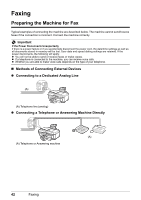Canon MX700 MX700 series Quick Start Guide - Page 44
Setting on the Machine, Displaying the PictBridge Settings Screen and Specifying the Settings
 |
UPC - 013803081336
View all Canon MX700 manuals
Add to My Manuals
Save this manual to your list of manuals |
Page 44 highlights
„ Setting on the Machine This section describes the PictBridge print settings on the machine. Set the print settings to Default on the PictBridge compliant device when you want to print according to the settings on the machine. z Displaying the PictBridge Settings Screen and Specifying the Settings 1 Turn on the machine. 2 Press the Menu button. 3 Press the [ or ] button to select Maintenance/settings, then press the OK button. 4 Press the [ or ] button to select Device settings, then press the OK button. 5 Press the { or } button to select PictBridge settings, then press the OK button. 6 Press the [ or ] button to select tab 1 or tab 2. 7 Press the { or } button to select the setting item. 8 Press the [ or ] button to select the setting, then press the OK button. 40 Printing Photographs Directly from a Compliant Device