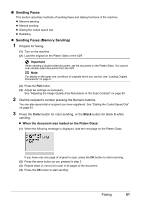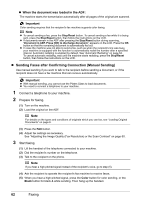Canon MX700 MX700 series Quick Start Guide - Page 70
If You Are Using a Single Telephone Line for Faxes and Voice Calls - remote
 |
UPC - 013803081336
View all Canon MX700 manuals
Add to My Manuals
Save this manual to your list of manuals |
Page 70 highlights
z If You Want to Receive Only Faxes Automatically with Your Machine, or Have a Dedicated Telephone Line for Fax Use Only: Select FAX only mode. (A) (B) (A) Incoming call (B) Receives faxes automatically. Note You will not be able to answer the call. z If You Are Using a Single Telephone Line for Faxes and Voice Calls and Use Voice Calls More Frequently: Select TEL priority mode. (B) (C) (A) (D) (A) Incoming call (B) Voice call: The telephone will ring. Pick up the handset to answer the call. (C) Fax: The telephone will ring. If you pick up the handset when receiving a fax, press the FAX button, then press the Color or the Black button. Note If the machine is located away from the telephone, pick up the handset and dial 25 (the remote receiving ID) to receive faxes (remote reception). See "Remote Receiving" on page 72. (D) When the answering machine responds: If it is a voice call, the answering machine responds to the call. If it is a fax call, the machine receives the fax automatically. 66 Faxing