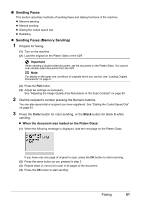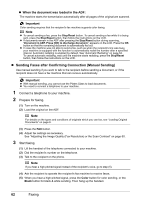Canon MX700 MX700 series Quick Start Guide - Page 67
Dialing the Coded Speed Dial, Coded Dial, Color, Black, Important
 |
UPC - 013803081336
View all Canon MX700 manuals
Add to My Manuals
Save this manual to your list of manuals |
Page 67 highlights
Important Color sending is available only when the recipient's fax machine supports color faxing. Note To cancel manual sending, press the Stop/Reset button. z Dialing the Coded Speed Dial 1 Prepare for Faxing. See "Prepare for faxing." on page 61. 2 Press the Coded Dial button. 3 Press the Numeric buttons (A) or the {, }, [, or ] button (B) to enter the two- digit code (00 to 39) assigned to the number you want to dial, then press the OK button. (A) (B) 4 Press the Color button for color sending, or the Black button for black & white sending. Important Color sending is available only when the recipient's fax machine supports color faxing. Note To cancel sending a fax, press the Stop/Reset button. To cancel sending a fax while it is being sent, press the Stop/Reset button, then follow the instructions on the LCD. Faxing 63