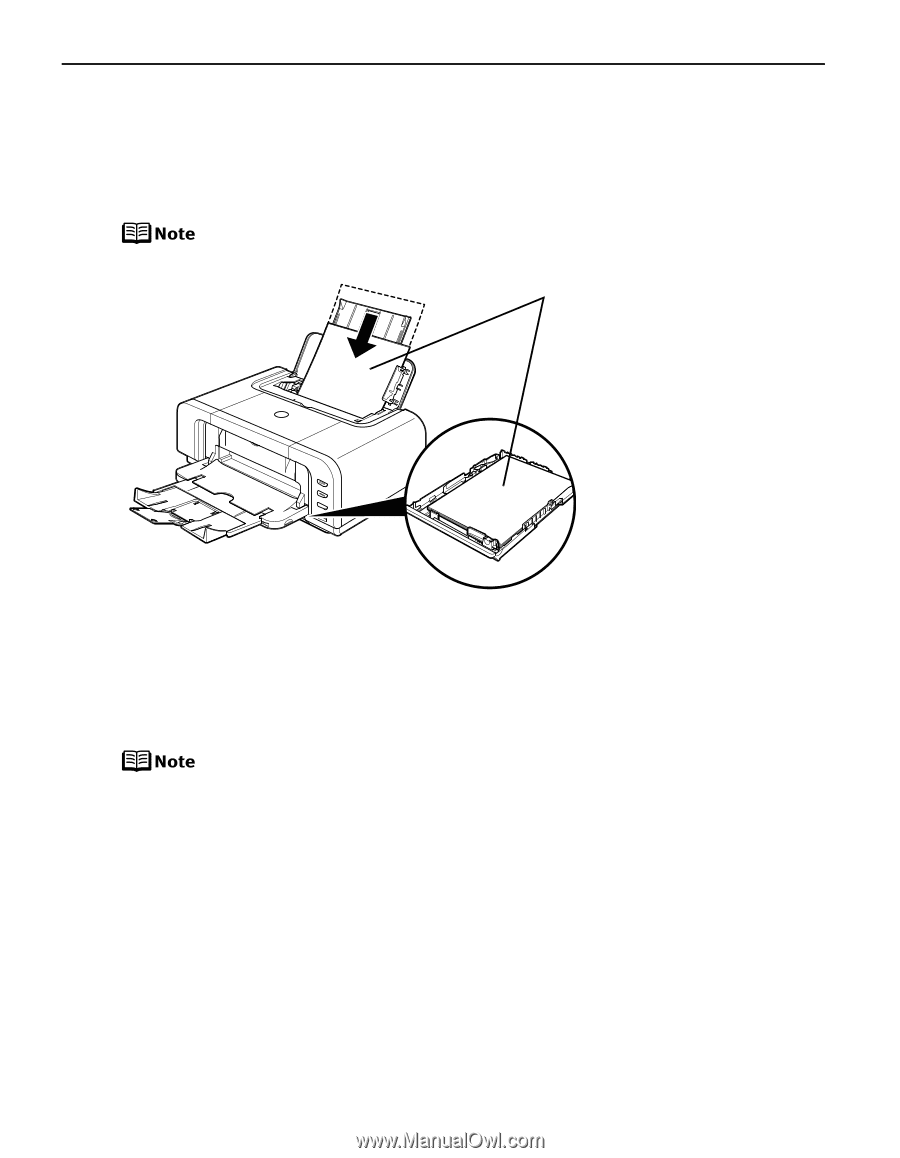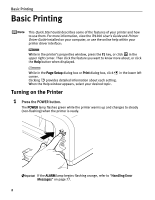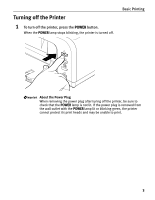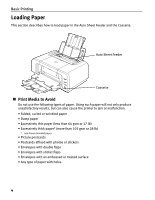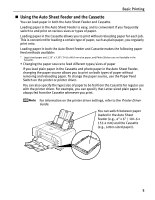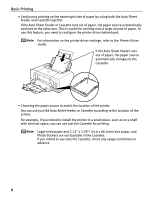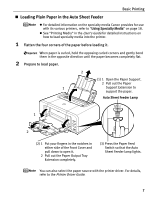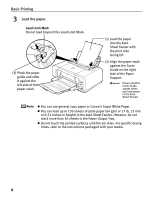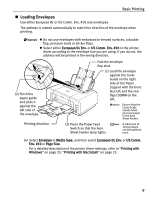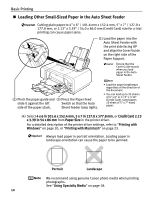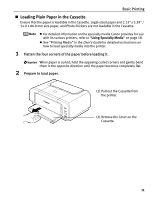Canon PIXMA iP4200 iP4200 Quick Start Guide - Page 10
Printer Driver, Guide - installer
 |
View all Canon PIXMA iP4200 manuals
Add to My Manuals
Save this manual to your list of manuals |
Page 10 highlights
Basic Printing • Continuous printing on the same type/size of paper by using both the Auto Sheet Feeder and Cassette together If the Auto Sheet Feeder or Cassette runs out of paper, the paper source automatically switches to the other one. This is useful for printing onto a large volume of paper. To use this feature, you need to configure the printer driver beforehand. For information on the printer driver settings, refer to the Printer Driver Guide. If the Auto Sheet Feeder runs out of paper, the paper source automatically changes to the Cassette. • Choosing the paper source to match the location of the printer You can use just the Auto Sheet Feeder or Cassette according to the location of the printer. For example, if you intend to install the printer in a small place, such as on a shelf with minimal space, you can use just the Cassette for printing. Legal-sized paper and 2.13" x 3.39"/ 54.0 x 86.0 mm size paper, and Photo Stickers are not loadable in the Cassette. If you intend to use only the Cassette, check any usage restrictions in advance. 6