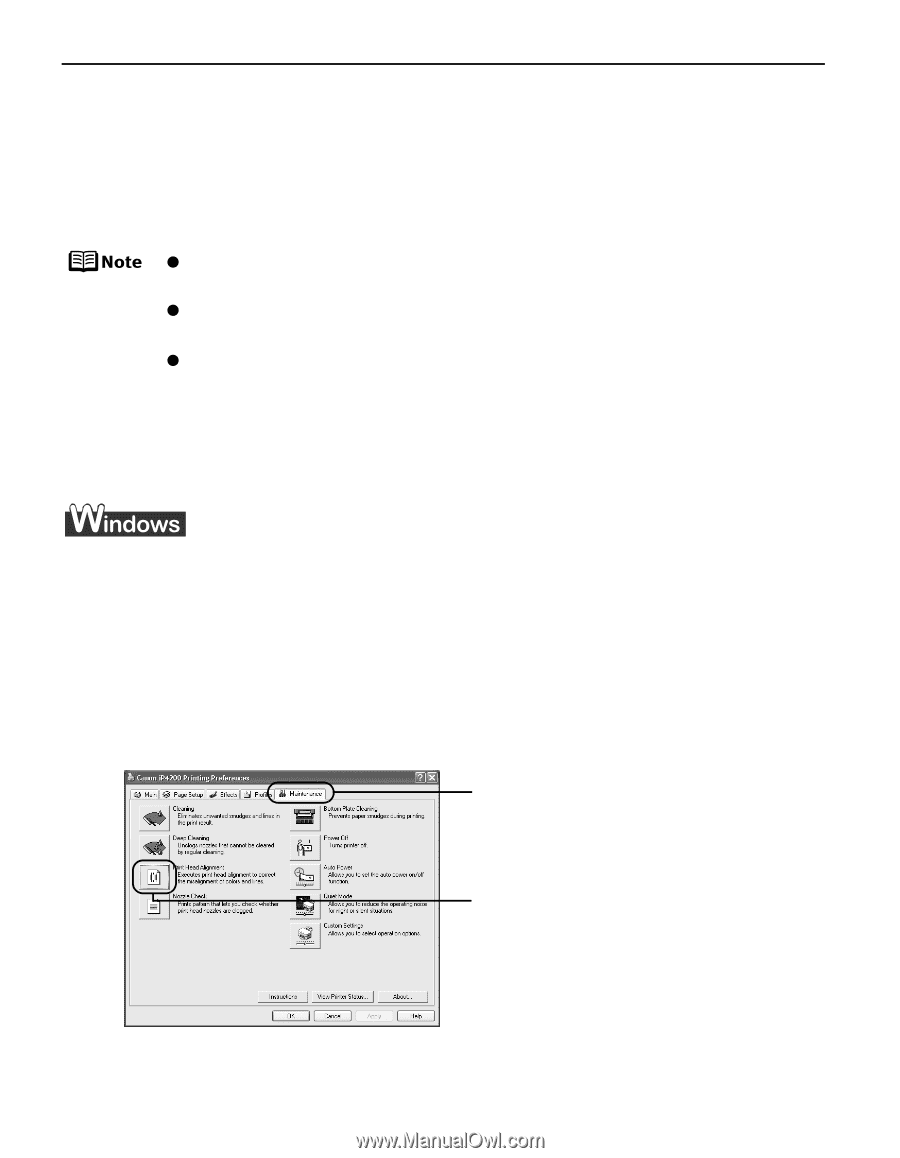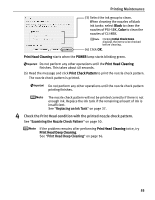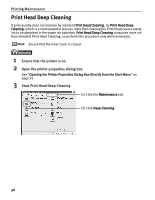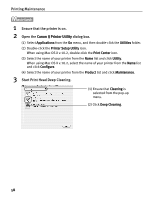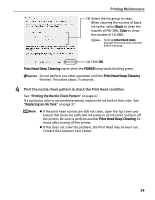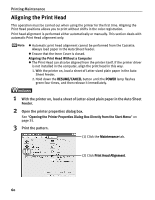Canon PIXMA iP4200 iP4200 Quick Start Guide - Page 64
Aligning the Print Head - head alignment
 |
View all Canon PIXMA iP4200 manuals
Add to My Manuals
Save this manual to your list of manuals |
Page 64 highlights
Printing Maintenance Aligning the Print Head This operation must be carried out when using the printer for the first time. Aligning the Print Head positions allows you to print without shifts in the color registration. Print head alignment is performed either automatically or manually. This section deals with automatic Print Head alignment only. z Automatic print head alignment cannot be performed from the Cassette. Always load paper in the Auto Sheet Feeder. z Ensure that the Inner Cover is closed. Aligning the Print Head Without a Computer z The Print Head can also be aligned from the printer itself. If the printer driver is not installed in the computer, align the print head in this way. 1. With the printer on, load a sheet of Letter-sized plain paper in the Auto Sheet Feeder. 2. Hold down the RESUME/CANCEL button until the POWER lamp flashes green four times, and then release it immediately. 1 With the printer on, load a sheet of Letter-sized plain paper in the Auto Sheet Feeder. 2 Open the printer properties dialog box. See "Opening the Printer Properties Dialog Box Directly from the Start Menu" on page 35. 3 Print the pattern. (1) Click the Maintenance tab. (2) Click Print Head Alignment. 60