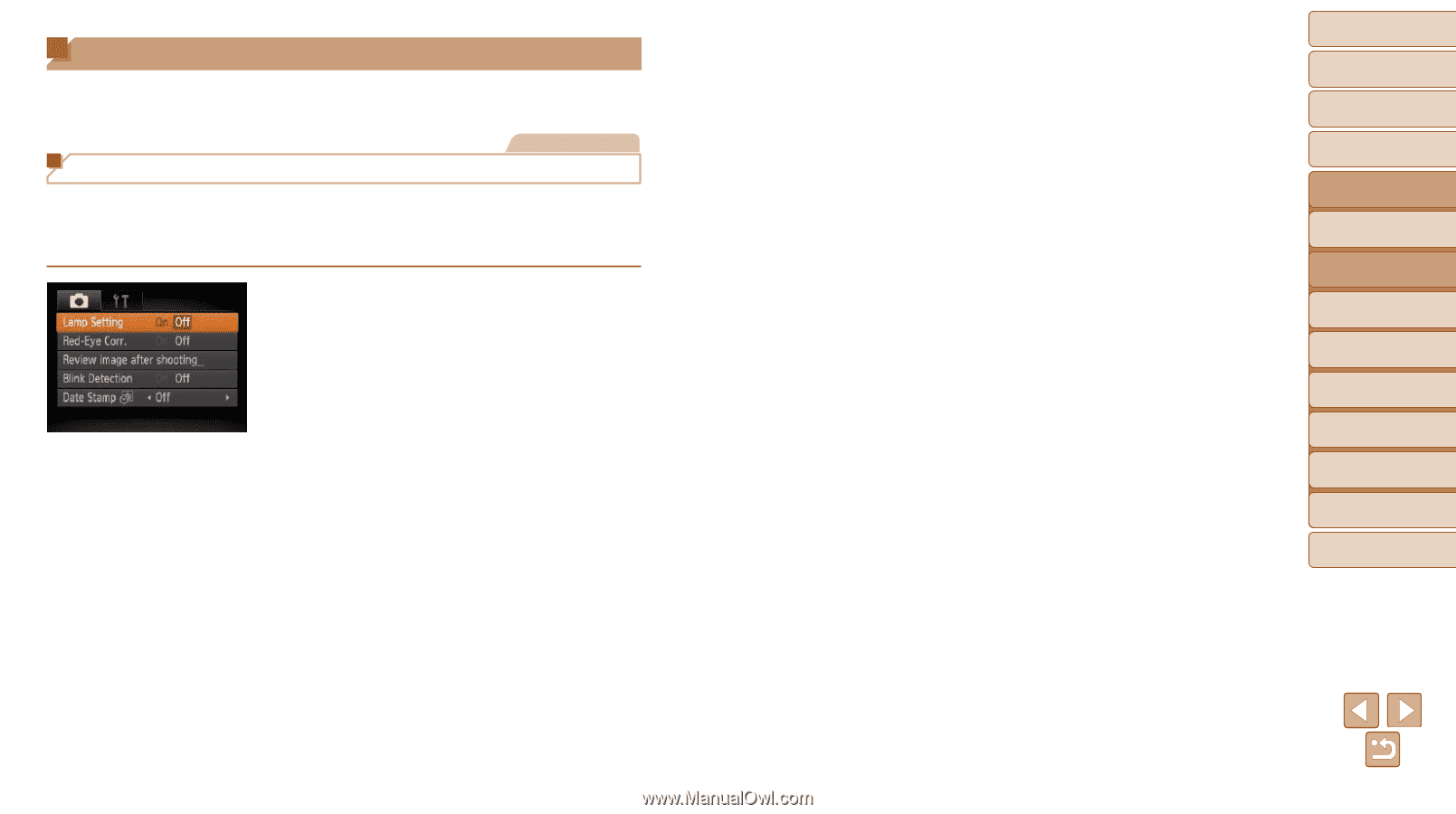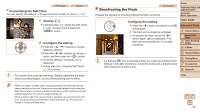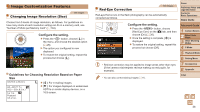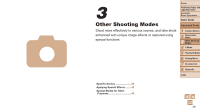Canon PowerShot A2500 User Guide - Page 38
Customizing Camera Operation
 |
View all Canon PowerShot A2500 manuals
Add to My Manuals
Save this manual to your list of manuals |
Page 38 highlights
Customizing Camera Operation Customize shooting functions on the [4] tab of the menu as follows. For instructions on menu functions, see "MENU Menu" (=26). Still Images Deactivating the Lamp You can deactivate the lamp that normally lights up to help you focus in lowlight conditions when you press the shutter button halfway, or that lights up to reduce red-eye when you shoot in low-light conditions with the flash. Configure the setting. zzPress the button, choose [Lamp Setting] on the [4] tab, and then choose [Off] (=26). zzTo restore the original setting, repeat this process but choose [On]. Cover Preliminary Notes and Legal Information Contents: Basic Operations Basic Guide Advanced Guide 1 Camera Basics 2 Smart Auto Mode 3 Other Shooting Modes 4 P Mode 5 Playback Mode 6 Setting Menu 7 Accessories 8 Appendix Index 38