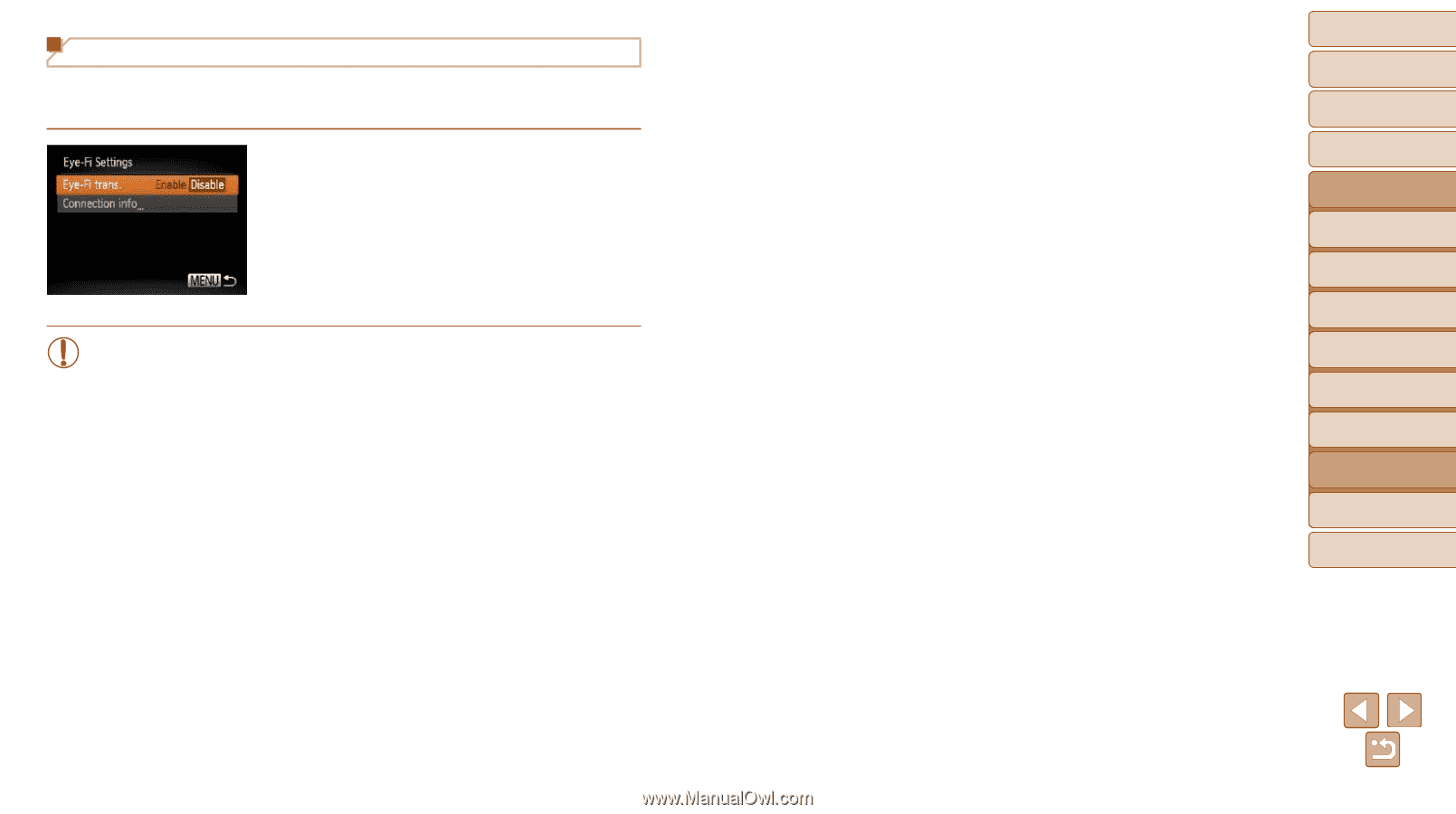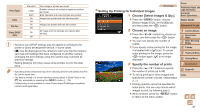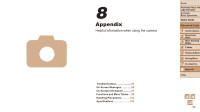Canon PowerShot A2500 User Guide - Page 91
Disabling Eye-Fi Transfer
 |
View all Canon PowerShot A2500 manuals
Add to My Manuals
Save this manual to your list of manuals |
Page 91 highlights
Disabling Eye-Fi Transfer Configure the setting as follows to disable Eye-Fi transfer by the card, if necessary. Choose [Disable] in [Eye-Fi trans.]. zzPress the button, choose [Eye-Fi Settings] on the [3] tab, and then press the button. zzChoose [Eye-Fi trans.], and then choose [Disable]. • [Eye-Fi Settings] is not shown unless an Eye-Fi card is in the camera with its write-protect tab in the unlocked position. For this reason, you cannot change settings for an inserted Eye-Fi card if the write-protect tab is in the locked position. Cover Preliminary Notes and Legal Information Contents: Basic Operations Basic Guide Advanced Guide 1 Camera Basics 2 Smart Auto Mode 3 Other Shooting Modes 4 P Mode 5 Playback Mode 6 Setting Menu 7 Accessories 8 Appendix Index 91