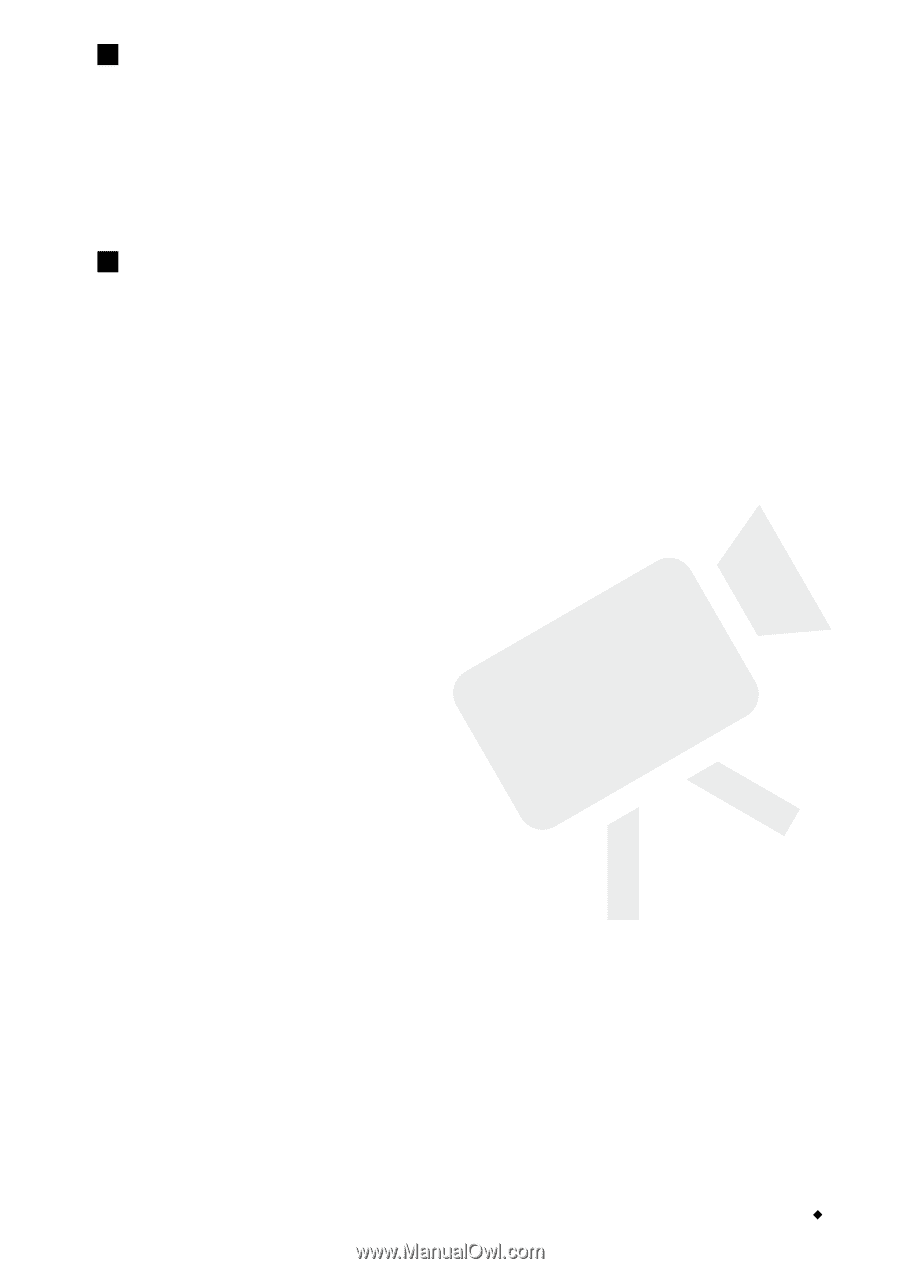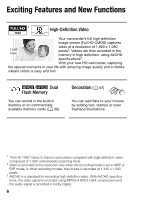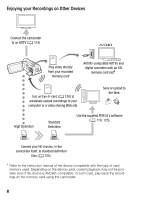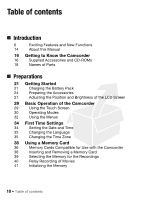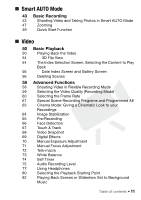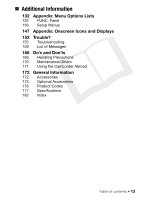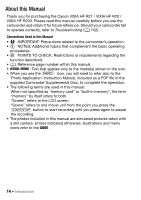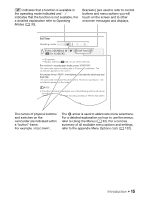Canon VIXIA HF R21 VIXIA HF R20 / HF R21 / HF R200 Instruction Manual - Page 11
Smart AUTO Mode, Video
 |
View all Canon VIXIA HF R21 manuals
Add to My Manuals
Save this manual to your list of manuals |
Page 11 highlights
„ Smart AUTO Mode 43 Basic Recording 43 Shooting Video and Taking Photos in Smart AUTO Mode 47 Zooming 49 Quick Start Function „ Video 50 Basic Playback 50 Playing Back the Video 54 3D Flip View 54 The Index Selection Screen: Selecting the Content to Play Back 56 Date Index Screen and Gallery Screen 56 Deleting Scenes 58 Advanced Functions 58 Shooting Video in Flexible Recording Mode 59 Selecting the Video Quality (Recording Mode) 60 Selecting the Frame Rate 61 Special Scene Recording Programs and Programmed AE 63 Cinema Mode: Giving a Cinematic Look to your Recordings 64 Image Stabilization 65 Pre-Recording 66 Face Detection 67 Touch & Track 68 Video Snapshot 69 Digital Effects 70 Manual Exposure Adjustment 71 Manual Focus Adjustment 72 Tele-macro 73 White Balance 74 Self Timer 75 Audio Recording Level 77 Using Headphones 80 Selecting the Playback Starting Point 82 Playing Back Scenes or Slideshow Set to Background Music Table of contents Š 11