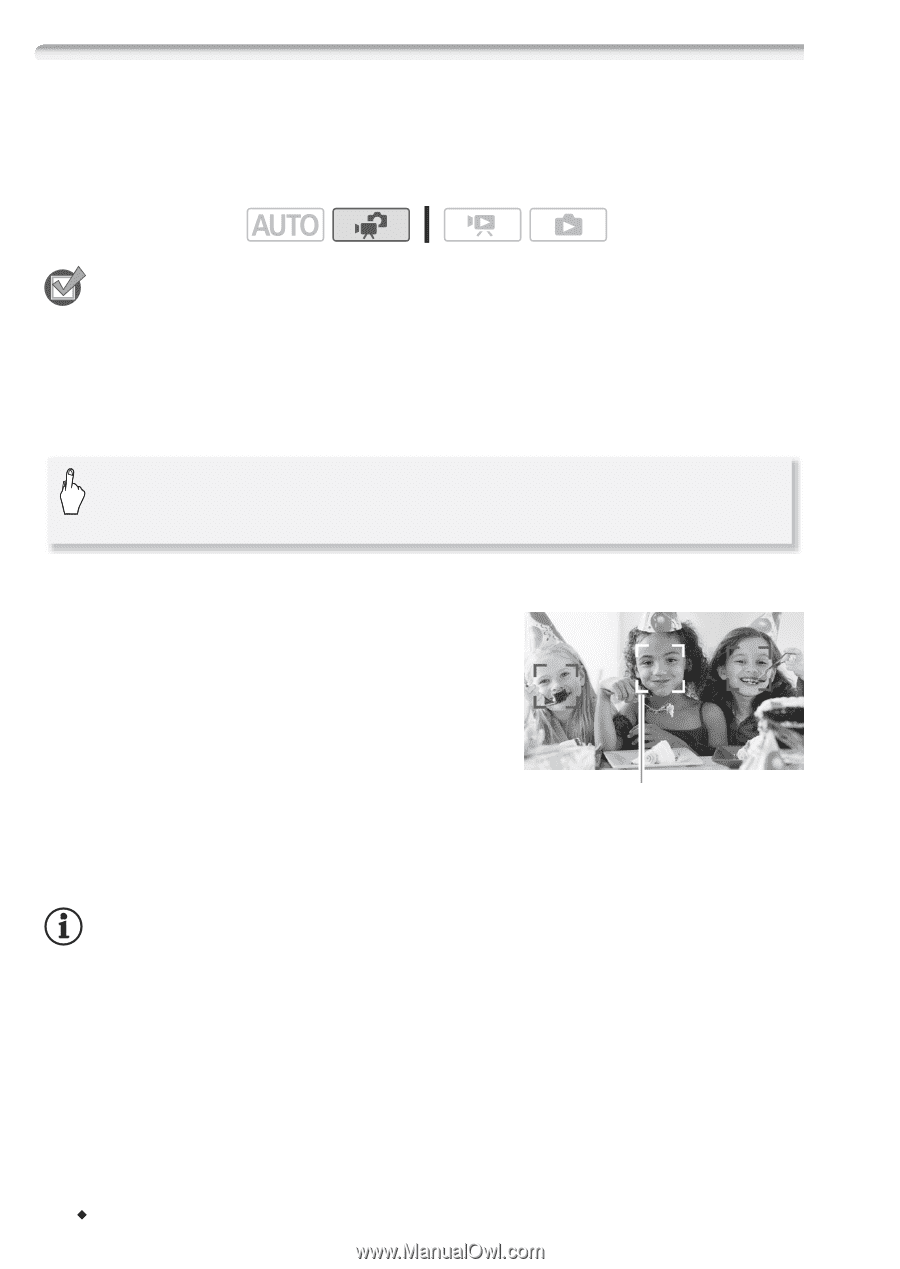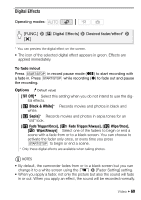Canon VIXIA HF R21 VIXIA HF R20 / HF R21 / HF R200 Instruction Manual - Page 66
Face Detection - video light
 |
View all Canon VIXIA HF R21 manuals
Add to My Manuals
Save this manual to your list of manuals |
Page 66 highlights
Face Detection The camcorder automatically detects people's faces and uses this information to select the optimal settings for beautiful videos and photos. Operating modes: POINTS TO CHECK • Select a recording program other than [q Night Scene], [p Low Light] or [M Fireworks]. By default, face detection is activated. If the function was turned off, perform the following procedure to turn it on. [FUNC.] 8 [MENU] 8 7 8 [Face Detection & Tracking] 8 [A On o] 8 [a] To select the main subject If there is more than one person in the picture, the camcorder will automatically select one person it determines is the main subject. The main subject is indicated by a white face detection frame and the camcorder will optimize the settings for that person. Other faces will have gray frames. Touching a subject will activate Touch & Track (0 67). Main subject NOTES • The camcorder may mistakenly detect the faces of non-human subjects. In such case, turn face detection off. • In certain cases, faces may not be detected correctly. Typical examples include: - Faces extremely small, large, dark or bright in relation to the overall picture. - Faces turned to the side, at a diagonal or partially hidden. 66 Š Video