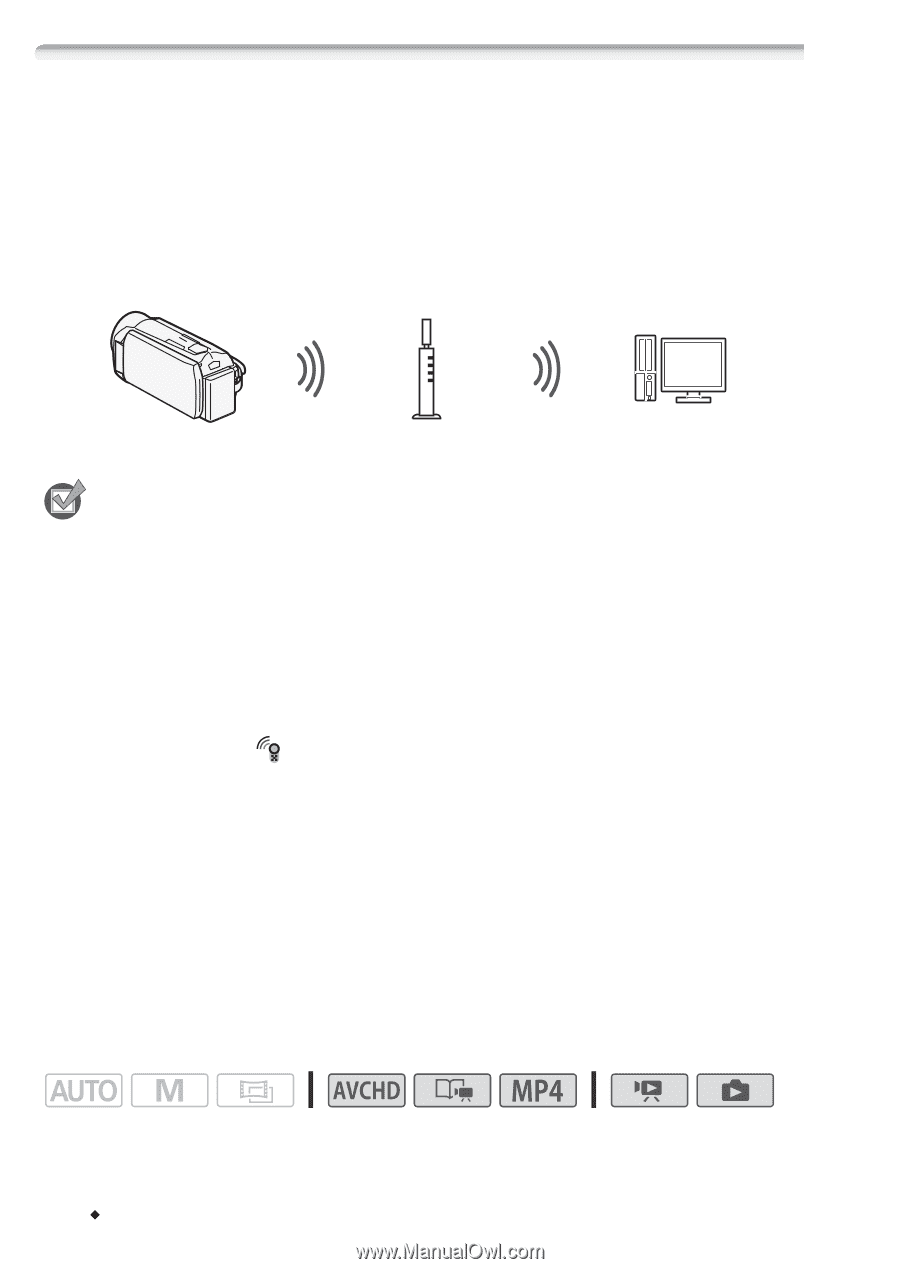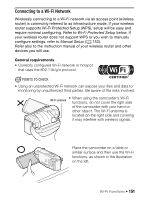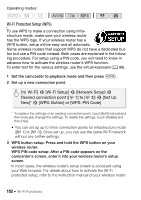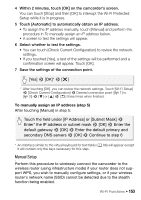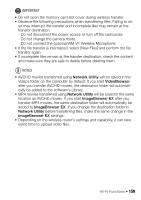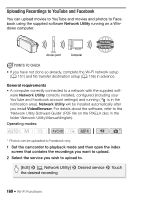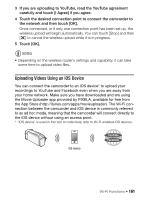Canon VIXIA HF R32 VIXIA HF R30 / HF R32 / HF R300 Instruction Manual - Page 156
Transferring Files to a Computer or FTP Server - user manual
 |
View all Canon VIXIA HF R32 manuals
Add to My Manuals
Save this manual to your list of manuals |
Page 156 highlights
Transferring Files to a Computer or FTP Server You can wirelessly transfer recordings directly to a computer running the supplied software Network Utility (Windows only) or an FTP server. First, set where the files will be transferred to (file transfer destination) and then transfer the files. If you are transferring files to a computer running Network Utility, you also have the option of uploading the files to YouTube and Facebook (A 160). Access point POINTS TO CHECK • If you have not done so already, complete the Wi-Fi network setup (A 151) in advance. General requirements For computers running Windows OS: • A computer correctly connected to the same network as the camcorder with the supplied software Network Utility correctly installed, configured and running ( appears in the notification area, depending on the OS). Network Utility will be installed automatically after you install VideoBrowser. For details about the software, refer to the 'Network Utility Software Guide' (PDF file on the PIXELA disc in the folder \Network Utility\Manual\English). For FTP servers: • Correctly configured FTP server, such as a Macintosh computer or network-attached storage (NAS) drive. You will need to enter the IP address, port, user name, password and file transfer destination as part of the manual setup. Operating modes: 156 Š Wi-Fi Functions