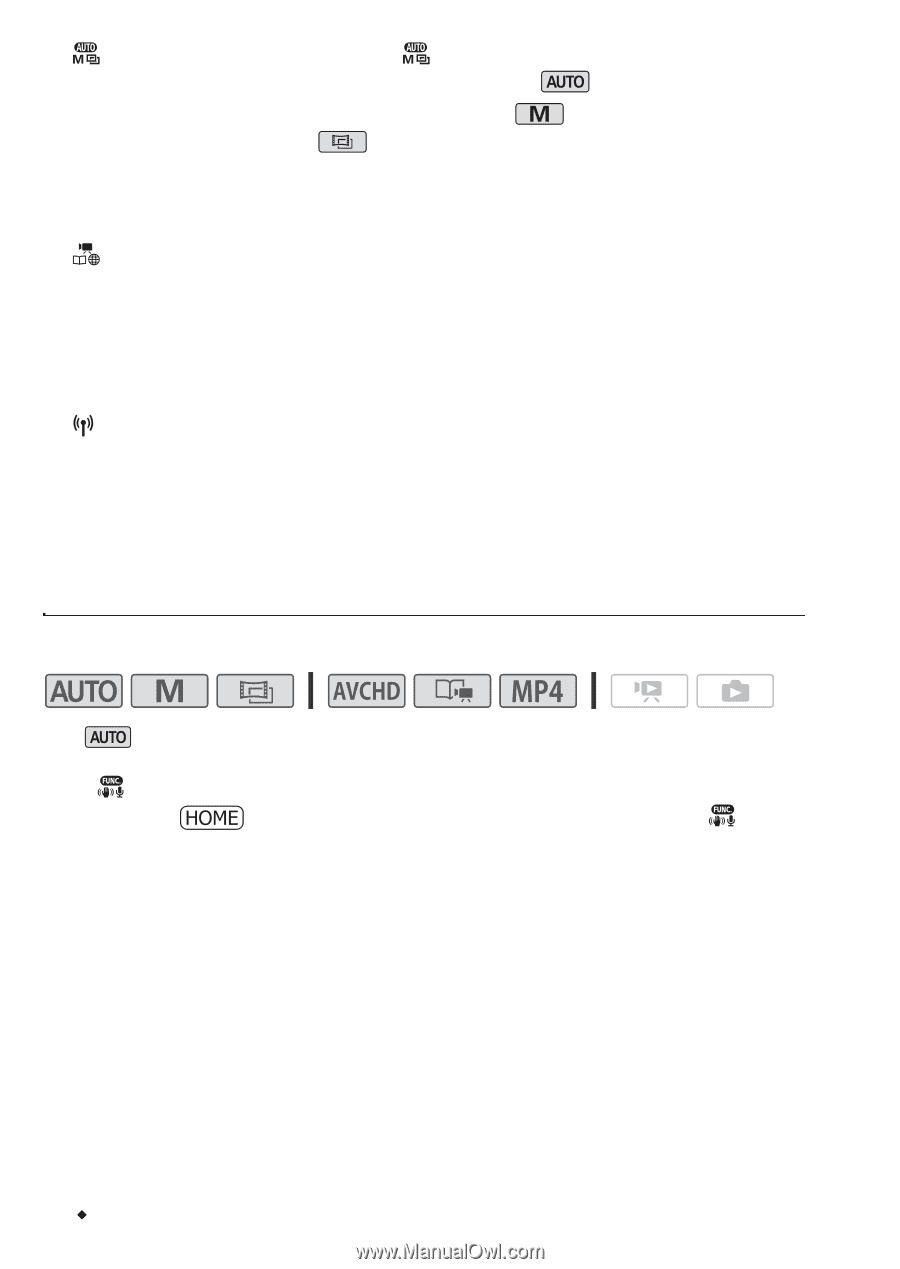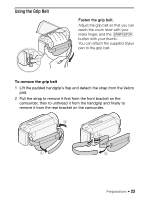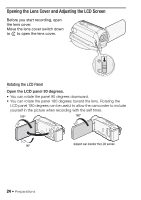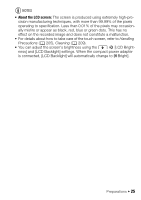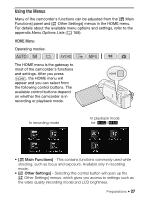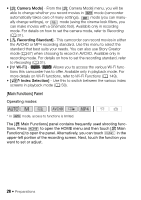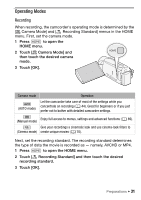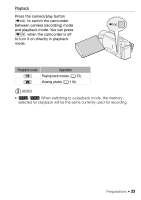Canon VIXIA HF R32 VIXIA HF R30 / HF R32 / HF R300 Instruction Manual - Page 28
Main Functions] Panel
 |
View all Canon VIXIA HF R32 manuals
Add to My Manuals
Save this manual to your list of manuals |
Page 28 highlights
• [ Camera Mode] - From the [ Camera Mode] menu, you will be able to change whether you record movies in mode (camcorder automatically takes care of many settings), mode (you can manu- ally change settings), or mode (using the cinema-look filters, you can make movies with a cinematic feel). Available only in recording mode. For details on how to set the camera mode, refer to Recording (A 31). • [ Recording Standard] - This camcorder can record movies in either the AVCHD or MP4 recording standard. Use this menu to select the standard that best suits your needs. You can also use Story Creator mode (A 67) when choosing to record in AVCHD. Available only in recording mode. For details on how to set the recording standard, refer to Recording (A 31). • [ Wi-Fi] - &/% Allows you to access the various Wi-Fi func- tions this camcorder has to offer. Available only in playback mode. For more details on Wi-Fi functions, refer to Wi-Fi Functions (A 149). • [G Index Selection] - Use this to switch between the various index screens in playback mode (A 58). [Main Functions] Panel Operating modes: * * In mode, access to functions is limited. The [ Main Functions] panel contains frequently used shooting func- tions. Press to open the HOME menu and then touch [ Main Functions] to open the panel. Alternatively, you can touch F in the upper-left portion of the recording screen. Next, touch the function you want to set or adjust. 28 Š Preparations