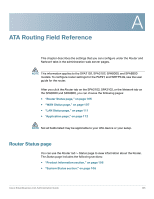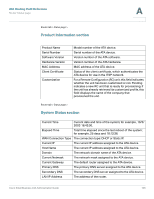Cisco SPA2102-SF Administration Guide - Page 103
Call Forwarding to PSTN Gateway (SPA3102 and SPA8800), Without Authentication SPA3102 and SPA8800
 |
View all Cisco SPA2102-SF manuals
Add to My Manuals
Save this manual to your list of manuals |
Page 103 highlights
Configuring the PSTN (FXO) Gateway on the SPA3102 Call Scenarios 6 NOTE HTTP Digest Authentication is one way to perform one-stage dialing of a VoIP-ToPSTN call. The other way is with no authentication require. However, if the target number is not specified in the Request-URI or the number matches the account user-id of the PSTN Line, the call reverts to two-stage dialing. Without Authentication (SPA3102 and SPA8800) This scenario can also be implemented without authentication, using one-stage or two-stage dialing, as in the HTTP Authentication case. The default VoIP caller dial plan is used in this scenario. Authentication is performed when the method is none or when the source IP address of the inbound INVITE matches one of the VoIP Access List patterns. Call Forwarding to PSTN Gateway (SPA3102 and SPA8800) This section describes a number of scenarios that forward calls to the PSTN gateway. It includes the following topics: • "Forward-On-No-Answer to the PSTN Gateway" section on page 103 • "Forward-All to the PSTN gateway" section on page 104 • "Forward to a Particular PSTN Number" section on page 104 • "Forward-On-Busy to PSTN Gateway or Number" section on page 104 On the SPA3102, you can configure Call Forward settings on the User page. On SPA8800, the same parameters are set on the Phone page. For field descriptions, see Call Forward Settings section. Forward-On-No-Answer to the PSTN Gateway In this scenario, Line 1 is configured to Cfwd No Ans Dest to the PSTN Gateway. The scenario is implemented by setting User 1 to forward to gw0 on no answer, with Cfwd No Ans Delay set to six seconds. The caller calls Line 1 and if Line 1 is not picked up after six seconds, the PSTN Line picks up the call and the call reverts to a PSTN-Gateway call, as described above. In this case, HTTP authentication is not allowed because Line 1 does not authenticate inbound INVITE requests. If you need to authenticate the VoIP caller in this case, you must select the PIN authentication method, or else the caller is not authenticated. Cisco Small Business ATA Administration Guide 103