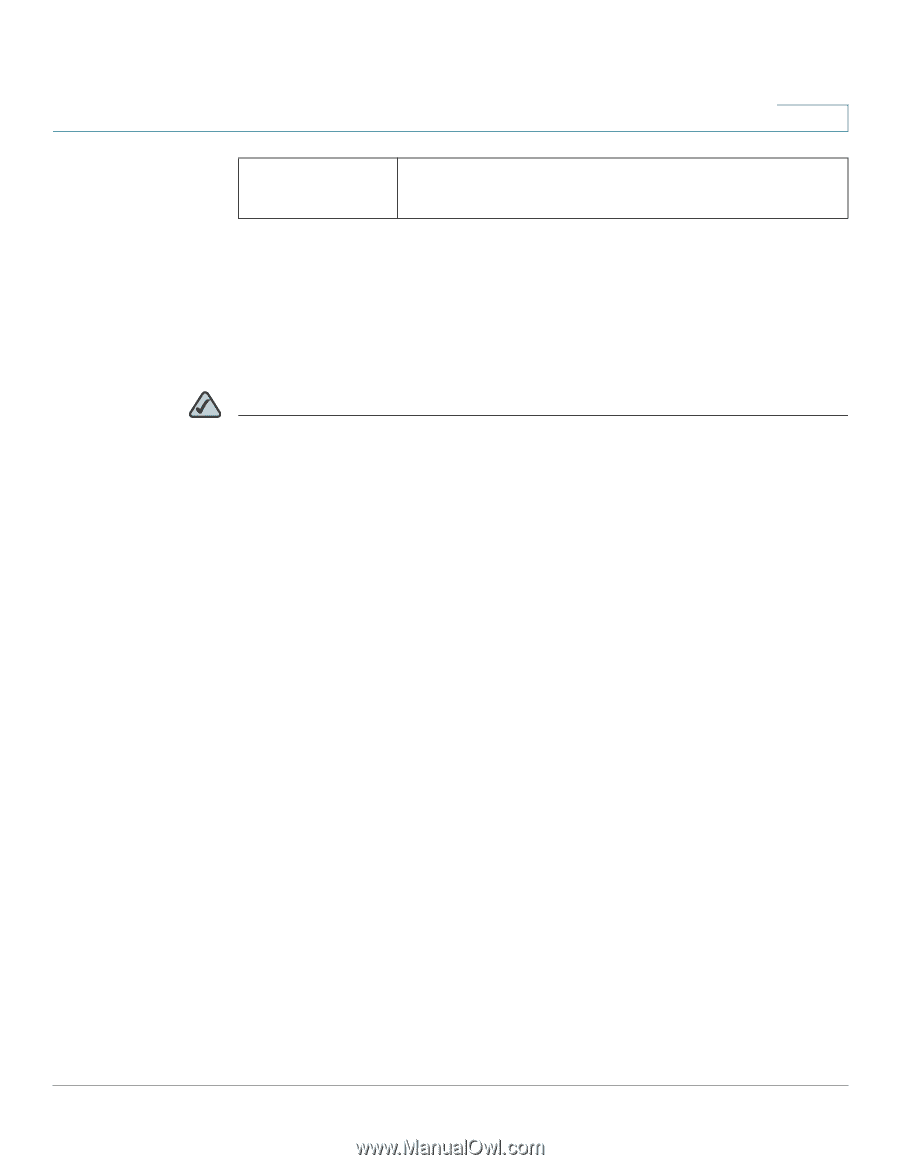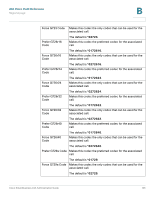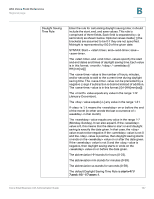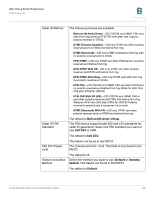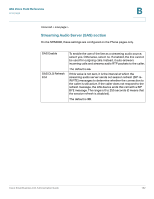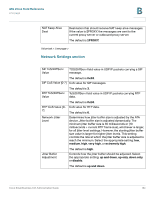Cisco SPA2102-SF Administration Guide - Page 160
Line Subscriber Information - echo
 |
View all Cisco SPA2102-SF manuals
Add to My Manuals
Save this manual to your list of manuals |
Page 160 highlights
ATA Voice Field Reference Line page B More Echo Suppression Enable or disable more echo suppresion. The default is no. This field is not found in the PAP2T. Line page Depending on the ATA device, there may be one or more Line pages (L1, L2, and so on). You can use the Voice tab > Line page to configure the lines for voice service. NOTE Depending on the ATA model, some of the described settings may appear on pages other than the Line page. • On the SPA2102, refer to the Line pages and the corresponding User pages. • On the SPA8800, refer to the Phone pages 1 to 4 to configure the settings for the Phone (FXS) ports 1 to 4. Refer to the Line pages to configure the settings for the Line (FXO) ports 1 to 4. With some variations, depending on the model, this page includes the following sections: • "Line Enable section" section on page 161 • "Streaming Audio Server (SAS) section" section on page 162 • "NAT Settings section" section on page 163 • "Network Settings section" section on page 164 • "SIP Settings section" section on page 165 • "Call Feature Settings section" section on page 168 • "Proxy and Registration section" section on page 197 • "Subscriber Information section" section on page 171 • "Supplementary Service Subscription section" section on page 172 • "Audio Configuration section" section on page 174 • "VoIP Fallback to PSTN section (SPA3102 and SPA8800)" section on page 180 Cisco Small Business ATA Administration Guide 160