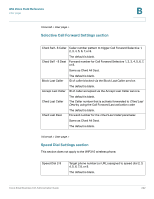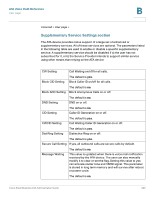Cisco SPA2102-SF Administration Guide - Page 220
User Distinctive Ring Settings
 |
View all Cisco SPA2102-SF manuals
Add to My Manuals
Save this manual to your list of manuals |
Page 220 highlights
ATA Voice Field Reference User page B User page Depending on the model of ATA device, there may be one or more User pages. You can use this page to configure the user settings. On the SPA8000, these settings can be configured on the Line pages (Line 1, Line 2, and so on). On the SPA8800, theses settings can be configured on the Phone pages (Phone 1, Phone 2, and so on). This page includes the following sections: • "Call Forward Settings section" section on page 221 • "Selective Call Forward Settings section" section on page 222 • "Speed Dial Settings section" section on page 222 • "Supplementary Service Settings section" section on page 223 • "Distinctive Ring Settings section" section on page 224 • "Ring Settings section" section on page 225 NOTE When a call is made from Line 1 or Line 2, the ATA device shall use the user and line settings for that line; there is no user login support. Per user parameter tags must be appended with [1] or [2] (corresponding to line 1 or 2) in the configuration profile. It is omitted below for readability. Cisco Small Business ATA Administration Guide 220