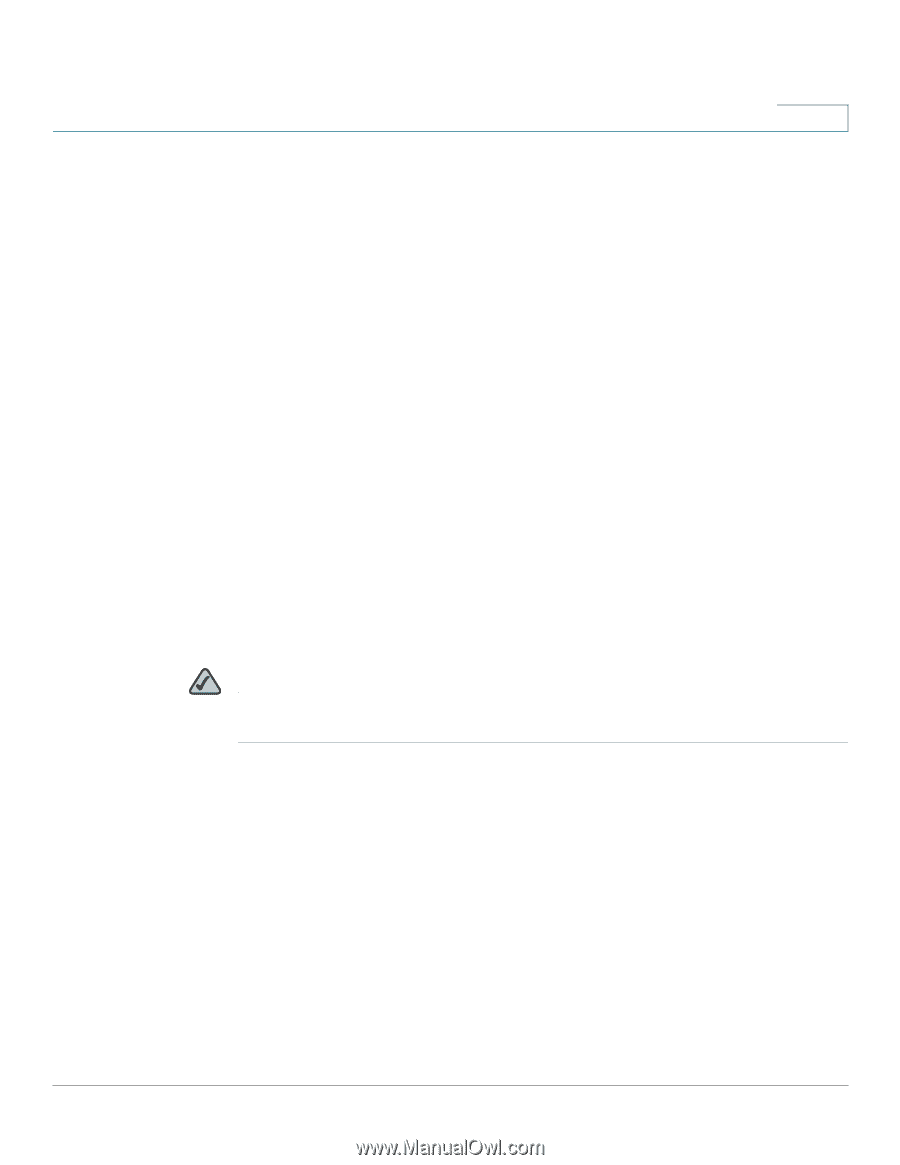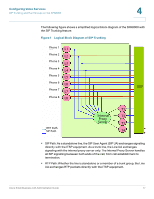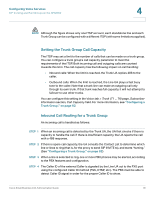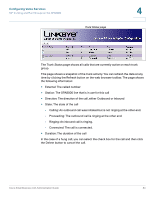Cisco SPA2102-SF Administration Guide - Page 80
the call, the SPA8000 sends a 302 response to the ITSP.
 |
View all Cisco SPA2102-SF manuals
Add to My Manuals
Save this manual to your list of manuals |
Page 80 highlights
Configuring Voice Services SIP Trunking and Hunt Groups on the SPA8000 4 below), the hunt proceeds randomly through the unchosen lines until each line is tried. - al: All. The Trunk UA rings all the lines at the same time. • interval: The number of seconds to wait for one line to answer, before choosing another line. If interval is *, the hunt is stopped at the first line that starts ringing, and rings the line until it answers, or the caller hangs up, or the line's ringer times out. • max: The maximum duration of the hunt, either in seconds or cycles. When this limit is reached, the call is rejected or is forwarded to the specified call forward number (see below). - If max is greater than interval, it represents the total time in seconds to hunt. - If max is less than interval, it represents the maximum number of times to cycle through the hunt group. If max is 0, hunting continues indefinitely until the caller either hangs up or the call is answered. Exceptions: This value is ignored if algo = all, or interval = * (but it must be present and should be set to 1). • cfwd=target: If the call is unanswered and the maximum hunting duration has been met, the call is forwarded to the specified number. When forwarding the call, the SPA8000 sends a 302 response to the ITSP. NOTE The call forward settings for the individual lines are ignored during hunting. Instead, the cfwd settings in the Contact List are used. EXAMPLES: • 1,2,3,4,5,6,7,8,hunt=re;*;1 Lines 1 through 8 are included (1,2,3,4,5,6,7,8). The hunt starts at the beginning of the list (hunt=re). When an available line is found, the call stays with the line until the call is either answered, rejected, or cancelled by the caller (* is entered for interval). • ?,hunt=al;30;1,cfwd=14085550100 A wildcard character (?) is used to represent "all trunk lines." All lines ring simultaneously (hunt=al). If there is no answer after 30 seconds (30), the call is forwarded to the specified number (cfwd=14085550100). • ?,hunt=ra;12;1,cfwd=14085550123 A wildcard character is used to represent "all trunk lines." The Trunk UA Cisco Small Business ATA Administration Guide 80