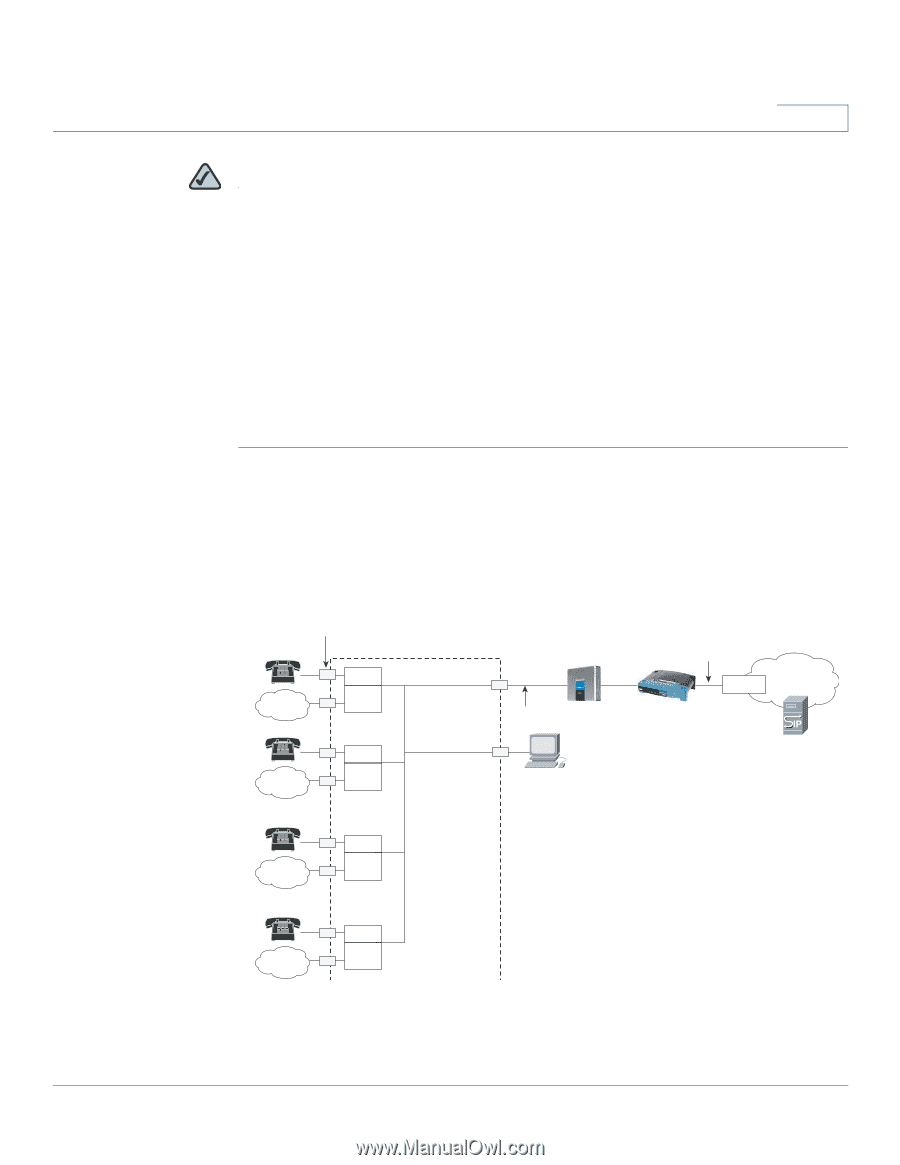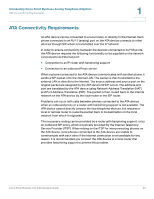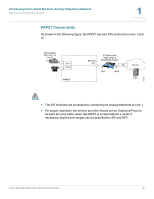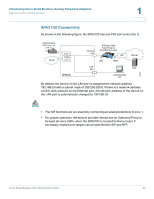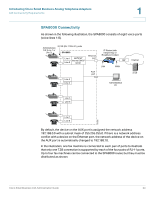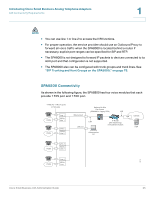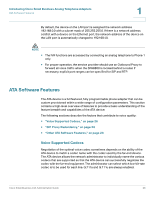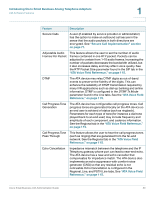Cisco SPA2102-SF Administration Guide - Page 25
SPA8800 Connectivity, Introducing Cisco Small Business Analog Telephone Adapters - behind another router
 |
View all Cisco SPA2102-SF manuals
Add to My Manuals
Save this manual to your list of manuals |
Page 25 highlights
Introducing Cisco Small Business Analog Telephone Adapters ATA Connectivity Requirements 1 NOTE • You can use line 1 or line 2 to access the IVR functions. • For proper operation, the service provider should use an Outbound Proxy to forward all voice traffic when the SPA8000 is located behind a router. If necessary, explicit port ranges can be specified for SIP and RTP. • The SPA8000 is not designed to forward IP packets to devices connected to its AUX port and that configuration is not supported. • The SPA8000 also can be configured with trunk groups and trunk lines. See "SIP Trunking and Hunt Groups on the SPA8000," on page 75. SPA8800 Connectivity As shown in the following figure, the SPA8800 has four voice modules that each provide 1 FXS port and 1 FXO port. 4 FXS (RJ-11/RJ-21) ports 4 FXO ports PSTN Line 1 PSTN Line 1 PSTN Line 2 PSTN Line 2 Ethernet port LAN port Optional On-Site Call Control (SPA9000 or Legacy PBX) LAN ISP LAN IP Router (with hairpinning) or Broadband modem Administration PC Internet ITSP PSTN Line 3 PSTN Line 3 235010 PSTN Line 4 PSTN Line Cisco Small Business ATA Administration Guide 25