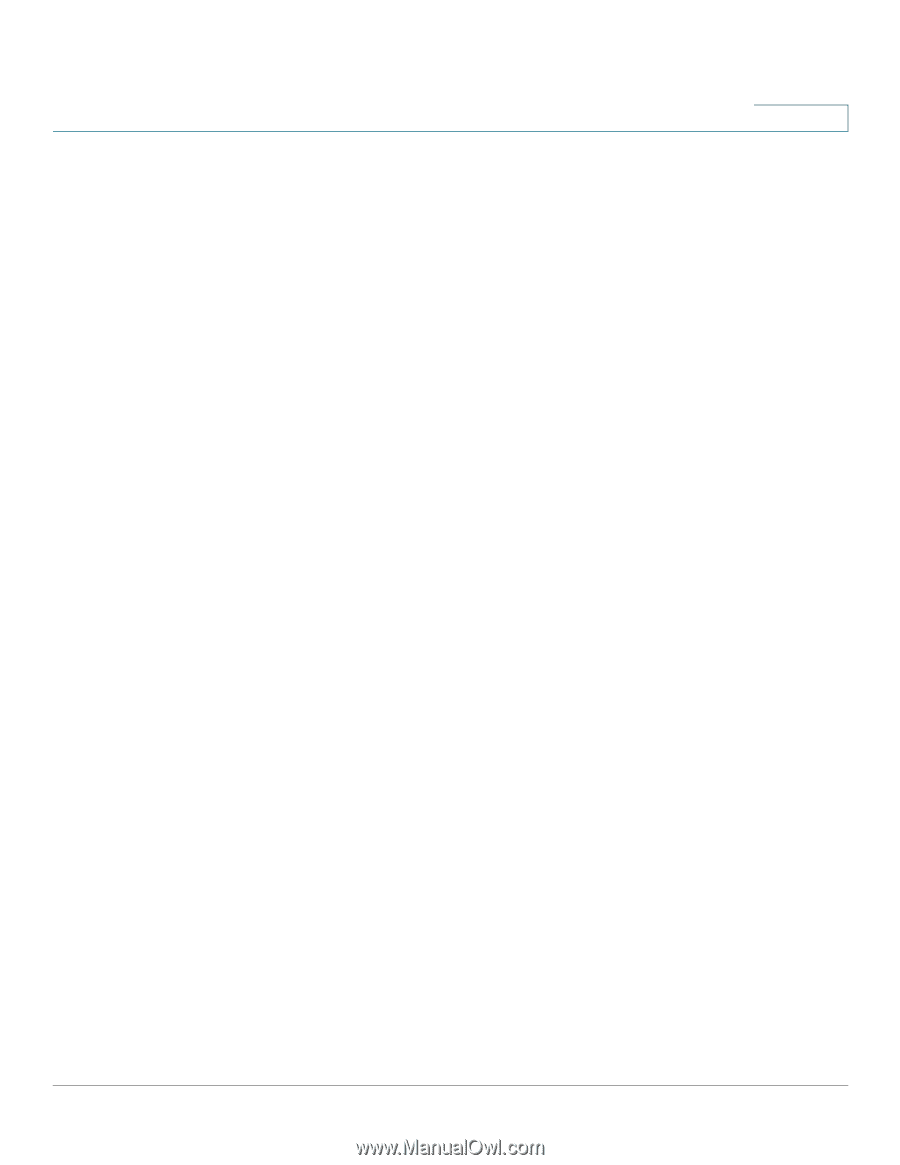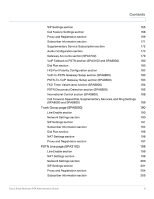Cisco SPA2102-SF Administration Guide - Page 5
Contents, Configuring Music on Hold - spa3102
 |
View all Cisco SPA2102-SF manuals
Add to My Manuals
Save this manual to your list of manuals |
Page 5 highlights
Contents Contact List for a Trunk Group 79 Outgoing Call Routing for a Trunk Group 81 Configuring a Trunk Group 82 Trunk Group Management 83 Setting the Hunt Policy 85 Additional Notes About Trunk Groups 85 Chapter 5: Configuring Music on Hold 86 Using the Internal Music Source for Music On Hold 86 Using the Internal Music Source 86 Changing the Music File for the Internal Music Source 87 Configuring a Streaming Audio Server 88 About the Streaming Audio Server 88 Configuring the Streaming Audio Server 90 Using the IVR with an SAS Line 91 Chapter 6: Configuring the PSTN (FXO) Gateway on the SPA3102 92 Connecting to PSTN and VoIP Services 92 How VoIP-To-PSTN Calls Work 93 One-Stage Dialing (SPA3102 and SPA8800) 93 Two-Stage Dialing (SPA3102) 94 How PSTN-To-VoIP Calls Work 95 Terminating Gateway Calls 96 VoIP Outbound Call Routing (SPA3102) 97 Configuring VoIP Failover to PSTN 98 Sharing One VoIP Account Between the FXS and PSTN Lines (SPA3102)98 Other Options 99 PSTN Call to Ring Line 1 (SPA3102) 99 Symmetric RTP (SPA3102 and SPA8800) 99 Call Progress Tones (SPA3102 and SPA8800) 100 Call Scenarios 100 Cisco Small Business ATA Administration Guide 5