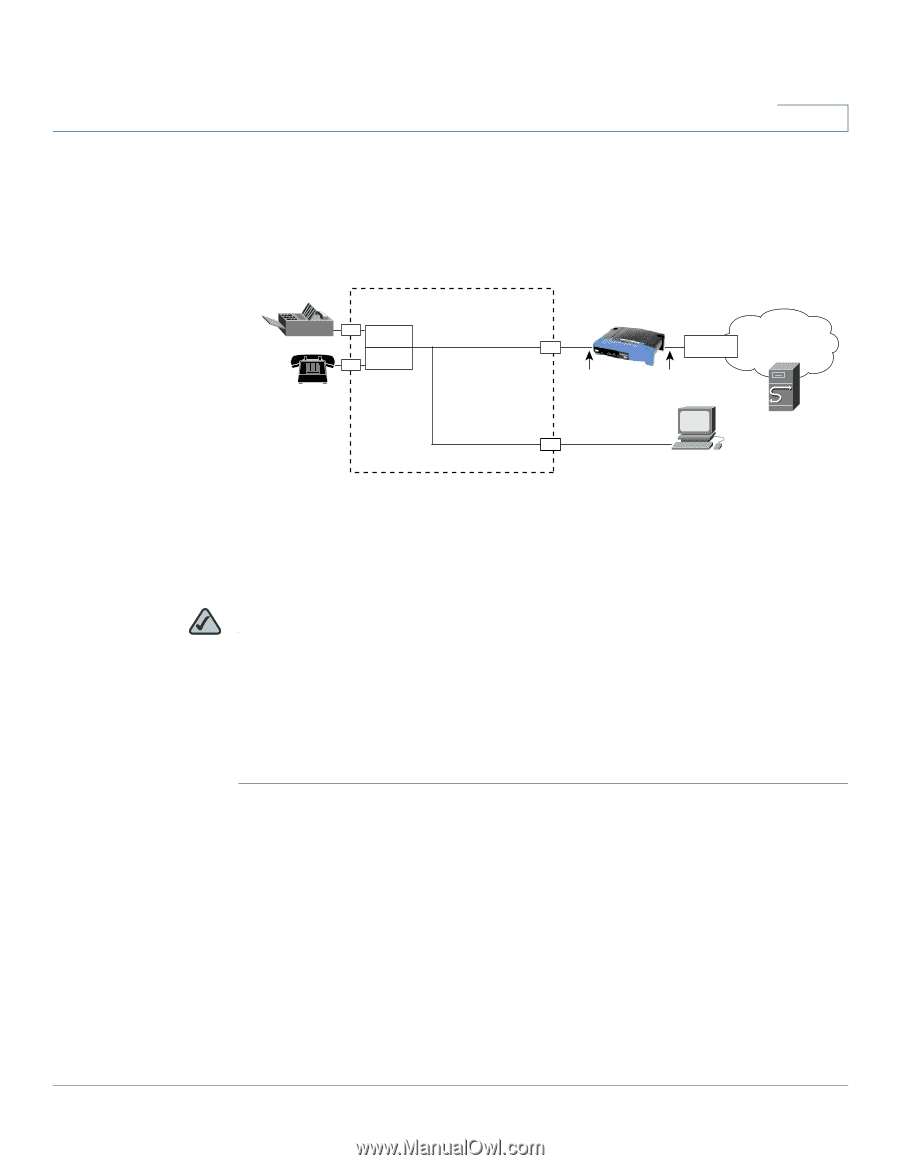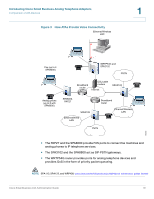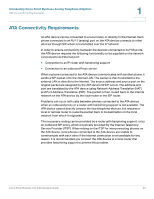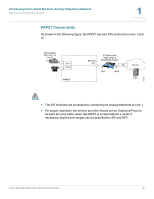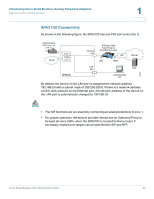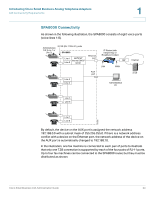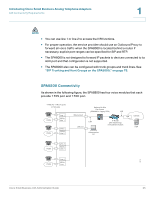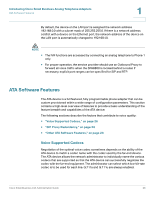Cisco SPA2102-SF Administration Guide - Page 22
SPA2102 Connectivity - default ip
 |
View all Cisco SPA2102-SF manuals
Add to My Manuals
Save this manual to your list of manuals |
Page 22 highlights
Introducing Cisco Small Business Analog Telephone Adapters ATA Connectivity Requirements 1 SPA2102 Connectivity As shown in the following illustration, the SPA2102 has two FXS ports (voice lines 1 and 2). Administrative IVR (Line 1 or Line 2) Line 1 Line 2 Ethernet port LAN port IP Router (with hairpinning) or Broadband modem ISP LAN WAN Internet IP ITSP 187257 SPA2102 Administration PC By default, the device attached to the LAN port is assigned the network address 192.168.0.0 with a subnet mask of 255.255.255.0. If there is a network address conflict with a device on the Ethernet port, the network address of the device on the LAN port is automatically changed to 192.168.1.0. NOTE • The IVR functions are accessed by connecting an analog telephone to Line 1. • For proper operation, the service provider should use an Outbound Proxy to forward all voice traffic when the SPA2102 is located behind a router. If necessary, explicit port ranges can be specified for SIP and RTP. Cisco Small Business ATA Administration Guide 22