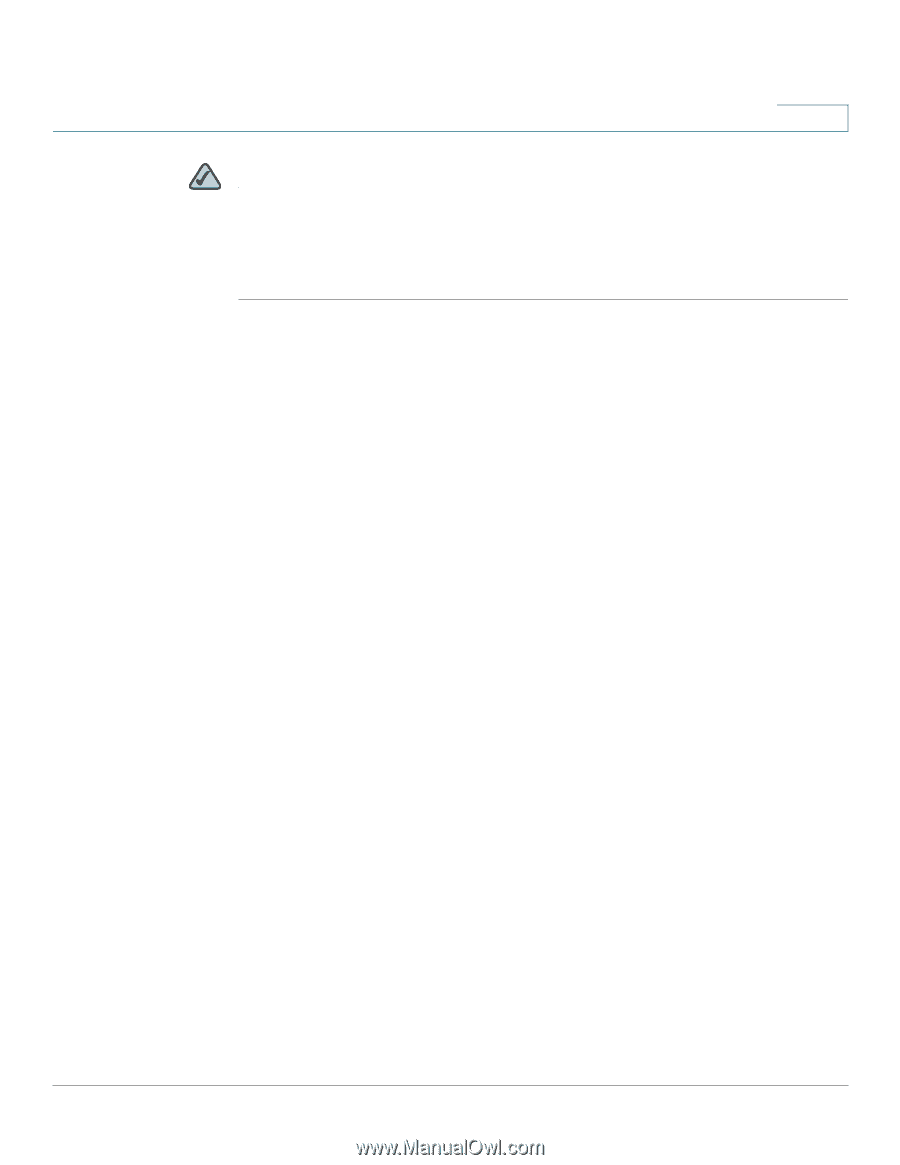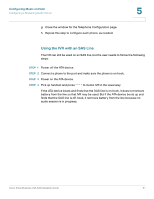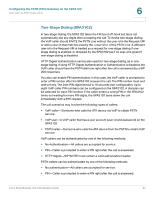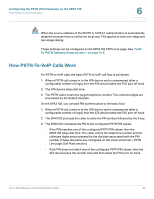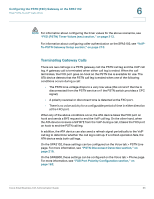Cisco SPA2102-SF Administration Guide - Page 96
Terminating Gateway Calls - sip failed
 |
View all Cisco SPA2102-SF manuals
Add to My Manuals
Save this manual to your list of manuals |
Page 96 highlights
Configuring the PSTN (FXO) Gateway on the SPA3102 How PSTN-To-VoIP Calls Work 6 NOTE For information about configuring the timer values for the above scenarios, see "FXO (PSTN) Timer Values (sec) section," on page 213. For information about configuring caller authentication on the SPA3102, see "VoIPTo-PSTN Gateway Setup section," on page 210. Terminating Gateway Calls There are two call legs in a PSTN gateway call: the PSTN call leg and the VoIP call leg. A gateway call is terminated when either call leg is ended. When the call terminates, the FXO port goes on-hook so the PSTN line is available for use. The ATA device detects that the PSTN call leg is ended when one of the following conditions occurs during a call: • The PSTN Line voltage drops to a very low value (this occurs if the line is disconnected from the PSTN service or if the PSTN switch provides a CPC signal). • A polarity reversal or disconnect tone is detected at the FXO port. • There is no voice activity for a configurable period of time in either direction at the FXO port. When any of the above conditions occur, the ATA device takes the FXO port on hook and sends a BYE request to end the VoIP call leg. On the other hand, when the ATA device receives a SIP BYE from the VoIP during a call, it takes the FXO port on hook to end the PSTN call leg. In addition, the ATA device can also send a refresh signal periodically to the VoIP call leg to determine whether the call leg is still up. If a refresh operation fails, the ATA device ends both call legs. On the SPA3102, these settings can be configured on the Voice tab > PSTN Line page. For more information, see "PSTN Disconnect Detection section," on page 215. On the SPA8800, these settings can be configured on the Voice tab > Phone page. For more information, see "FXS Port Polarity Configuration section," on page 182. Cisco Small Business ATA Administration Guide 96