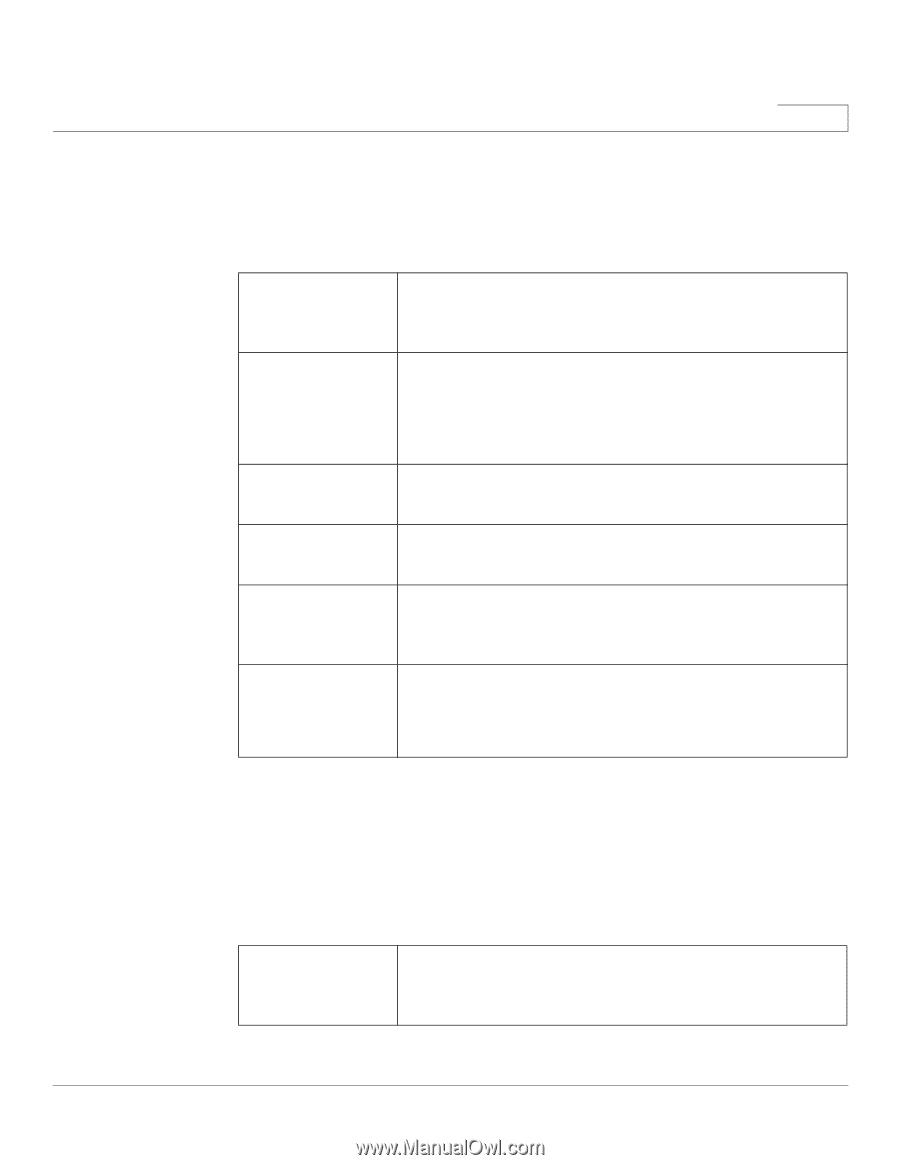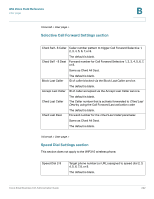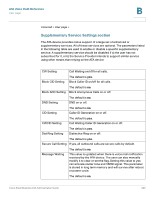Cisco SPA2102-SF Administration Guide - Page 222
Selective Call Forward Settings Speed Dial Settings Cfwd Last, Cfwd Last Caller
 |
View all Cisco SPA2102-SF manuals
Add to My Manuals
Save this manual to your list of manuals |
Page 222 highlights
ATA Voice Field Reference User page B Voice tab > User page > Selective Call Forward Settings section Cfwd Sel1- 8 Caller Caller number pattern to trigger Call Forward Selective 1, 2, 3, 4, 5, 6, 7, or 8. Cfwd Sel1 - 8 Dest The default is blank. Forward number for Call Forward Selective 1, 2, 3, 4, 5, 6, 7, or 8. Same as Cfwd All Dest. Block Last Caller The default is blank. ID of caller blocked via the Block Last Caller service. The default is blank. Accept Last Caller ID of caller accepted via the Accept Last Caller service. Cfwd Last Caller The default is blank. The Caller number that is actively forwarded to Cfwd Last Dest by using the Call Forward Last activation code Cfwd Last Dest The default is blank. Forward number for the Cfwd Last Caller parameter. Same as Cfwd All Dest. The default is blank. Voice tab > User page > Speed Dial Settings section This section does not apply to the WIP310 wireless phone. Speed Dial 2-9 Target phone number (or URL) assigned to speed dial 2, 3, 4, 5, 6, 7, 8, or 9. The default is blank. Cisco Small Business ATA Administration Guide 222