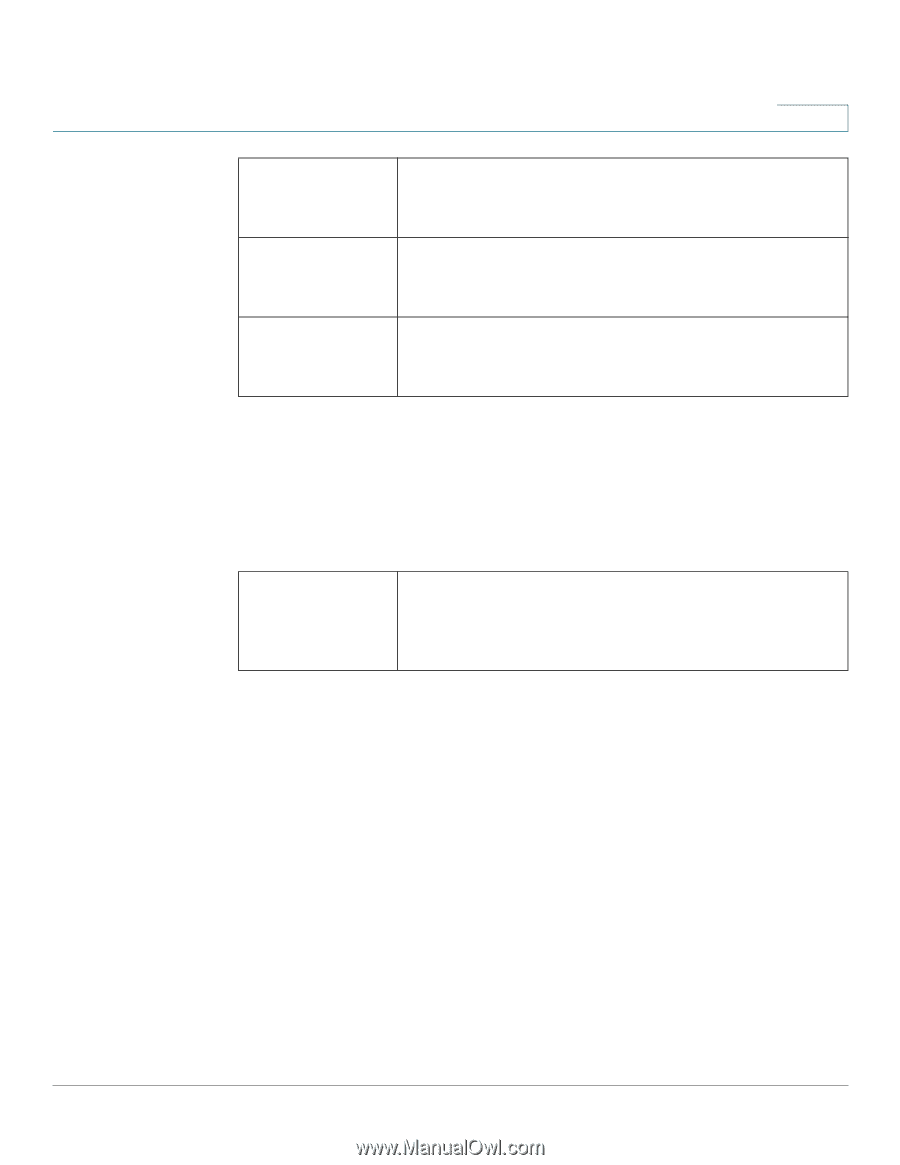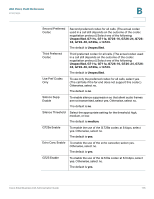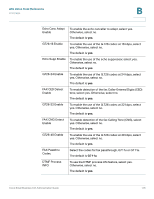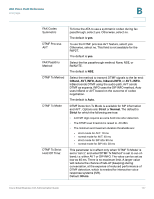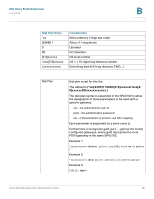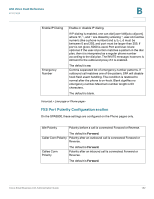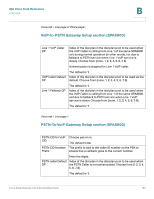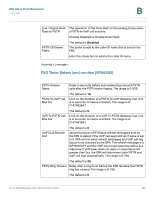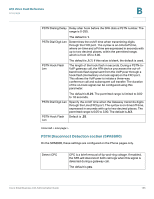Cisco SPA2102-SF Administration Guide - Page 180
VoIP Fallback to PSTN SPA3102 and SPA8800), Dial Plan Auto PSTN Fallback
 |
View all Cisco SPA2102-SF manuals
Add to My Manuals
Save this manual to your list of manuals |
Page 180 highlights
ATA Voice Field Reference Line page B GW1/2/3/4 NAT Mapping Enable If enabled, the ATA device uses NAT mapping when contacting Gateway 1. GW1/2/3/4 Auth ID The default is no. This value is the authentication user-id to be used by the SPA to authenticate itself to Gateway 1. GW1/2/3/4 Password The default is blank. This value is the password to be used by the SPA to authenticate itself to Gateway 1. The default is blank. Voice tab > Line page > VoIP Fallback to PSTN section (SPA3102 and SPA8800) On the SPA8800, these settings are configured on the Phone pages only. Auto PSTN Fallback If enabled, the ATA device automatically routes all calls to the PSTN gateway when the Line 1 proxy is down (registration failure or network link down). The default is yes. Voice tab > Line page > Dial Plan section The dial plan determines how the entered digits are processed. On the SPA8800, the Line page includes the dial plan fields as described below. However, on the Phone page, the Dial Plans section provides eight spaces where you can enter up to eight dial plans. The dial plans in this pool can be associated with a VoIP Caller or a PSTN Caller. The dial plan syntax is consistent for all fields. The default dial plan script for each line is as follows: (*xx|[3469]11|0|00|[29]xxxxxx|1xxx[2-9]xxxxxx|xxxxxxxxxxxx.). The syntax for a dial plan expression is as follows: Cisco Small Business ATA Administration Guide 180