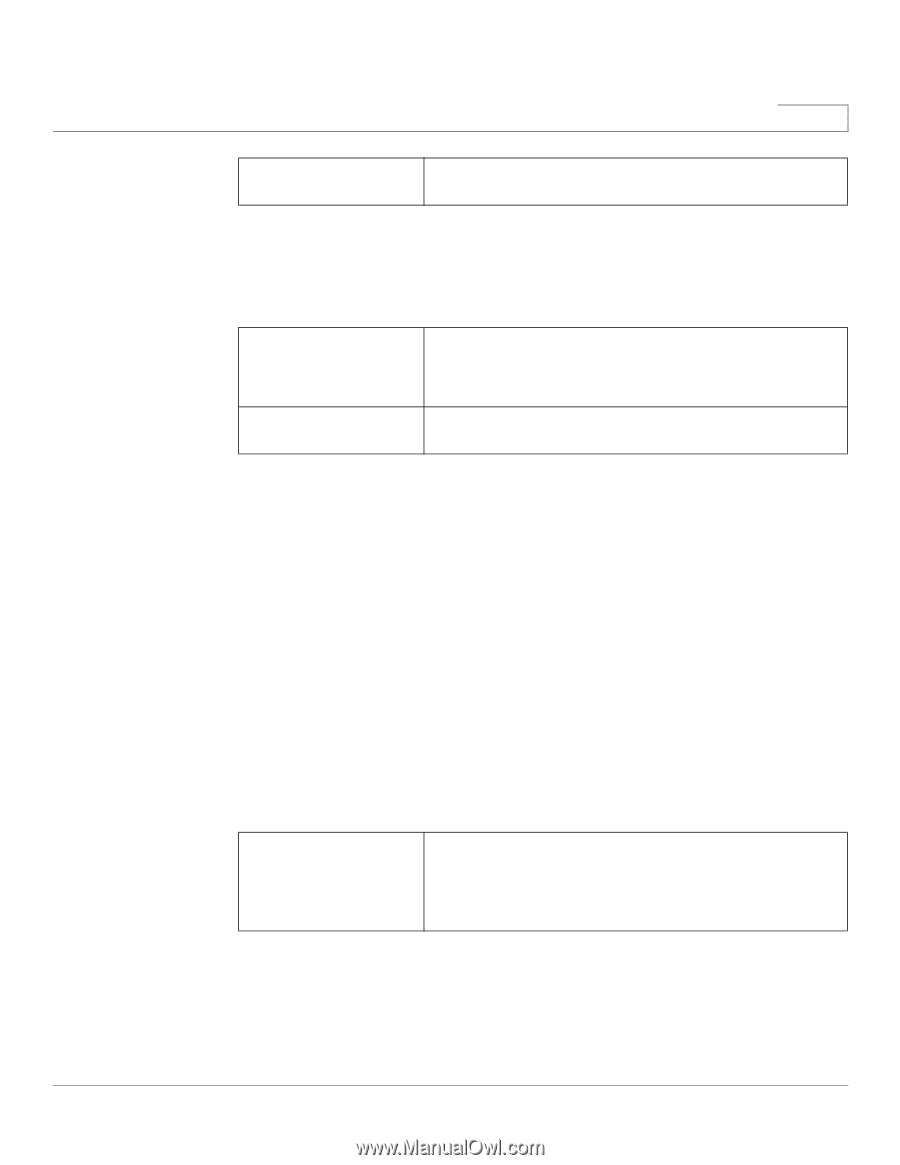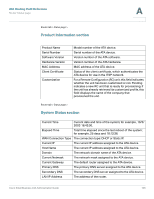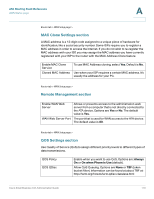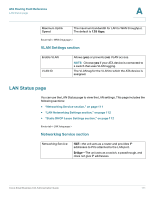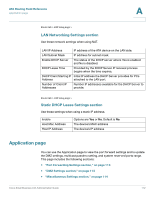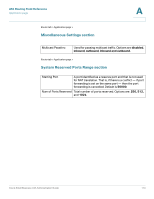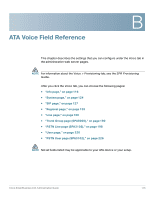Cisco SPA2102-SF Administration Guide - Page 111
VLAN Settings LAN Status Networking Service
 |
View all Cisco SPA2102-SF manuals
Add to My Manuals
Save this manual to your list of manuals |
Page 111 highlights
ATA Routing Field Reference LAN Status page A Maximum Uplink Speed The maximum bandwidth for LAN to WAN throughput. The default is 128 kbps. Router tab > WAN Setup page > VLAN Settings section Enable VLAN VLAN ID Allows (yes) or prevents (no) VLAN access. NOTE: Choose yes if your ATA device is connected to a switch that uses VLAN tagging. The VLAN tag for the VLAN to which the ATA device is assigned. LAN Status page You can use the LAN Status page to view the LAN settings. This page includes the following sections: • "Networking Service section," on page 111 • "LAN Networking Settings section," on page 112 • "Static DHCP Lease Settings section," on page 112 Router tab > LAN Setup page > Networking Service section Networking Service NAT-the unit acts as a router and provides IP addresses to PCs attached to the LAN port. Bridge-The unit acts as a switch, a passthrough, and does not give IP addresses. Cisco Small Business ATA Administration Guide 111