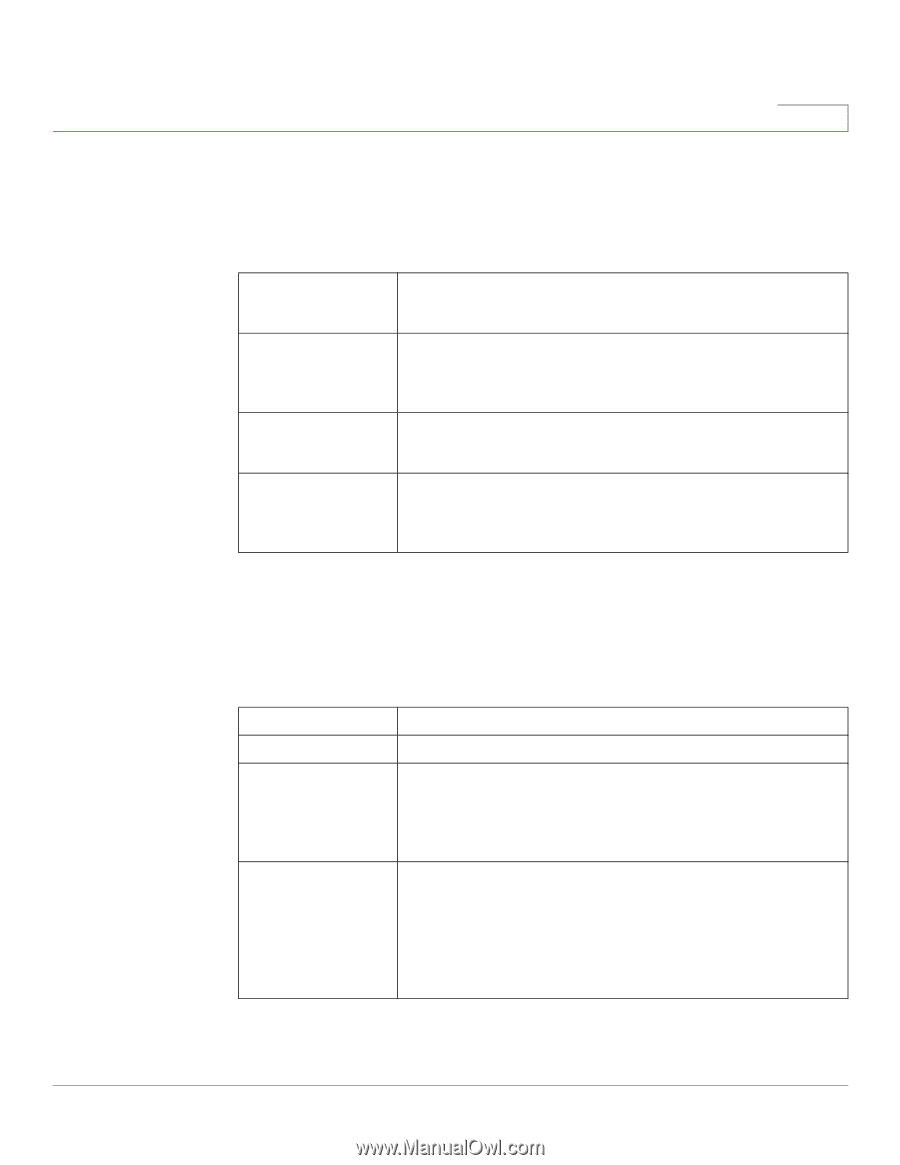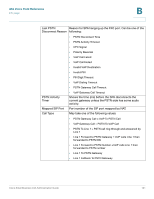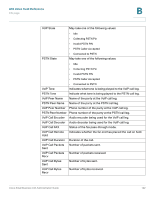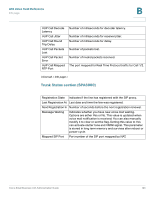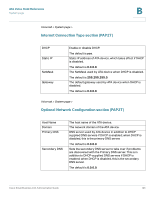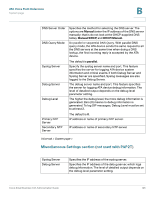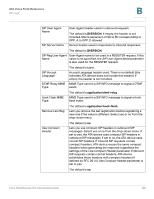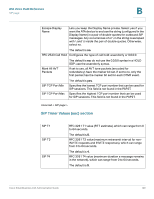Cisco SPA2102-SF Administration Guide - Page 125
Internet Connection Type PAP2T), Optional Network Configuration PAP2T)
 |
View all Cisco SPA2102-SF manuals
Add to My Manuals
Save this manual to your list of manuals |
Page 125 highlights
ATA Voice Field Reference System page B Voice tab > System page > Internet Connection Type section (PAP2T) DHCP Static IP NetMask Gateway Enable or disable DHCP. The default is yes. Static IP address of ATA device, which takes effect if DHCP is disabled. The default is 0.0.0.0. The NetMask used by ATA device when DHCP is disabled. The default is 255.255.255.0. The default gateway used by ATA device when DHCP is disabled. The default is 0.0.0.0. Voice tab > System page > Optional Network Configuration section (PAP2T) Host Name Domain Primary DNS Secondary DNS The host name of the ATA device. The network domain of the ATA device. DNS server used by ATA device in addition to DHCP supplied DNS servers if DHCP is enabled; when DHCP is disabled, this is the primary DNS server. The default is 0.0.0.0. Sets the secondary DNS server to take over if problems are discovered with the Primary DNS server. This is in addition to DHCP-supplied DNS servers if DHCP is enabled; when DHCP is disabled, this is the secondary DNS server. The default is 0.0.0.0. Cisco Small Business ATA Administration Guide 125