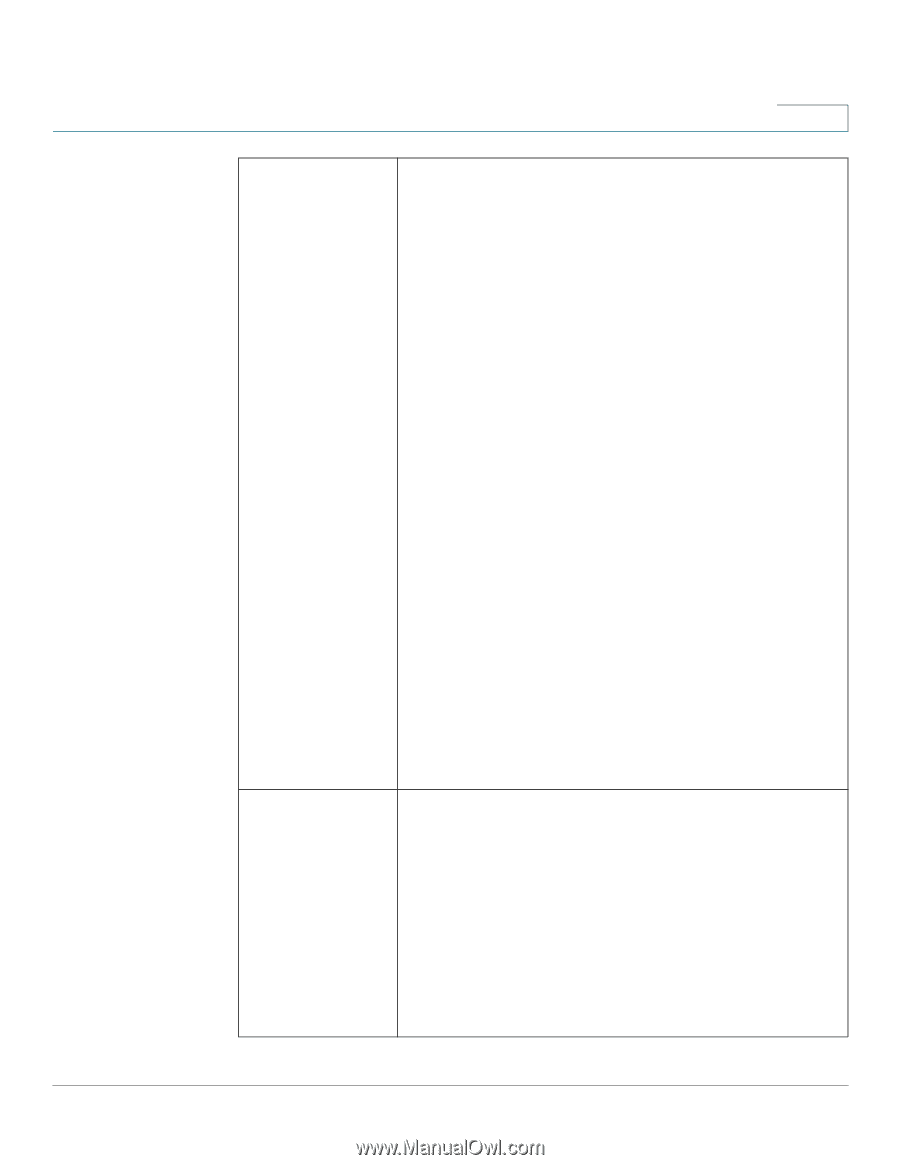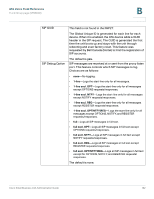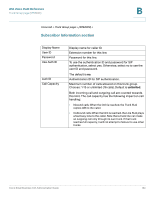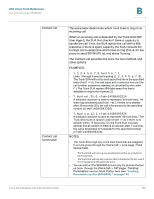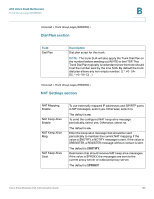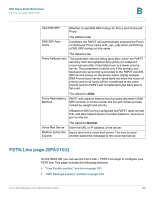Cisco SPA2102-SF Administration Guide - Page 195
continued, Voice tab > Line, Trunk, Group, Trunking, Parameters, Hunt Policy, Contact List
 |
View all Cisco SPA2102-SF manuals
Add to My Manuals
Save this manual to your list of manuals |
Page 195 highlights
ATA Voice Field Reference Trunk Group page (SPA8000) B Contact List Contact List (continued) This parameter determines which trunk lines to ring on an incoming call. When an incoming call is detected by the Trunk SUA (SIP User Agent), the SUA first checks if there is capacity to handle the call. If not, the SUA rejects the call with a 486 response. If there is spare capacity, the SUA consults the Contact List to determine which lines to ring (that is, for the proxy to send SIP INVITE to), and starts "hunting." The Contact List specifies the lines, the hunt method, and other options. EXAMPLES: • 1,2,3,4,5,6,7,8,hunt=re;*;1 Lines 1 through 8 are participating (1,2,3,4,5,6,7,8). The Trunk SUA will hunt to each specified line in the specified order (hunt=re). The call stays with a selected line until the call is either answered, rejected, or cancelled by the caller (*). The Trunk SUA replies 486 right away if no line is available to ring at the moment (1). • ?,hunt=al;30;0,cfwd=14089993326 A wildcard character is used to represent "all trunk lines." All lines ring simultaneously (hunt=al). If there is no answer after 30 seconds (30), the call is forwarded to the specified number (cfwd=14089993326). • ?,hunt=ra;12;1,cfwd=14089993326 A wildcard character is used to represent "all trunk lines." The Trunk SUA hunts in random order (hunt=ra). If there is no answer within 12 seconds (12), the Trunk SUA chooses another line at random. If there is no answer after 1 round (1), the call is forwarded to forwarded to the specified number (cfwd=14089993326). NOTES: • The Trunk SUA rings only trunk lines (lines that are assigned to a trunk group through the Voice tab > Line page, Trunk Group field). • The Trunk SUA will not ring any standalone lines that are included in the Contact List. • The Trunk SUA will ring any trunk line that is included in the list, even if it is not assigned to this particular trunk. • You can instruct the SPA8000 to hunt only the phones that are on-hook, through the Voice tab > SIP page, Trunking Parameters section, Hunt Policy field. See "Trunking Parameters section (SPA8000)," on page 138. Cisco Small Business ATA Administration Guide 195