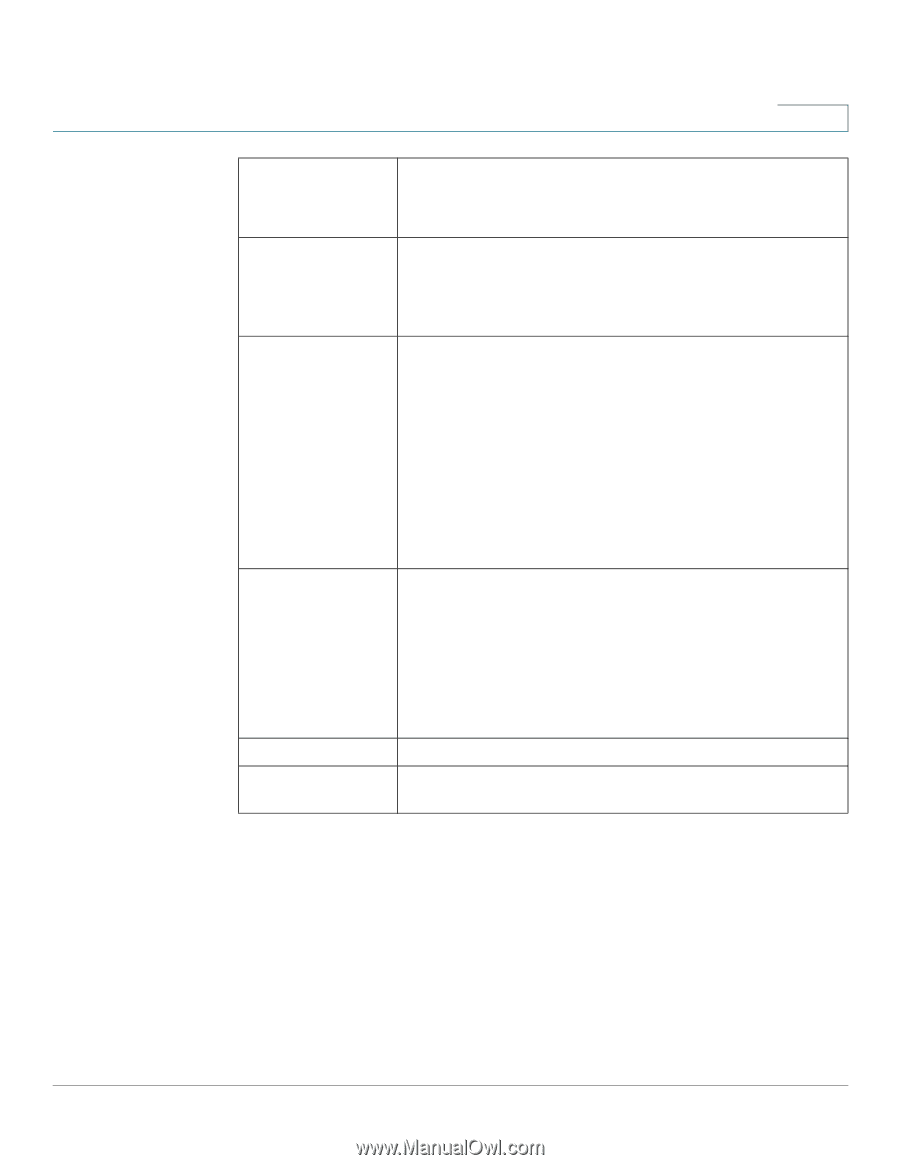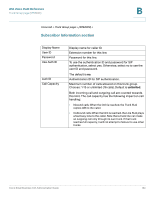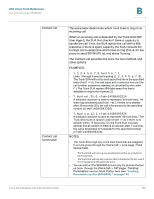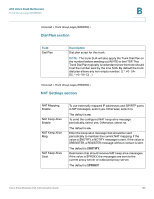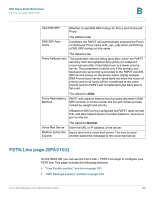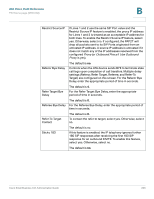Cisco SPA2102-SF Administration Guide - Page 198
PSTN Line SPA3102), ATA Voice Field Reference, Line Enable
 |
View all Cisco SPA2102-SF manuals
Add to My Manuals
Save this manual to your list of manuals |
Page 198 highlights
ATA Voice Field Reference PSTN Line page (SPA3102) B Use DNS SRV Whether to use DNS SRV lookup for Proxy and Outbound Proxy. DNS SRV Auto Prefix The default is no. If enabled, the PAP2T will automatically prepend the Proxy or Outbound Proxy name with _sip._udp when performing a DNS SRV lookup on that name. The default is no. Proxy Fallback Intvl This parameter sets the delay (sec) after which the PAP2T will retry from the highest priority proxy (or outbound proxy) servers after it has failed over to a lower priority server. This parameter is useful only if the primary and backup proxy server list is provided to the PAP2T via DNS SRV record lookup on the server name. (Using multiple DNS A record per server name does not allow the notion of priority and so all hosts will be considered at the same priority and the PAP2T will not attempt to fall back after a fail over). Proxy Redundancy Method The default is 3600. PAP2T will make an internal list of proxies returned in DNS SRV records. In normal mode, this list will contain proxies ranked by weight and priority. if Based on SRV port is configured the PAP2T does normal first, and also inspect the port number based on 1st proxy's port on the list. Voice Mail Server Mailbox Subscribe Expires The default is Normal. Enter the URL or IP address of the server. Expiry time to the voice mail server. The time to send another subscribe message to the voice mail server. PSTN Line page (SPA3102) On the SPA3102, you can use the Voice tab > PSTN Line page to configure your PSTN line. This page includes the following sections: • "Line Enable section" section on page 161 • "NAT Settings section" section on page 199 Cisco Small Business ATA Administration Guide 198